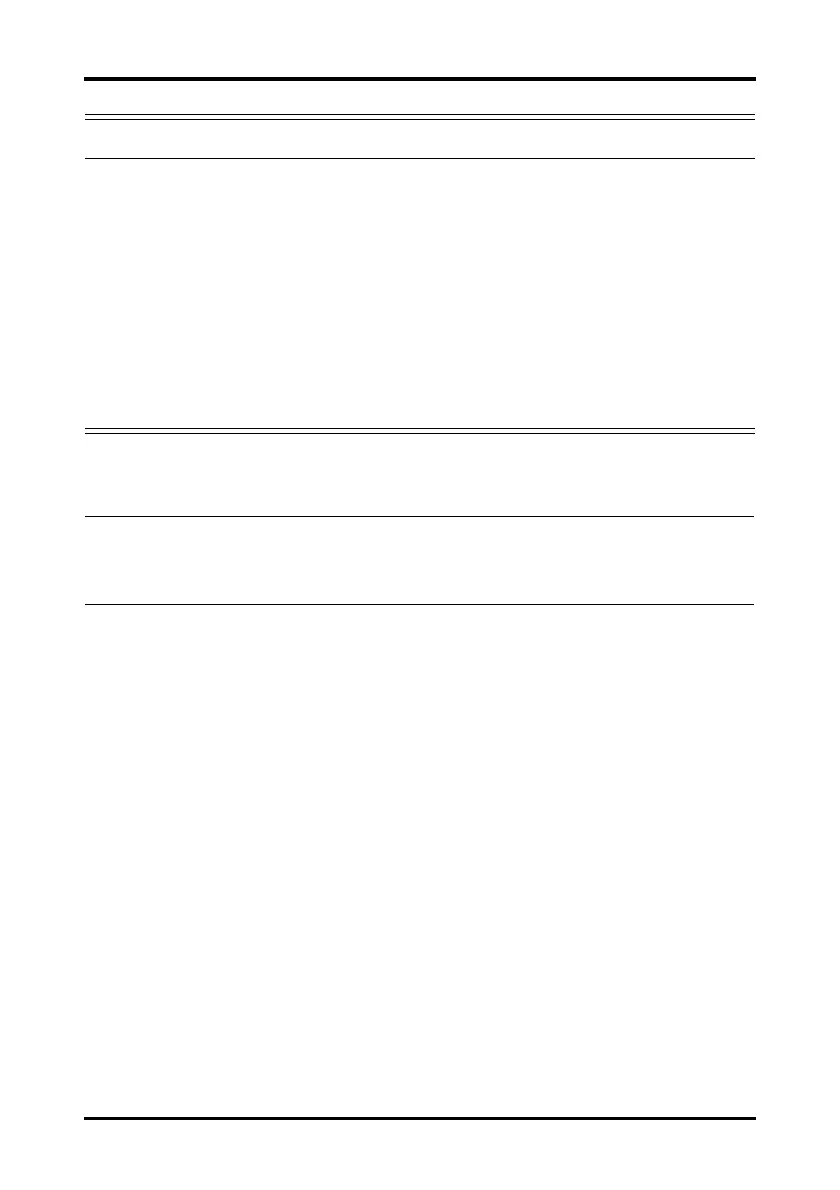Changing Patient Information Patient Management
5 - 4 TM80 Telemetry Monitor Operator’s Manual
You can also change the patient’s paced status from the ECG menu. For information
about how to set paced status in the ECG menu, refer to "Checking the Paced Status" on
page 7 - 12.
5.3.3 Changing the Department Name, Room Number, and Bed
Number
When Department and Bed No./Room No. are set to Unfixed in the Maintenance
menu, you can change a department name, room number, and bed number in the
Patient Info menu.
For information about settings in the Maintenance menu, refer to "Configuring Device
Location" on page 12 - 3.
To change department name, room number, and bed number:
1. In the main menu, tap Patient Info.
2. Tap Department, Room No., or Bed No..
3. Enter the desired contents.
WARNING
• For non-paced patients, you must set Paced to No. The pacer pulses may
be counted as QRS complexes, hence leading to wrong HR readings or
failure to diagnose certain arrhythmia symptoms. Be sure to keep a
close eye on patient’s with pacemaker devices.
• The radio frequency energy of the TM80 or other radio frequency
sources, when used in close proximity to a pacemaker, may interfere
with pacemaker performance. Internal pacemakers are less vulnerable
than external pacemakers due to the shielding effects of the body. How-
ever, caution should be exercised when monitoring any paced patient.
• In order to minimize the possibility of interference, place electrodes,
leadwires and TM80s as far away from the pacemaker as possible.
NOTE
• When Paced is set to Yes and regular pace pulses are available, the sys-
tem does not detect PVC-related arrhythmia (including PVCs) resulting
from pacemaker but still analyzes the normal QRS complex.
