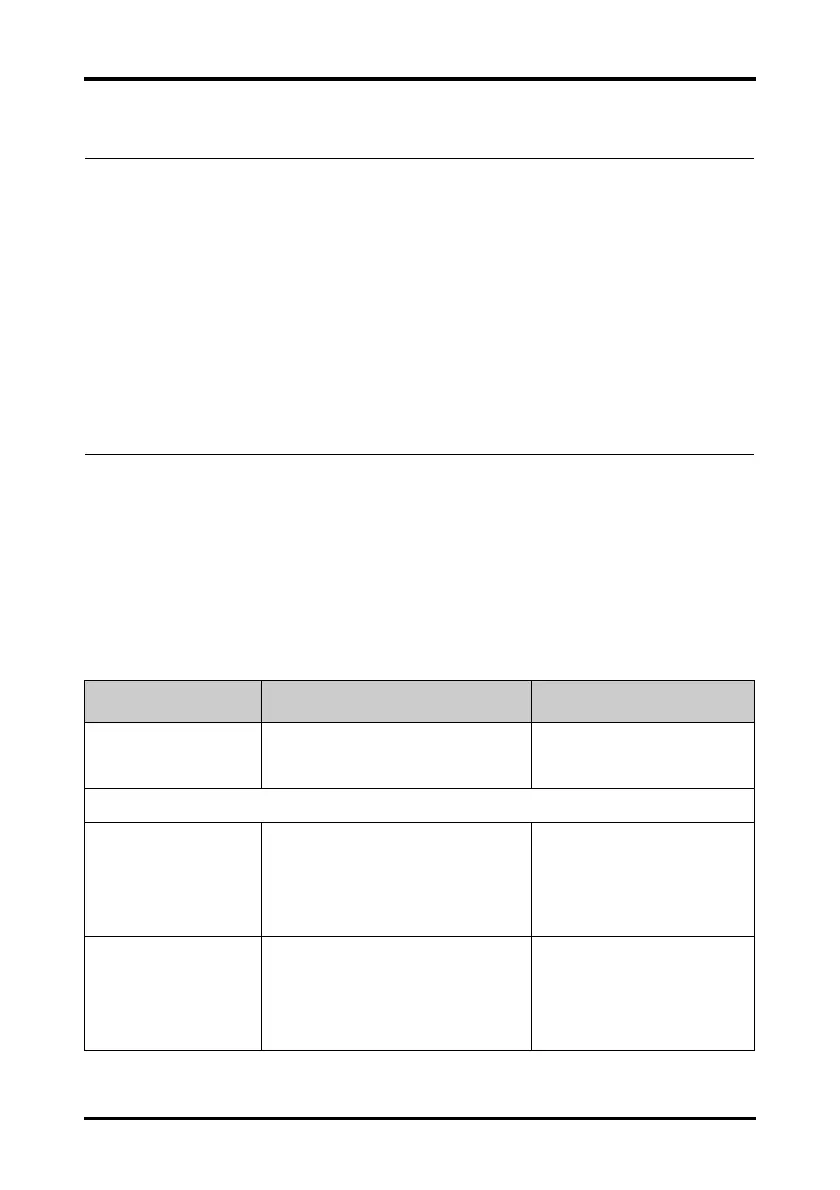Configuring the Network Menu Configuring the TM80
12 - 8 TM80 Telemetry Monitor Operator’s Manual
12.6.1 Configuring IP Settings
The TM80 provides two ways to get IP address: Dynamic Host Configuration Protocol
(DHCP) and Static IP address.
To configure IP settings:
1. In the Network menu, tap IP Address Setup.
2. Select the options described in the following table.
NOTE
• The design, installation, reconstruction and maintenance of the wireless
network’s distribution shall be performed by authorized service person-
nel of Mindray.
• If a wirless network is provided by a hospital, it needs to be confirmed
by authorized service personnel of Mindray.
• The existence of obstacles (such as wall) will exert impact on data trans-
ferring or even cause network interruption.
• When the CentralStation runs as application, it is capable of connecting
up to 32 telemetry monitors via the wireless network.
• When the CentralStation runs as a service, it is capable of connecting up
to 128 telemetry monitors via the wireless network.
Options Description Settings*
DHCP Allows an authorized user to select the
way to get the IP address. When enabled,
the IP address is automatically assigned.
On, Off
The following three options are only enabled when DHCP is set to Off.
IP Address Select to input the IP address. Range: 1 to 255 for the number
before the first decimal point
0 to 255 for the number after the
first decimal point
Factory default: 192.168.0.100
Subnet Mask Select to input the subnet mask. Range: 1 to 255 for the number
before the first decimal point
0 to 255 for the number after the
first decimal point
Factory default: 255.255.255.0
* The factory default settings are in bold.