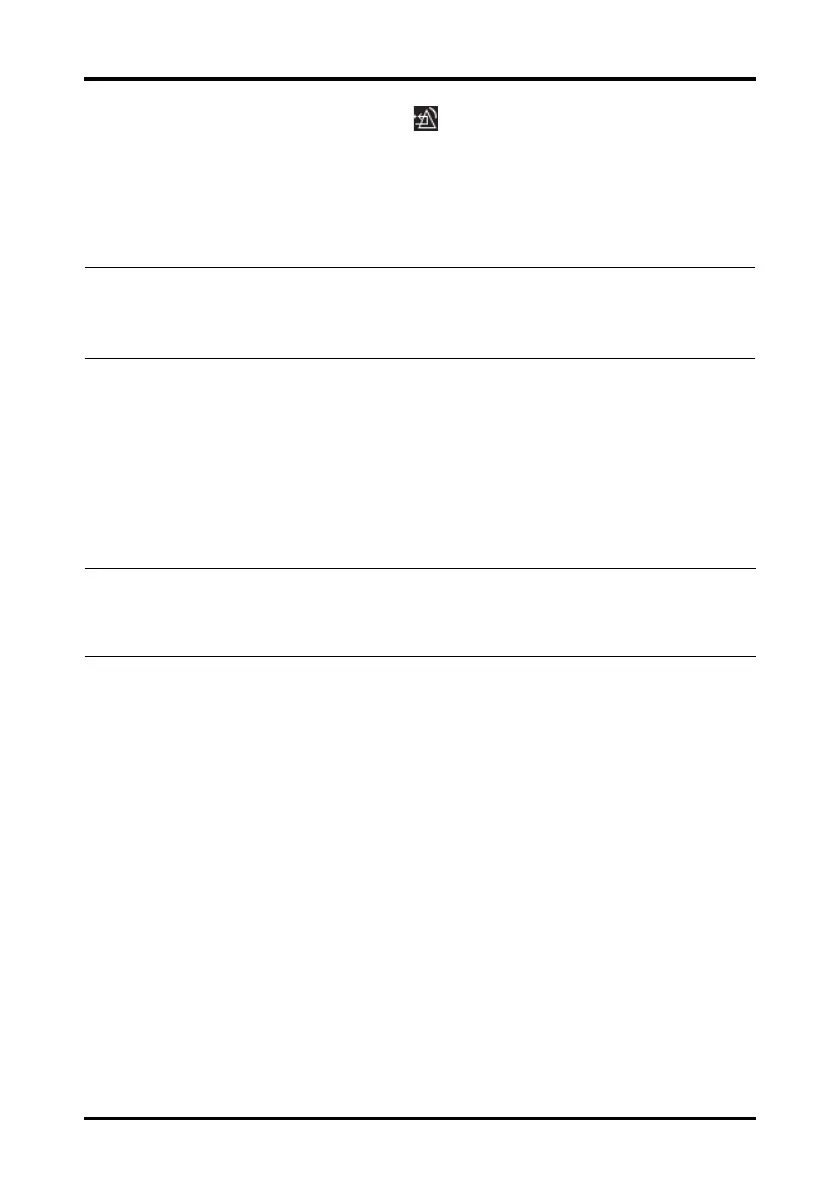Latching Alarms Alarms
6 - 10 TM80 Telemetry Monitor Operator’s Manual
■ For some technical alarms, the symbol is displayed in the upper right corner
of the main scree
n.
For details about the indications of technical alarms when the alarm system is reset, refer
to "Technical Alarm Messages at the TM80" on page 15 - 7.
6.8 Latching Alarms
When physiological alarms are latched, the time when the alarm is last triggered is dis-
played behind the alarm message. Resetting or pausing alarms via the TM80 or the CMS
clears latched alarms.
6.9 Actions When an Alarm Occurs
When an alarm occurs, observe the following steps and take proper actions:
1. Check the patient’s condition.
2. Confirm the alarming parameter or alarm category.
3. Identify the source of the alarm.
4. Take proper action to eliminate the alarm condition.
5. Make sure the alarm condition is corrected.
For more information, refer to Chapter 15 Troubleshooting.
NOTE
• If an operator disconnects an SpO
2
sensor or a module purposefully,
resetting alarms can turn off alarm indicators for the technical alarms
triggered by this action.
NOTE
• Latching settings for physiological alarms are configured at the CMS. For
more information on how to configure latching settings, refer to BeneVi-
sion Central Monitoring System Operator’s Manual (P/N: 046-010879-00).