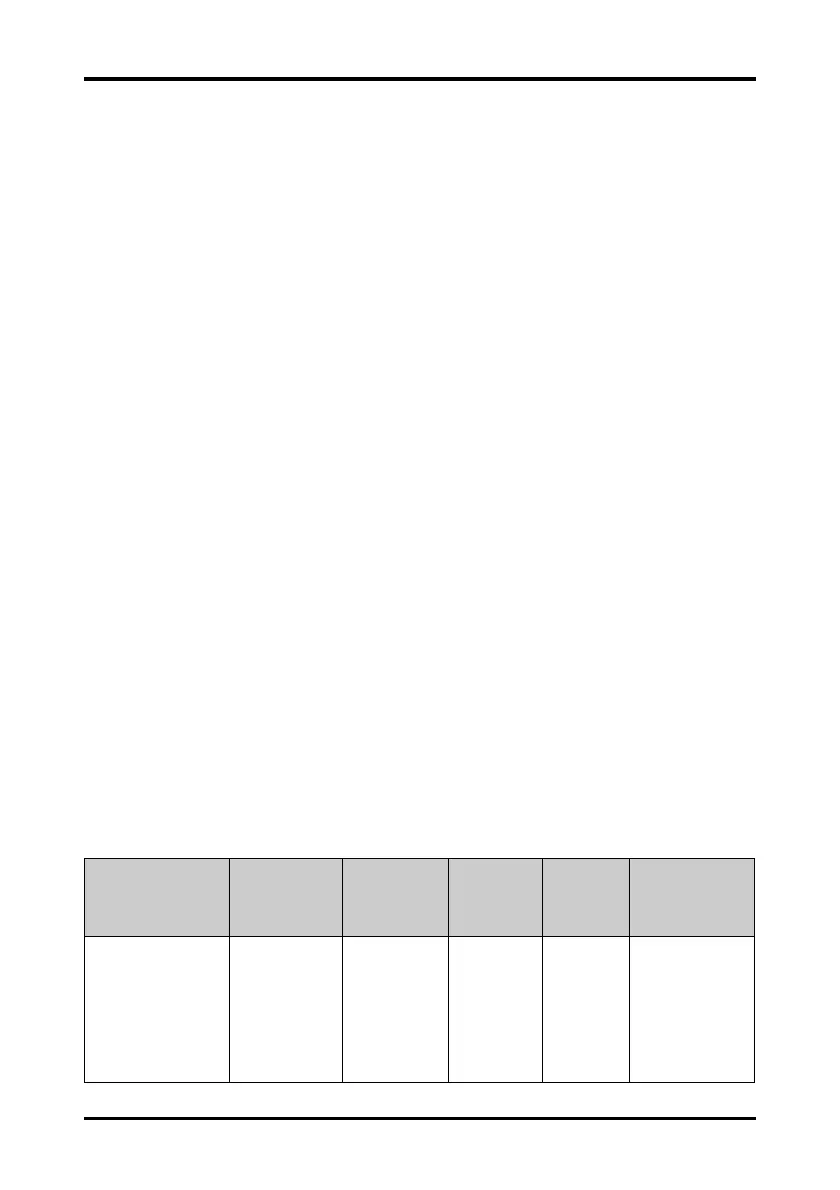Alarms Understanding the Alarms
TM80 Telemetry Monitor Operator’s Manual 6 - 3
6.3 Understanding the Alarms
6.3.1 Alarm Categories
The TM80’s alarms can be classified into two categories: physiological alarms and techni-
cal alarms
■ Physiological alarms, also called patient status alarms, are triggered by a
monitored parameter value that violates set alarm limits or an abnormal patient
condition.
■ Technical alarms, also called system status alarms, are triggered by a device
malfunction or a patient data distortion due to improper operation or mechanical
problems.
Apart from the physiological and technical alarm messages, the TM80 will show some
messages telling the system status in the prompt message area of the main screen.
6.3.2 Alarm Priorities
Alarms can be classified into the following severity levels:
■ High priority alarms: indicates a life threatening situation or a severe device
malfunction. High priority alarms require an immediate response.
■ Medium priority alarms: indicates abnormal vital signs or a device malfunction.
Medium priority alarms require a timely response.
■ Low priority alarms: indicate a discomfort condition, a device malfunction, or an
improper operation. Low priority alarms require you to be aware of this condition.
■ Messages: provides additional information on the patient or the equipment.
6.3.3 Alarm Indicators
When an alarm occurs, the TM80 indicates it through visual or audible alarm indications.
For more information, see the following table.
Alarm Indicator
High Priority
Alarm
Medium
Priority
Alarm
Low
Priority
Alarm
Message Comments
Alarm lamp Red
Flashing
frequency:
1.4Hz -
2.8 Hz
Duty cycle:
20%-60%
Yellow
Flashing
frequency:
0.4Hz -0.8 Hz
Duty cycle:
20% -60%
Cyan
No flashing
Duty cycle:
100% on
None None