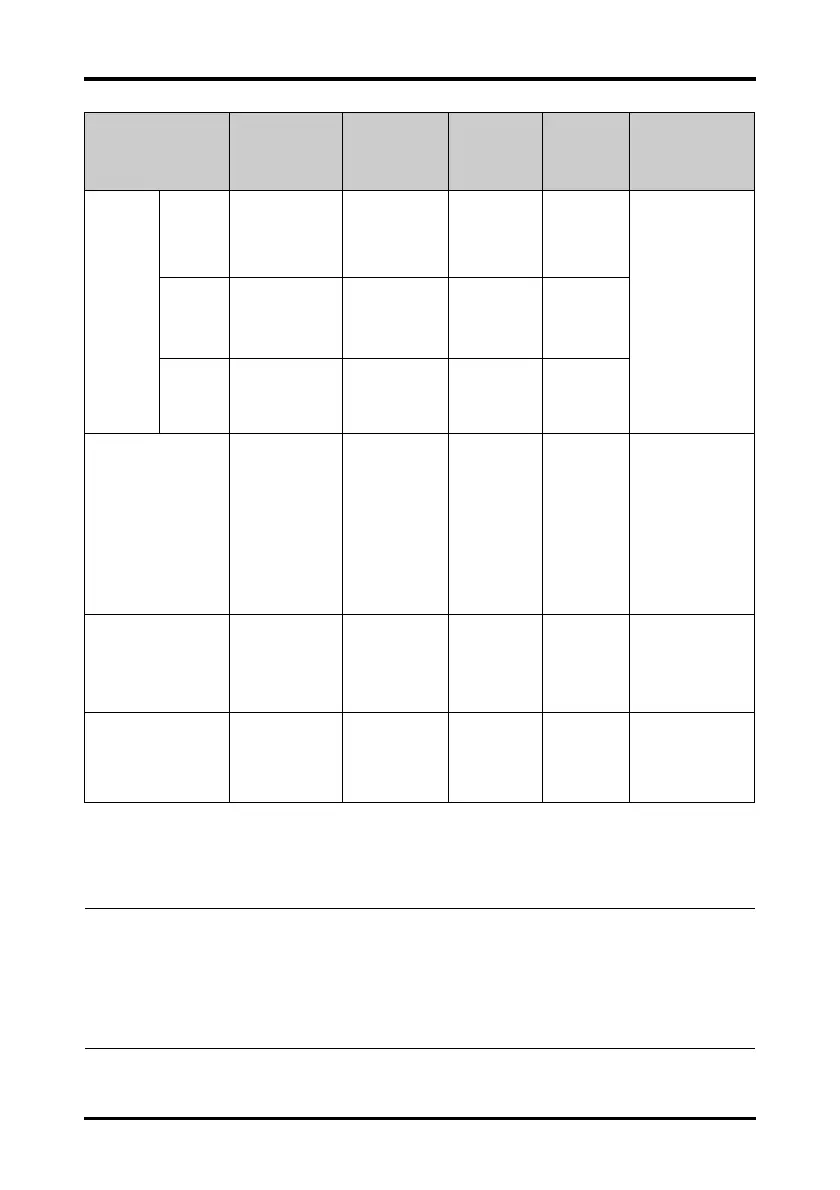Understanding the Alarms Alarms
6 - 4 TM80 Telemetry Monitor Operator’s Manual
Audible
tone
pattern
ISO Repeat pattern
of triple +dou-
ble+ triple
+double beeps
Repeat pat-
tern of triple
beeps
Single beep None None
Mode 1 Repeat pattern
of high pitched
single beep
Repeat pat-
tern of dou-
ble beeps
Low-
pitched sin-
gle -beep
tone
None
Mode 2 Repeat pattern
of high pitched
triple beeps
Repeat pat-
tern of dou-
ble beeps
Low-
pitched sin-
gle beep
None
Alarm message White text
inside a red
box
Black text
inside a yel-
low box
Black text
inside a
cyan box
White
text
Alarm messages
are displayed in
the prompt mes-
sage area at the
top of the screen.
You can select
the alarm
messages to
show the alarm
list.
Alarm priority indi-
cator
***
**
*NoneThe indicator
appears in front
of the corre-
sponding alarm
message.
Parameter value White text
inside a flash-
ing red box
Black text
inside a flash-
ing yellow
box
Black text
inside a
flashing
cyan box
None None
Alarm Indicator
High Priority
Alarm
Medium
Priority
Alarm
Low
Priority
Alarm
Message Comments
NOTE
• When multiple alarms of different priority levels occur simultaneously,
the TM80 selects the highest priority alarm to light the alarm lamp and
issue the alarm tone,
• When multiple alarms of different priority levels occur simultaneously,
the TM80 only displays the messages from the highest priority alarm.