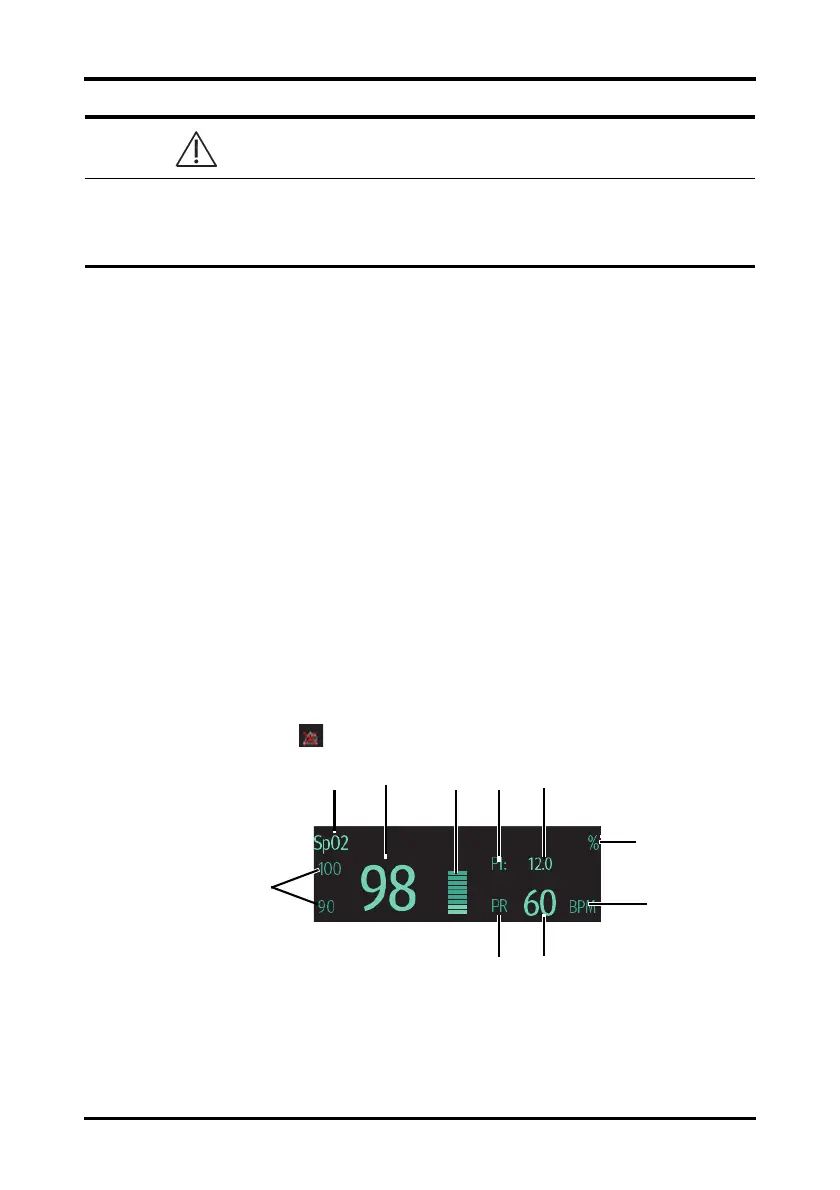Monitoring Pulse Oxygen Saturation (SpO2) (Optional) Understanding the SpO2 Display
TM80 Telemetry Monitor Operator’s Manual 9 - 11
9.7 Understanding the SpO
2
Display
9.7.1 SpO
2
Digital Area
The SpO
2
digital area displays:
1. Parameter name
2. SpO
2
value
3. Perfusion indicator
4. Perfusion index (PI) label
5. Perfusion index value
6. SpO2 unit of measure
7. PR measurement unit
8. PR value
9. Pulse rate (PR) label
10. Alarm high limit and low limit.When SpO
2
alarm is switched off, the activation
state off icon instead of alarm limits is displayed.
Masimo SpO
2
digital area
CAUTION
• Many patients suffer from poor peripheral perfusion due to hypother-
mia, hypovolemia, severe vasoconstriction, reduced cardiac output, etc.
These symptoms may cause a loss in vital sign readings.