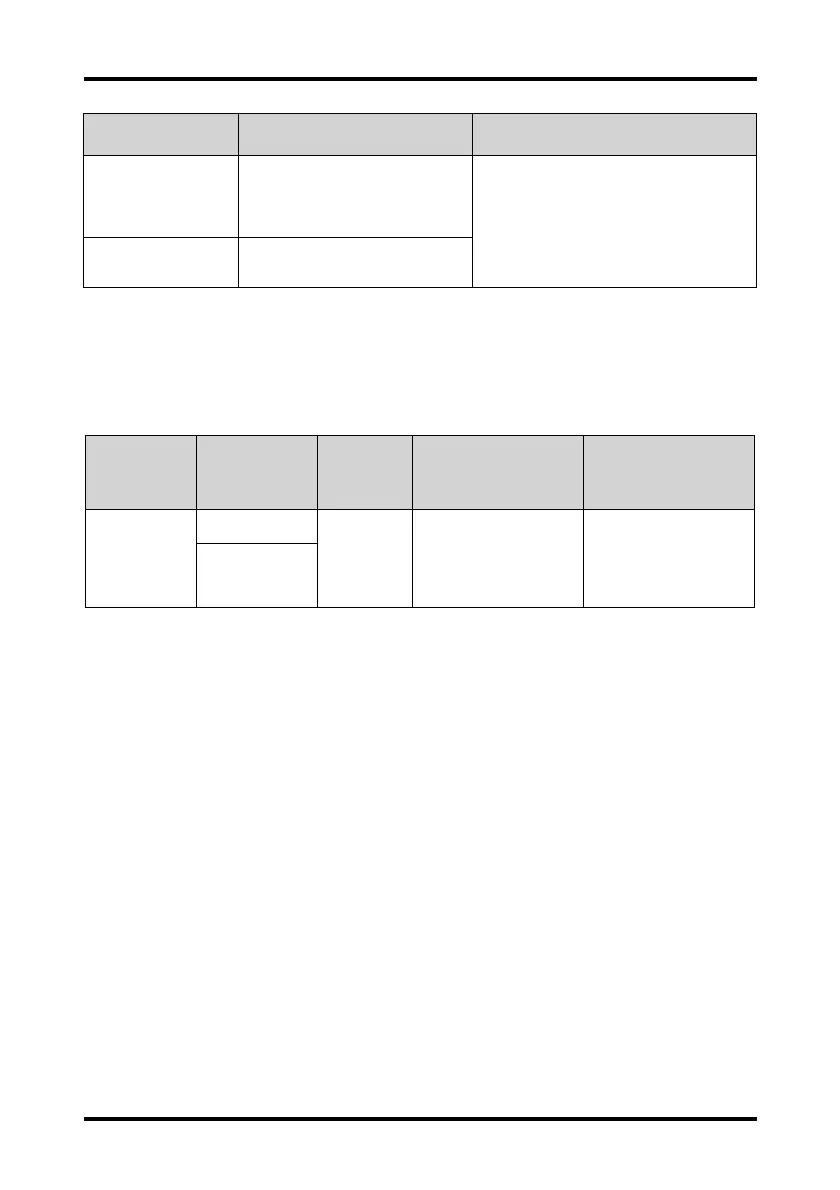Physiological Alarm Messages at the TM80 Troubleshooting
15 - 4 TM80 Telemetry Monitor Operator’s Manual
15.2 Physiological Alarm Messages at the TM80
The following table lists the major physiological alarm messages displayed in the
prompt message area of the TM80.
The TM80 and BP10
are prone to offline in
certain area.
As there are many WiFi devices in
this area, communication between
the TM80 and BP10 is interfered
seriously.
Contact your service personnel.
Some TM80 or BP10 is
prone to offline.
Device malfunction
Symptom Possible cause Solution
Measurement Alarm message
Default
Alarm
priority
Possible cause Solution
ECG HR High Med* HR value has risen above
the high alarm limit or
fallen below the low
alarm limit.
Check the patient’s con-
dition and make sure
that the patient cate-
gory and alarm limit set-
tings are correct.
HR Low
* The asterisk (*) means the alarm priority is configurable.