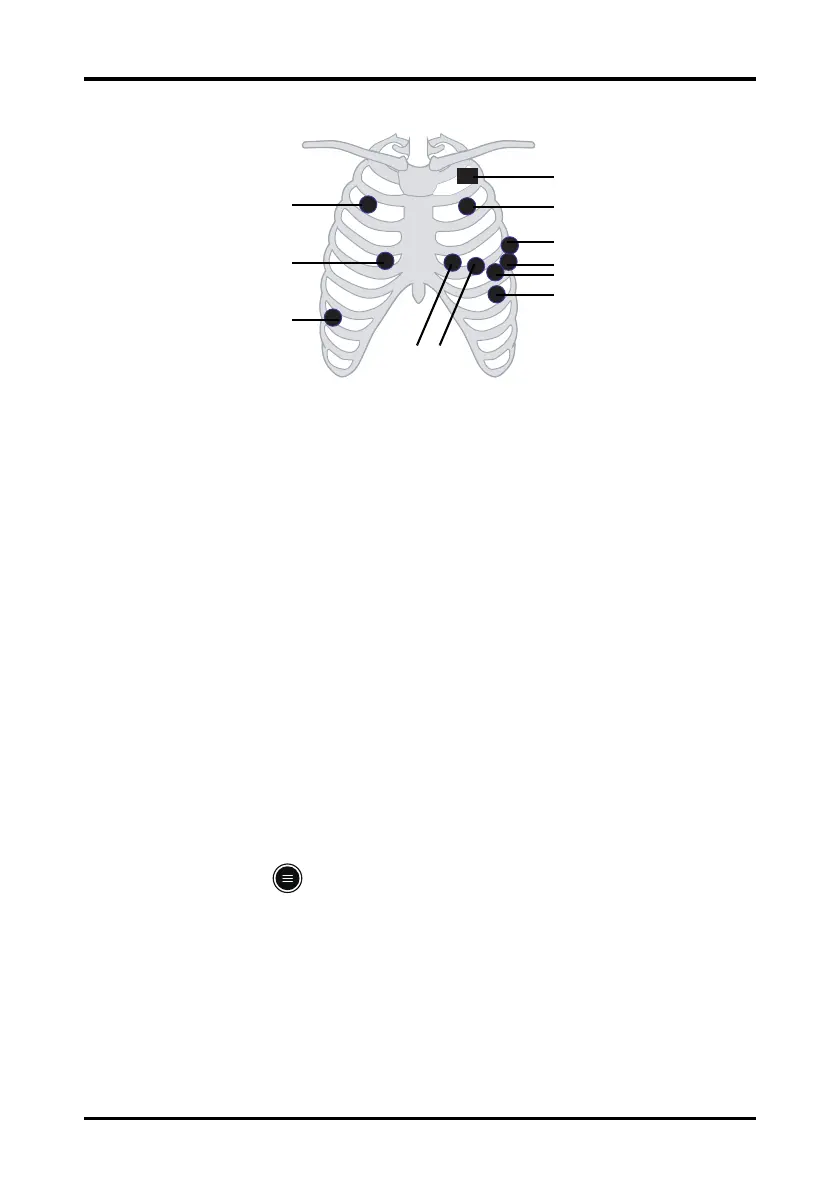Monitoring ECG, Arrhythmia, ST and QT Preparation for Monitoring ECG
TM80 Telemetry Monitor Operator’s Manual 7 - 11
A pacemaker patient usually requires a different electrode patch placement configura-
tion than a non-pacemaker patient.
Do not place an ECG electrode directly over the pacemaker generator. Place the elec-
trode patches 2 to 3 inches away from the pacemaker generator area. For example, if the
pacemaker generator is located in the right subclavian area, relocate the Right Arm elec-
trode closer in towards the center of the chest.
7.3.5 Checking the Lead Placement
With the Lead Placement function, you can check the lead status, information, and lead
off messages.
7.3.5.1 Entering the Lead Placement Menu
Enter the Lead Placement menu in either of the following ways:
■ Tap the ECG lead off message in the prompt message area of the main screen.
■ Press the key to enter the main menu → tap Lead Placement.
6-wire Lead Placement for a Pacemaker Patient (AHA)/(IEC)
RA (R)
LA (L)
LL (F)
V6 (C6)
V5 (C5)
V4 (C4)
RL (N)
V2 (C2)
Pacemaker
V1 (C1)
V3 (C3)