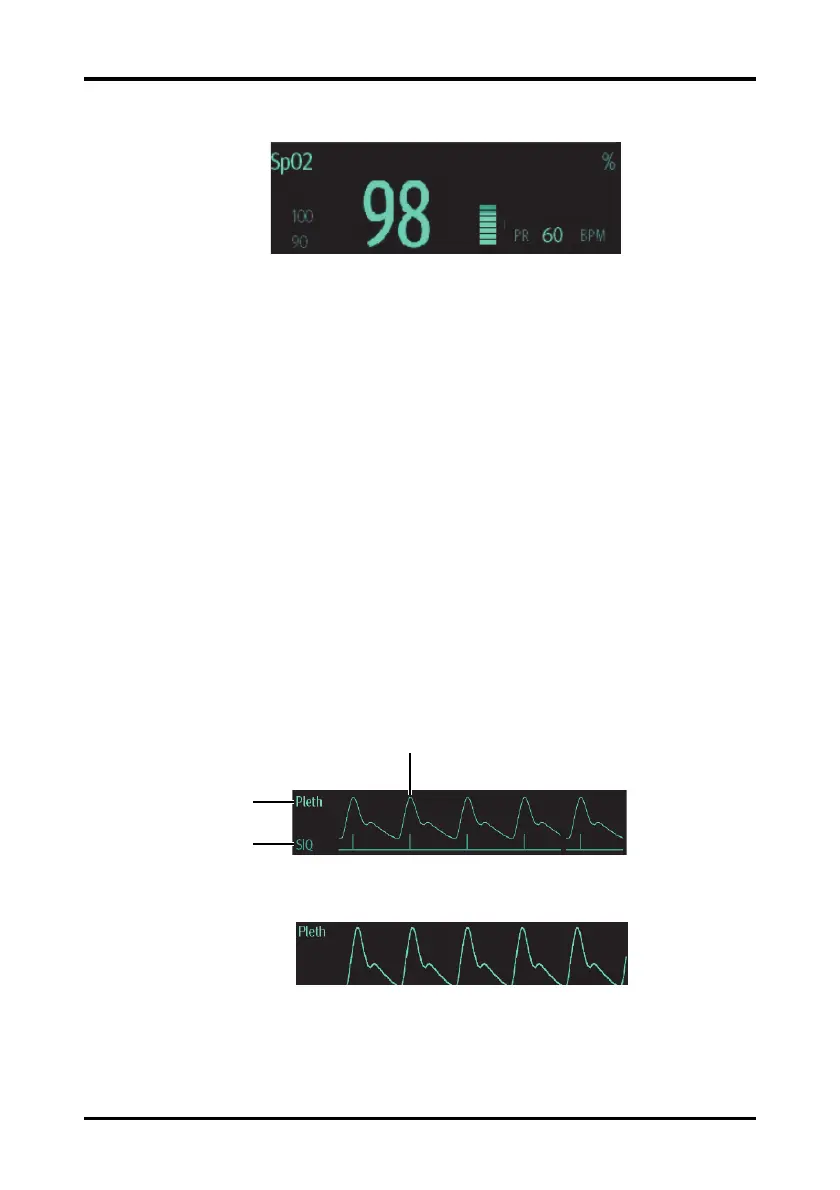Understanding the SpO2 Display Monitoring Pulse Oxygen Saturation (SpO2) (Optional)
9 - 12 TM80 Telemetry Monitor Operator’s Manual
Nellcor SpO
2
digital area
9.7.2 About the SpO
2
Digital Area
■ The SpO
2
digital area displays in units of % with a resolution of 1%.
■ The SpO
2
PR value displays in units of bpm with a resolution of 1 bpm.
■ Displays Masimo PI resolution as 0.01 when the PI value is smaller than 10%.
■ Displays Masimo PI resolution as 0.1 when the PI value is greater than or equal to
10%.
■ If the SpO
2
measurement or PR is invalid, “- - -” displays in place of digits.
9.7.3 SpO
2
Waveform Area
The SpO
2
waveform area displays:
1. Signal Index Quality (SIQ)
2. Area name
3. Pleth waveform
Masimo SpO
2
waveform area (SIQ enabled)
Nellcor SpO
2
waveform area