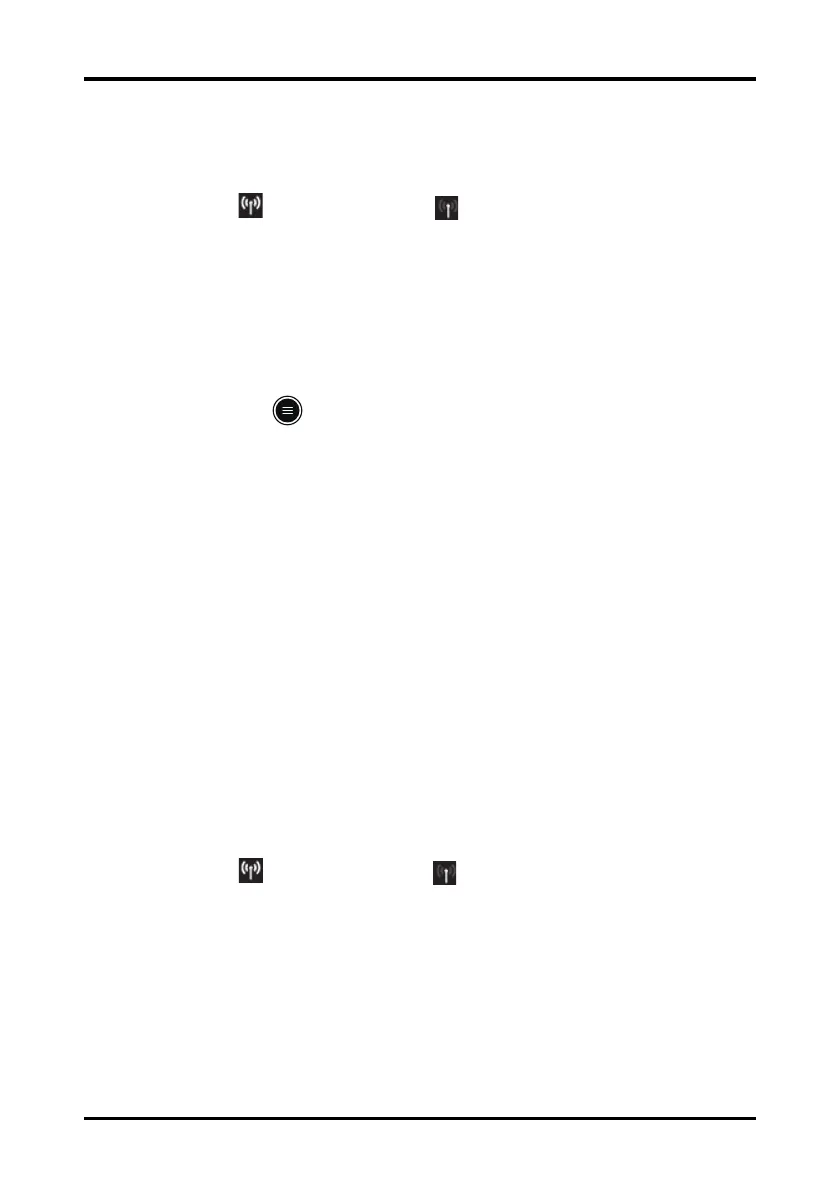Monitoring Noninvasive Blood Pressure (NIBP) (Optional) Unpairing the TM80 with the BP10
TM80 Telemetry Monitor Operator’s Manual 10 - 5
When the TM80 is unpaired with the BP10 successfully:
■ The status of the BP10 unpaired will be displayed as Disconnect on the list of
Devices at the TM80.
■ The icon will be changed to in the top-right corner of the TM80’s screen
and of the BP10.
■ Measured NIBP values on the main screen of the TM80 is displayed as “---”
indicating invalid values.
■ The “MPAN Disconnected”message is displayed in the message area of the BP10.
Option 2:
1. Press the key to enter the main menu of the TM80.
2. Tap Wireless Modules.
3. Tap MPAN,
4. Select Off.
10.3.2 Unpairing via the BP10
To unpair via the BP10, follow this procedure:
1. Press the MPAN key on the BP10.
2. Select Ye s when the prompt message “Are you sure you want to close MPAN and
unpair BP10?” appears.
10.3.3 System Responses after Successful Unpairing
Once a TM80 is unpaired successfully with a BP10, the following system responses occur:
■ The status of the BP10 connected previously will be changed to Disconnect under
Devices on the TM80..
■ The icon will be changed to in the top-right corner of the TM80’s screen
and of the BP10 .
■ Measured NIBP values on the main screen of the TM80 is displayed as “---”
indicating invalid values.
■ The “MPAN Disconnected”message is displayed in the message area of the BP10.
