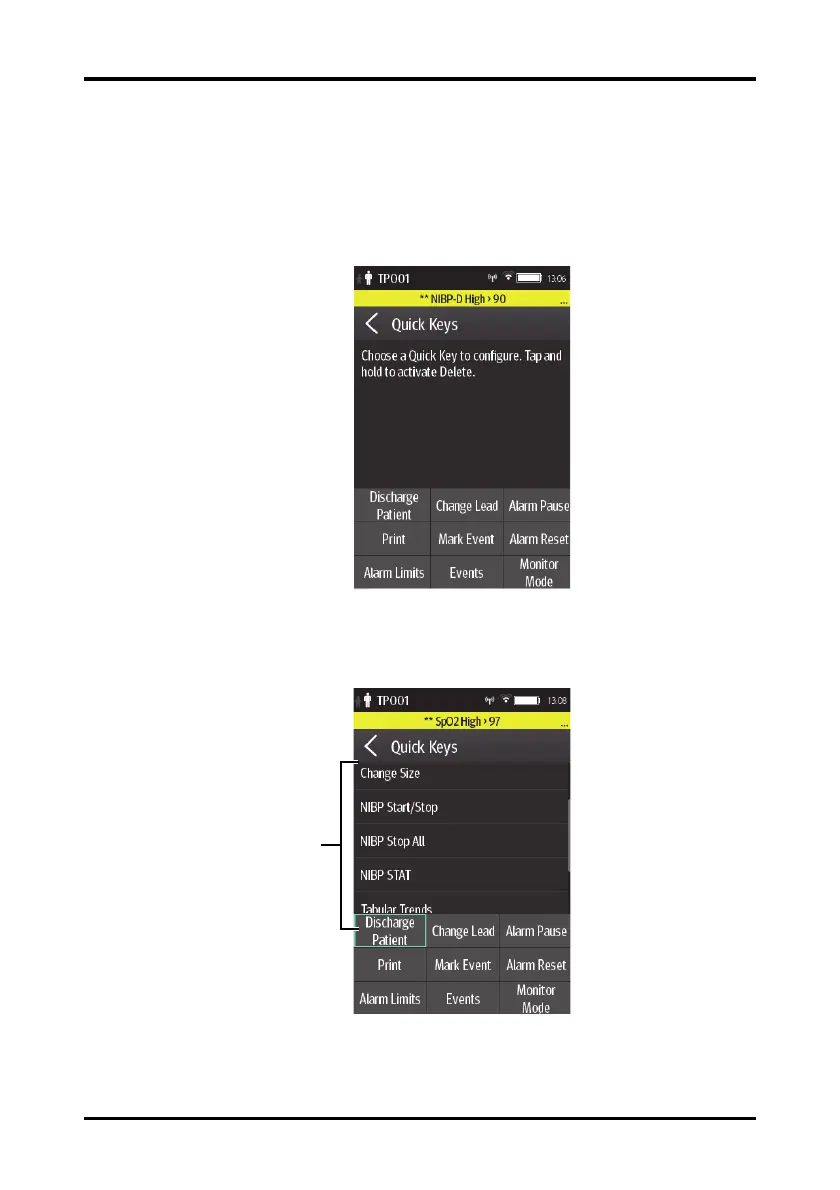Quick Keys Menu Configuring the TM80
12 - 6 TM80 Telemetry Monitor Operator’s Manual
12.5 Quick Keys Menu
12.5.1 Changing the Quick Keys
1. In the Maintenance menu, tap Quick Keys.
The Quick Keys configuration menu displays.
2. From the quick keys area at the bottom of the screen, tap a quick key you want to
configure.
A list of options displays.
3. Tap the desired option from the list of options to configure the selected quick key.
4. Repeat steps 2 to 3 to configure other quick keys, if needed.