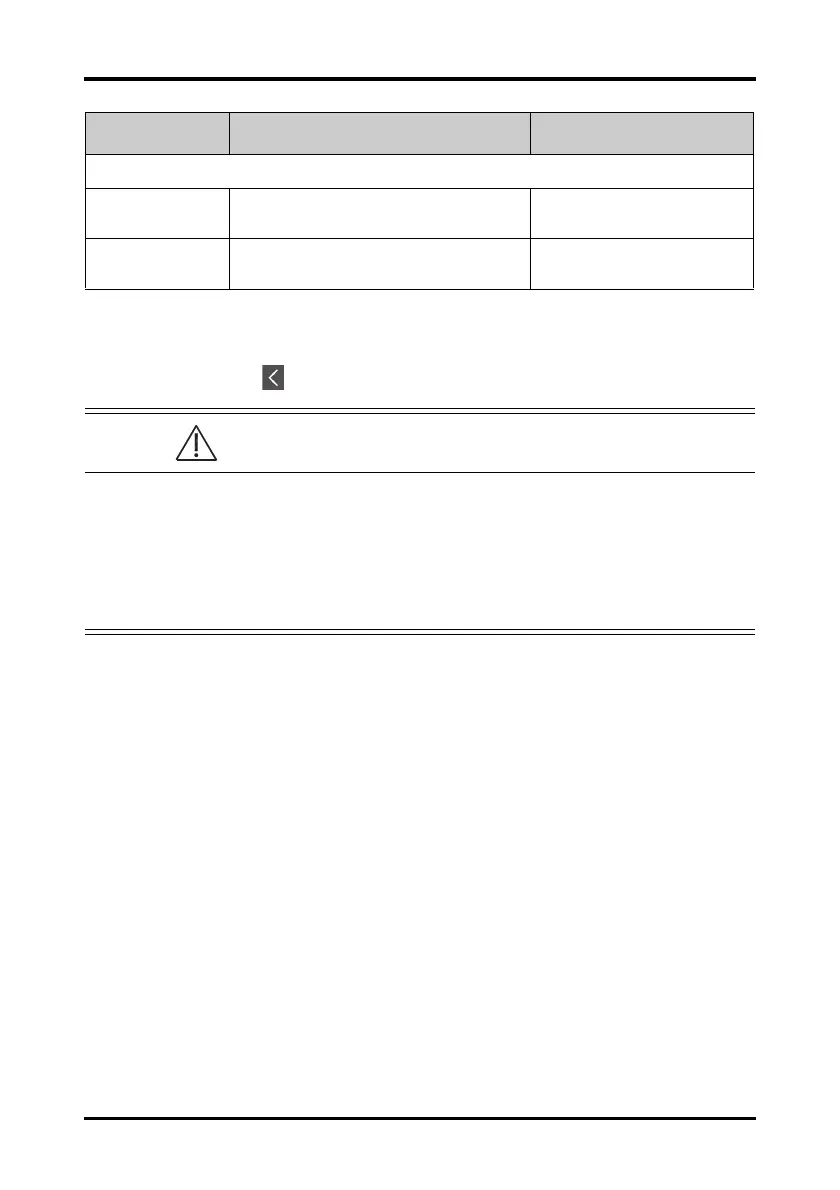Configuring the TM80 Configuring the Alarms Menu
TM80 Telemetry Monitor Operator’s Manual 12 - 5
3. Tap the icon to exit the Alarms menu.
Technical Alarm Priority
ECG Lead Off Allows an authorized user to configure the
alarm priority.
Low, Medium, High
SpO
2
Sensor Off Allows an authorized user to configure the
alarm priority.
Low, Medium, High
Section & Options Description Settings*
* The factory default settings are in bold.
WARNING
• When Minimum Alarm Volume is set to Off and Sounds is set to 0, alarm
sound is turned off, the TM80 will not enunciate alarms when they occur.
Be careful when turning off the alarm sound.
• Do not rely exclusively on the audible alarm system for monitoring.
Adjustment of alarm volume to a low level may result in a hazard to the
patient.