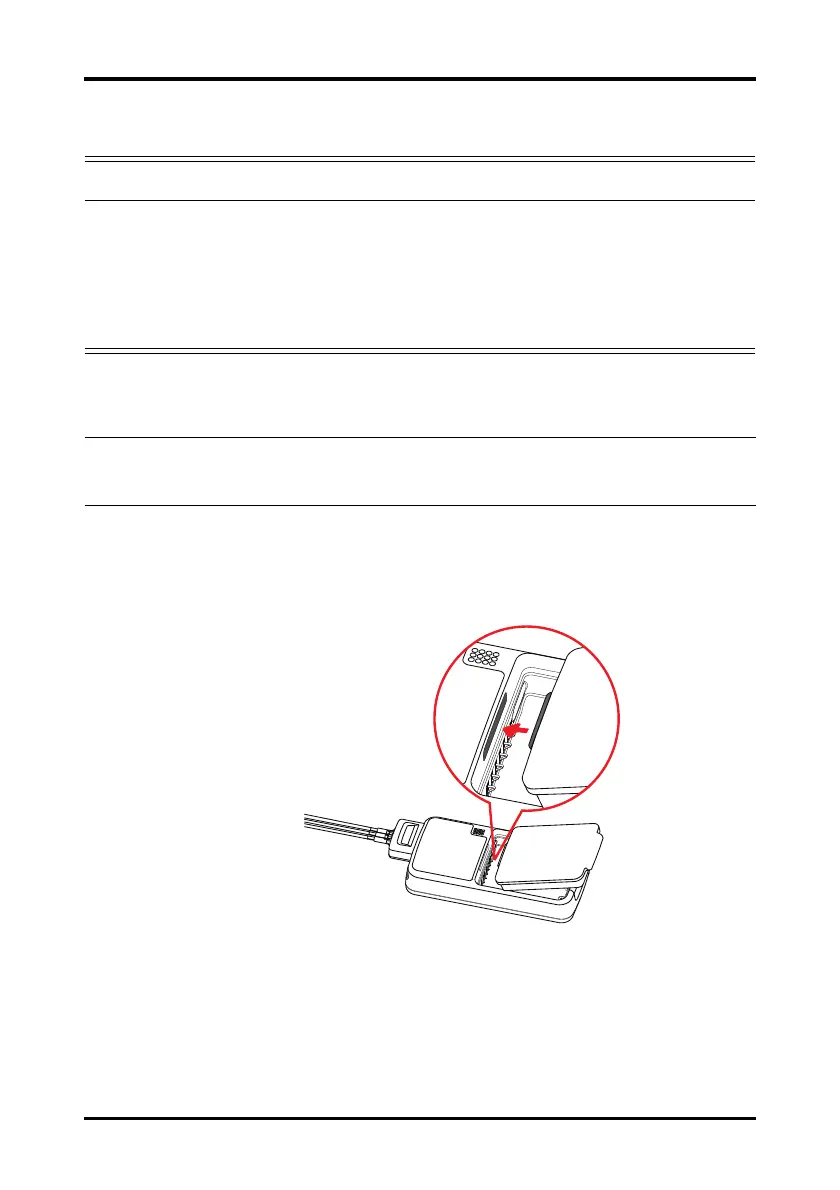Installing the Batteries Getting Started
3 - 6 TM80 Telemetry Monitor Operator’s Manual
3.4.1 Installing the Lithium-ion Rechargeable Battery Pack
1. Make sure that the battery compartment is empty.
2. Align the hook on the upper part of the lithium-ion battery pack with the slot on
the battery compartment, as indicated by the enlarged figure below.
3. Press down the battery pack until it is installed firmly, as indicated by the arrow in
the following figure.
WARNING
• Only use specified lithium-ion rechargeable batteries. Use of other lith-
ium-ion batteries will adversely affect the batteries:
◆ Level reporting
◆ Low battery alarms
◆ Life performance
NOTE
• The lithium-ion rechargeable battery pack should be fully charged prior
to first use.
