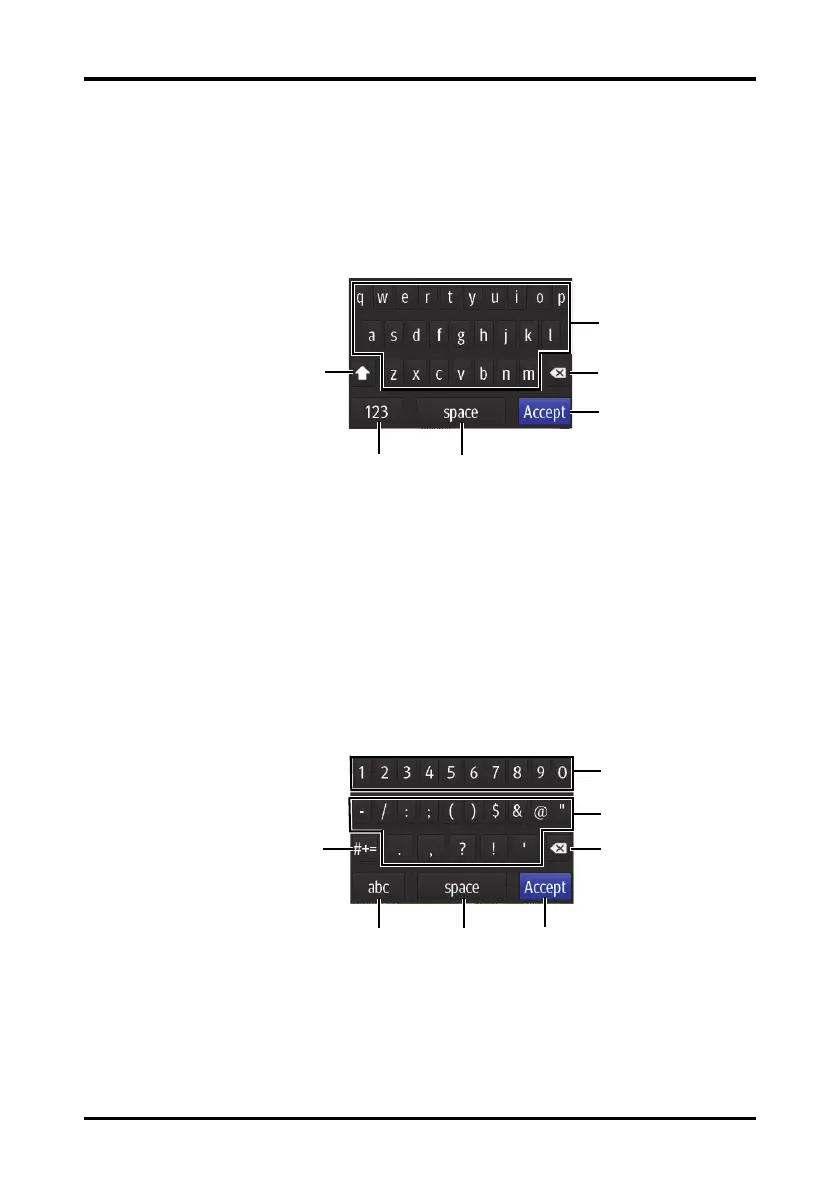Touch Screen Display General Product Description
2 - 8 TM80 Telemetry Monitor Operator’s Manual
2.6.2 On-Screen Keyboard
The TM80 uses an on-screen keyboard to enter alphanumeric information, such as the
device name and passwords.
2.6.2.1 Alphabetic Keyboard
1. Alphabetic buttons: tap to input the desired alphabetic text.
2. Delete button: tap to erase the text to the left of the cursor.
3. Accept button: tap to save the settings and exit the keyboard.
4. Space button: tap to input a space.
5. Numeric switch button: tap to switch to the numeric layout.
6. Case shift button: tap to switch the case of the letter.
This switch is active for one character entry.
2.6.2.2 Numeric Keyboard
1. Numeric buttons: tap to input the desired numbers.
2. Punctuation buttons: tap to input the desired punctuation mark or symbol.
3. Delete button: tap to erase the text to the left of the cursor.
4. Accept button: tap to save the settings and exit the keyboard.