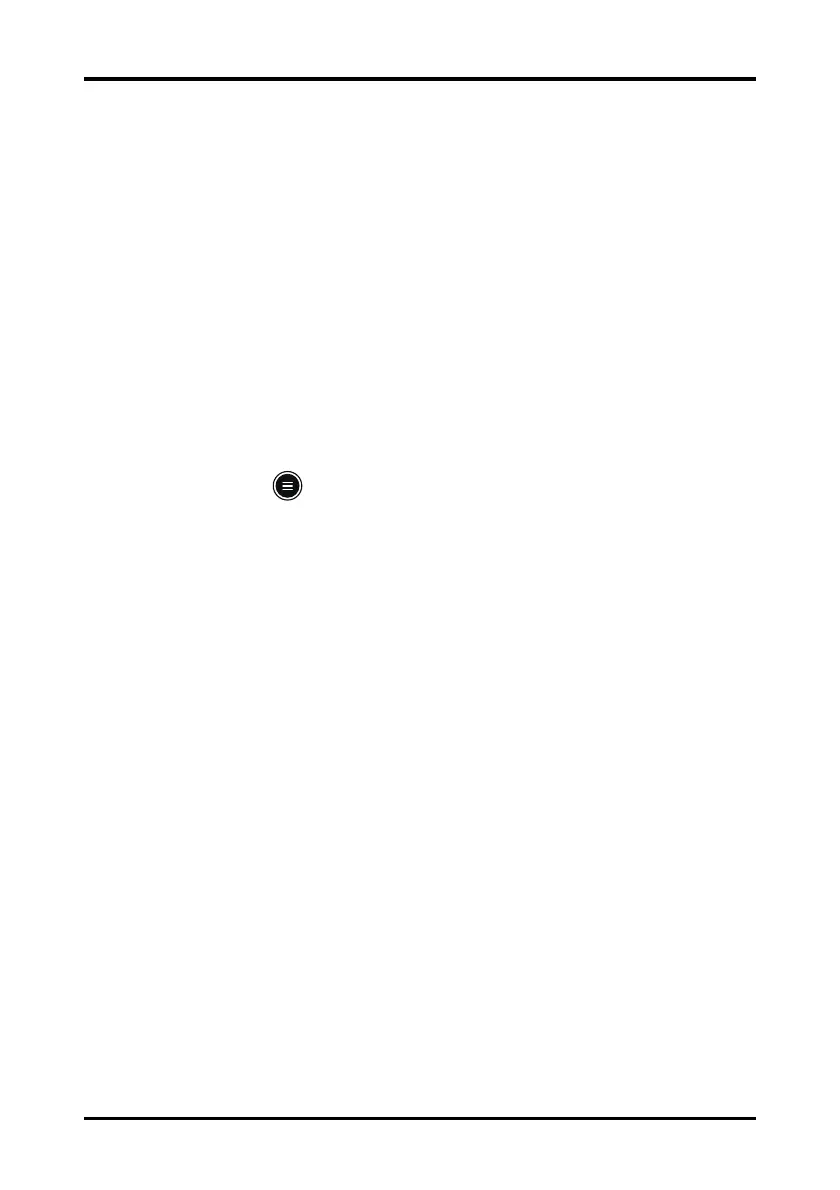Introduction Review
11 - 2 TM80 Telemetry Monitor Operator's Manual
11.1 Introduction
You can review patients’ history data on the tabular trends review page and the events
review page.
11.2 Tabular Trends Review Page
The tabular trends review page displays trend data in a tabular form.
11.2.1 Entering the Tabular Trends Review Page
Enter the tabular trends review page in either of the following ways.
Option 1:
1. Press the key to enter the main menu.
2. Tap Review.
3. Tap Tabular Trends.
Option 2:
Tap the Tabular Trends button in the upper right corner of the events review page.
For how to enter the events review page, refer to "Entering the Events Review Page" on
page 11 - 5.
11.2.2 Example Tabular Trends Review Page
The latest trend data is displayed in the right most column. HR is always displayed in the
first row. When you swipe your finger up or down the tabular trends, parameters and
their trend data will be automatically moved up or down. The following figure is for
reference only.