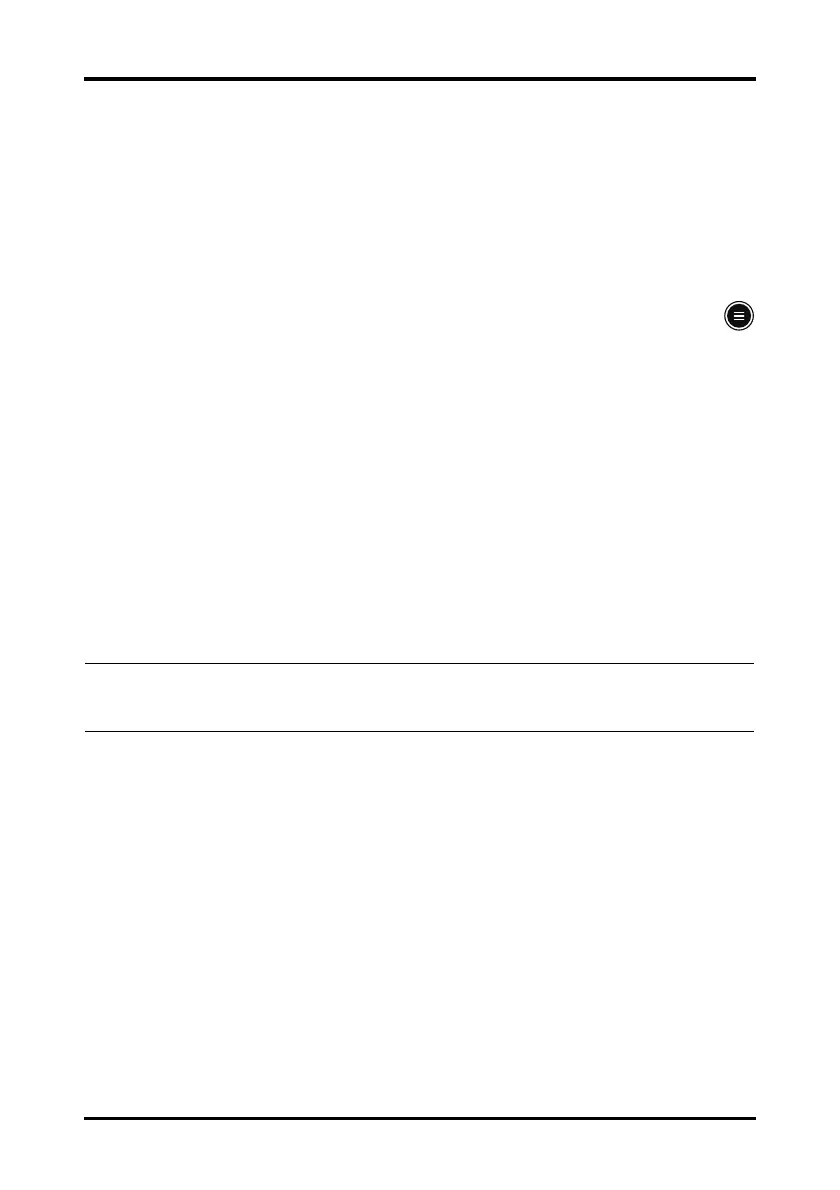Introduction Patient Management
5 - 2 TM80 Telemetry Monitor Operator’s Manual
5.1 Introduction
The chapter describes how to admit a patient, change patient information, enter and
exit the Standby mode, and discharge the patient at the TM80.
5.2 Admitting a Patient
After discharging the current patient, you can admit a new patient by pressing the
key. For how to discharge a patient, refer to "Discharging the Patient" on page 5 - 6.
After admitting a patient, please check the patient category and make changes appro-
priately.
5.3 Changing Patient Information
You can change patient category, paced status, department name, room number, and
bed number.
5.3.1 Changing the Patient Category
To change the patient category, follow this procedure:
1. In the main menu, tap Patient Info.
2. In the Patient Info menu, tap Patient Category.
3. Select the desired option.
The “Are you sure you want to change the patient category?” message displays.
4. Select Ye s to confirm the change.
The selected patient category displays to the right of Patient Category.
NOTE
• Select a correct patient category according to the patient’s condition
before monitoring begins.
