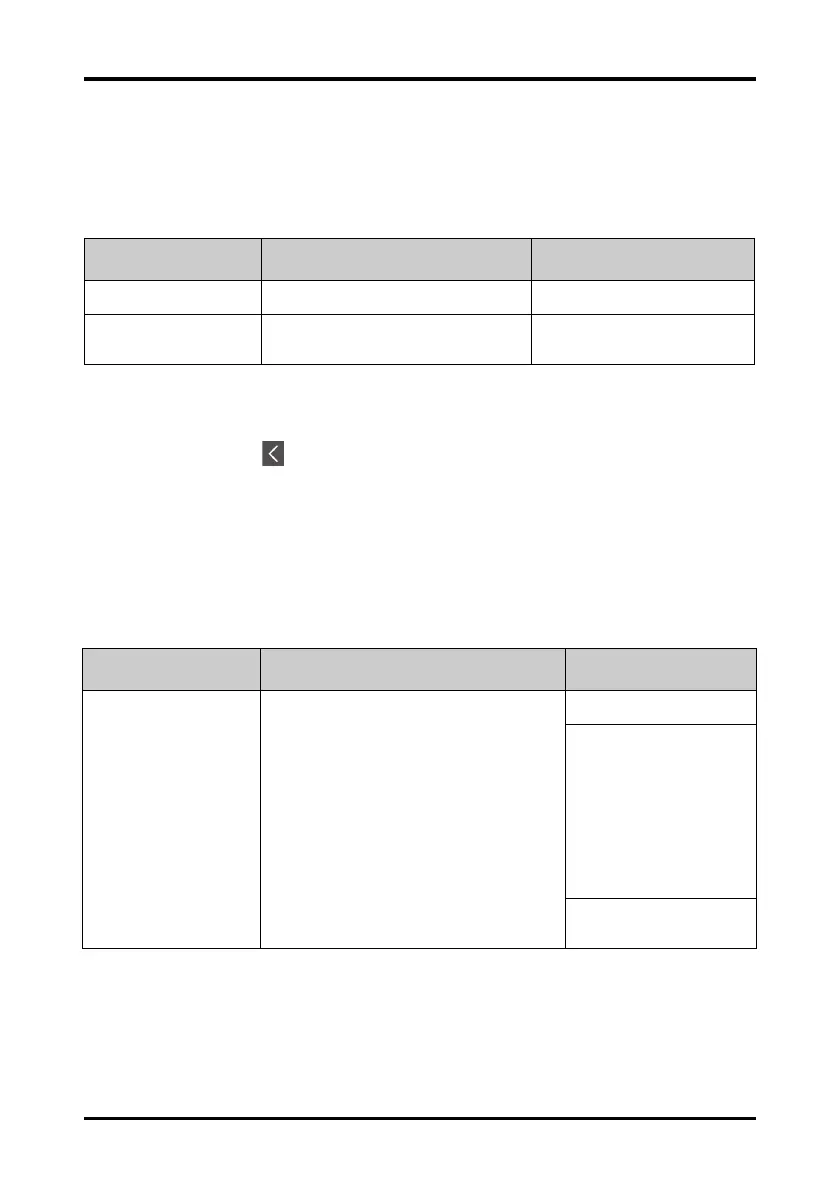Changing Resp Settings Monitoring Respiration (Resp) (Optional)
8 - 6 TM80 Telemetry Monitor Operator’s Manual
8.4.4 Configuring the Resp Waveform
To configure the Resp waveform, follow this procedure:
1. In the Waveform section of theResp menu, select the options described in the fol-
lowing table.
2. Tap the icon to exit the Resp menu.
8.4.5 Configuring Resp Alarm Settings
To configure Resp alarm settings, follow this procedure:
1. In the Alarms section of the Resp menu, tap Resp Alarm Setup .
2. Select the options described in the following table.
Options Description Settings*
Gain Selects the waveform size. x0.25, x 0.5, x 1, x2, x3, x4, x5
Speed Selects the waveform sweep speed. 3mm/s, 6.25 mm/s, 12.5 mm/s, 25
mm/s
* The factory default settings are in bold.
Options Description Settings*
RR Configures whether to switch on the Respiration
alarm. RR defaults to be switched on.
After tapping RR, you can configure alarm limits
and alarm priority.
On, Off
Alarm limit range:
0 rpm to 100 rpm; the step is
1bpm.
The default alarm high limit
is 30 and the default alarm
low limit is 8.
The alarm high limit should
be at least 2 rpm greater
than the alarm low limit.
Alarm Priority: Low, Med,
High
* The factory default settings are in bold.
