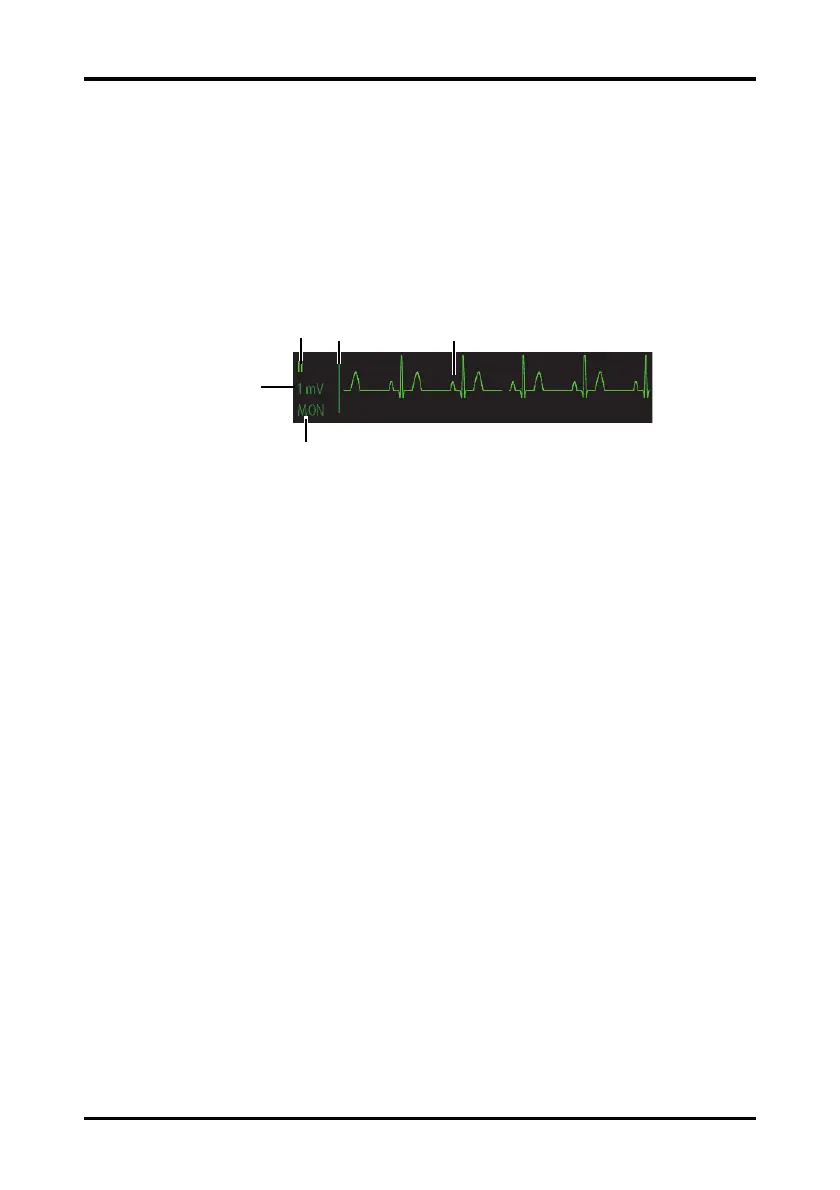Monitoring ECG, Arrhythmia, ST and QT Understanding the ECG Display
TM80 Telemetry Monitor Operator’s Manual 7 - 19
7.6.2 About the HR Digital Area
■ The HR area displays heart rate in the unit of bpm with a resolution of 1 bpm.
■ If the HR measurement is invalid, “- - -” displays in place of the HR value.
■ The HR value displays “0” when the HR value is less than 15 bpm.
7.6.3 ECG Waveform Area
1. ECG Lead
2. ECG scale bar
3. ECG waveform
4. ECG filter setting
5. ECG scale
7.6.4 About the ECG Waveform Area
■ The ECG waveform, scale indicator, lead, and filter settings display in the
configured ECG color.
■ The ECG waveform area provides scrolling, real-time waveform data and an erase
bar to provide a time indicator of oldest and new data.
■ The ECG waveform area scrolls the waveform at the configured sweep speed.
■ The ECG waveform area indicates a Pacer indicator when a pace pulse is detected
and Paced is enabled.
