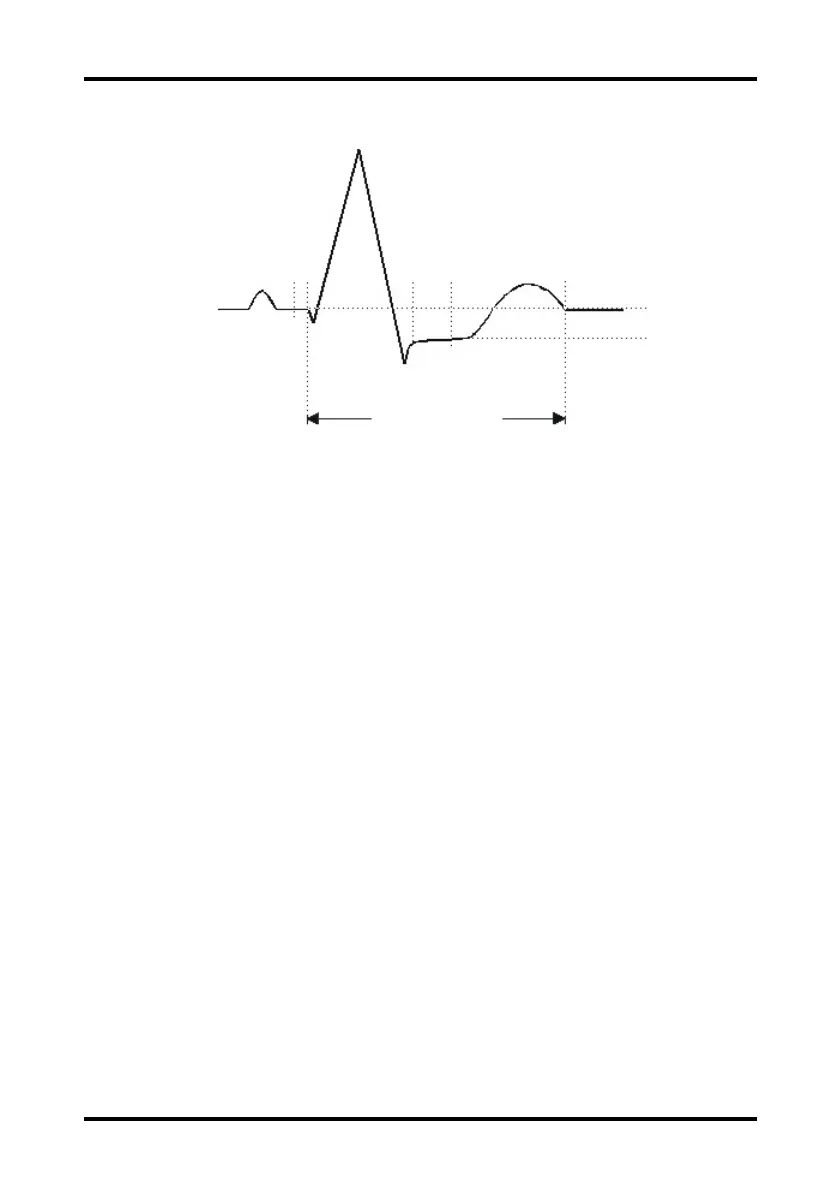Monitoring with the TM80 at the CMS QT Monitoring
TM80 Telemetry Monitor Operator’s Manual 13 - 5
A normal ECG waveform (for QT monitoring)
The QT interval in an ECG lead is the time interval from the onset of the earliest deflec-
tion in the QRS complex to the end of the T wave. QT monitoring can assist in the detec-
tion of prolonged QT interval syndrome.
13.5.1 Changing the QTc Formula
The CMS uses the Hodges correction formula by default to correct the QT interval for
heart rate. The QTc formula can be changed in the System Setup menu. For how to
change the QTc formula, refer to BeneVision Central Monitoring System Operator’s
Manual.
13.5.2 QT View
In the QT View menu, you can view a snapshot of the real-time wave and to verify that
the QT algorithm detects correct Q and T points.
13.5.2.1 Entering the QT View
To enter the QT View menu., follow this procedure:
1. On the ViewBed screen of the CMS, select the ECG digital area or waveform area to
enter the ECG menu.
2. Select the QT tab.
3. Select QT View at the bottom of the QT menu.
The QT View menu displays, as shown in the following figure:
ST Point
J Point
ISO Point
R
T
QT Interval
P
Q
S