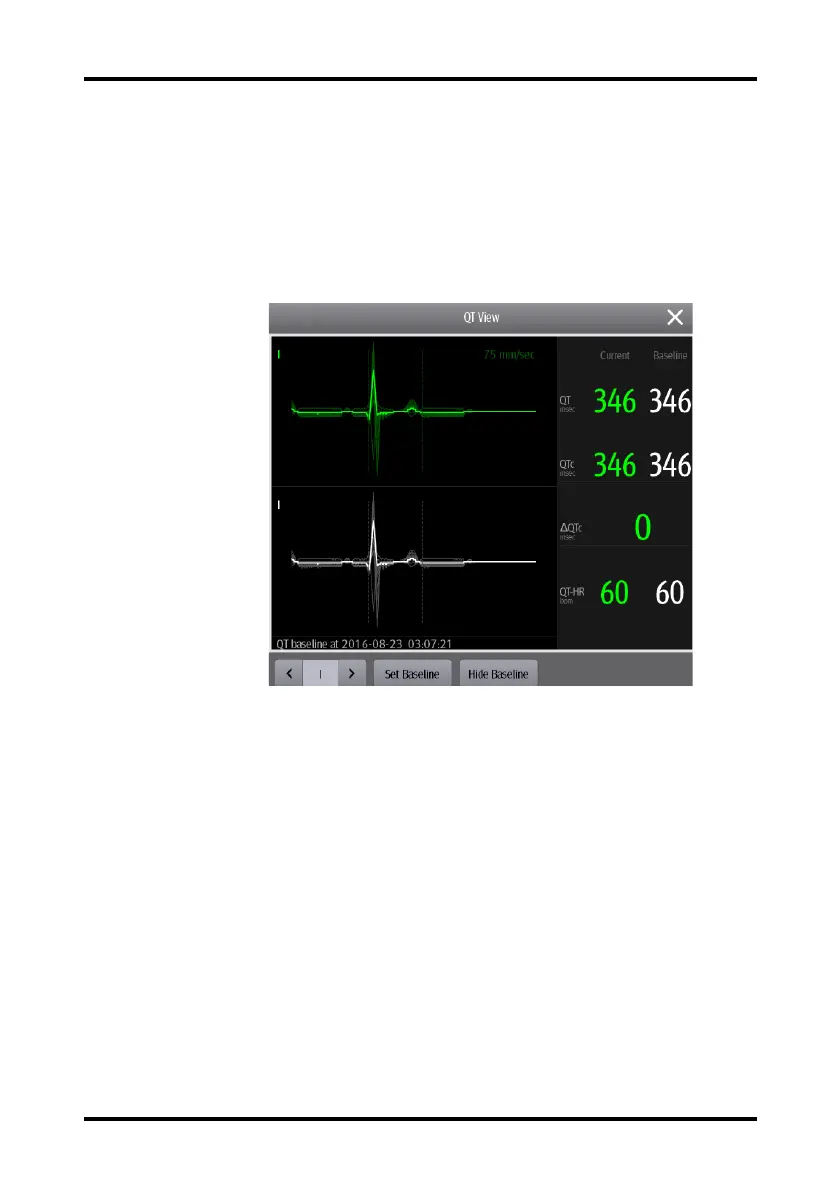QT Monitoring Monitoring with the TM80 at the CMS
13 - 6 TM80 Telemetry Monitor Operator’s Manual
ƾ The current waveform and parameter values display in green.
ƾ The template waveform and parameter values display in white.
ƾ The Q and T points are marked with a vertical line.
ƾ The ΔQTc value is equal to the current QTc value minus the template QTc value.
ƾ In some conditions, no QT measurement can be calculated. Then the cause of
failed QT measurement is shown at the bottom of the QT digital area and the
message “Cannot Analyze QT” is shown in the technical alarm area.
QT View menu