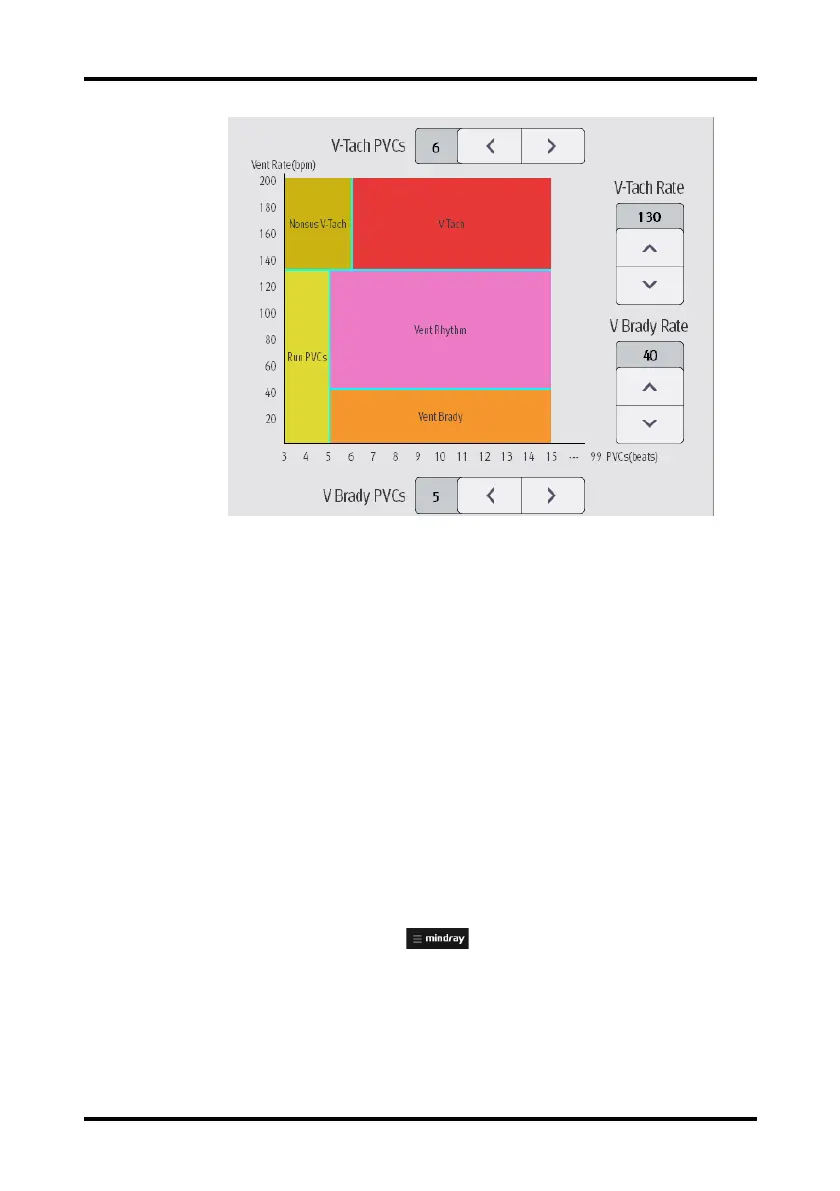Arrhythmia Monitoring Monitoring with the TM80 at the CMS
13 - 12 TM80 Telemetry Monitor Operator’s Manual
If both V-Tach PVCs and V-Tach Rate are greater than or equal to the limits, a V-Tach alarm
is generated.
ƾ If consecutive PVCs is lower than the V-Tach PVCs limit (6) but greater than 2, and
the Vent rate is greater or equal to the V-Tach Rate limit (130), a Nonsus V-Tach
alarm is generated.
ƾ If consecutive PVCs is greater than or equal to the V-Brady PVCs limit (5), and the
Vent rate is lower than the V-Brady limit (40), a Vent Brady alarm is generated.
ƾ If both the V-Brady PVCs and V-Brady Rate are lower than the limits, but V-Brady
PVCs is greater than 2, a Run PVCs alarm is generated.
ƾ If the V-Brady PVCs and V-Brady Rate are greater than or equal to limits, but the
Vent rate is is lower than V-Tach Rate (130), a Vent Rhythm alarm is generated.
13.7.2 Configuring the Arrhythmia Shield Time
To configure arrhythmia shield time, follow this procedure:
1. Select the system menu area in the upper left corner of the CMS screen.
2. Select System Setup to access the System Setup menu.
3. Select the Telemetry tab.
4. Select the Alarm Tab.
5. Set Arrhy Shield Time. When it is set to 0, it indicates that the alarm alarm shield
function is disabled.