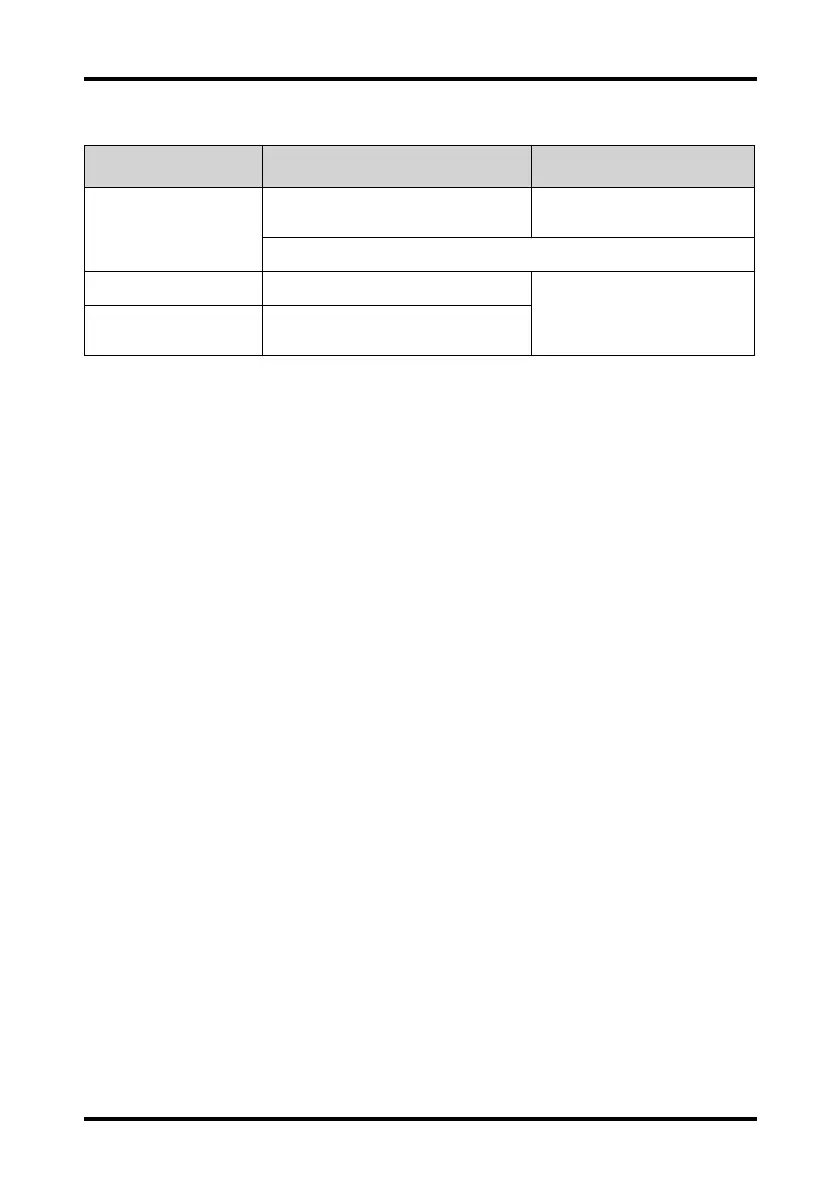Monitoring with the TM80 at the CMS Arrhythmia Monitoring
TM80 Telemetry Monitor Operator’s Manual 13 - 11
4. Set the desired items.
13.7 Arrhythmia Monitoring
13.7.1 Configuring the PVC-Related Alarm Threshold
PVC-related alarms are detected on the basis of the current ventricular heart rate and the
number of consecutive PVCs.
To configure the threshold of PVC-related alarm threshold, follow this procedure:
1. On the ViewBed screen of the CMS, select the ECG digital area or waveform area to
enter the ECG menu.
2. Select the Arrhythmia tab.
3. Select the More Threshold section.
4. Set the desired items using the right or left arrow.
The following figure illustrates the conditions under which PVC alarms will be generated
if V-Tach PVCs is set to 6, V-Tach Rate is set to 130, V-Brady PVCs is set to 5, and V-
Brady Rate is set to 40.
Buttons Description Settings*
Set Baseline Set an ST baseline when ST values become
stable.
None
The ST template updated time displays at the bottom of the screen.
Display/Hide Baseline Displays or hides the reference baseline. None
Display/Hide Marker Displays or hides the position of ISO point,
J point and ST point.