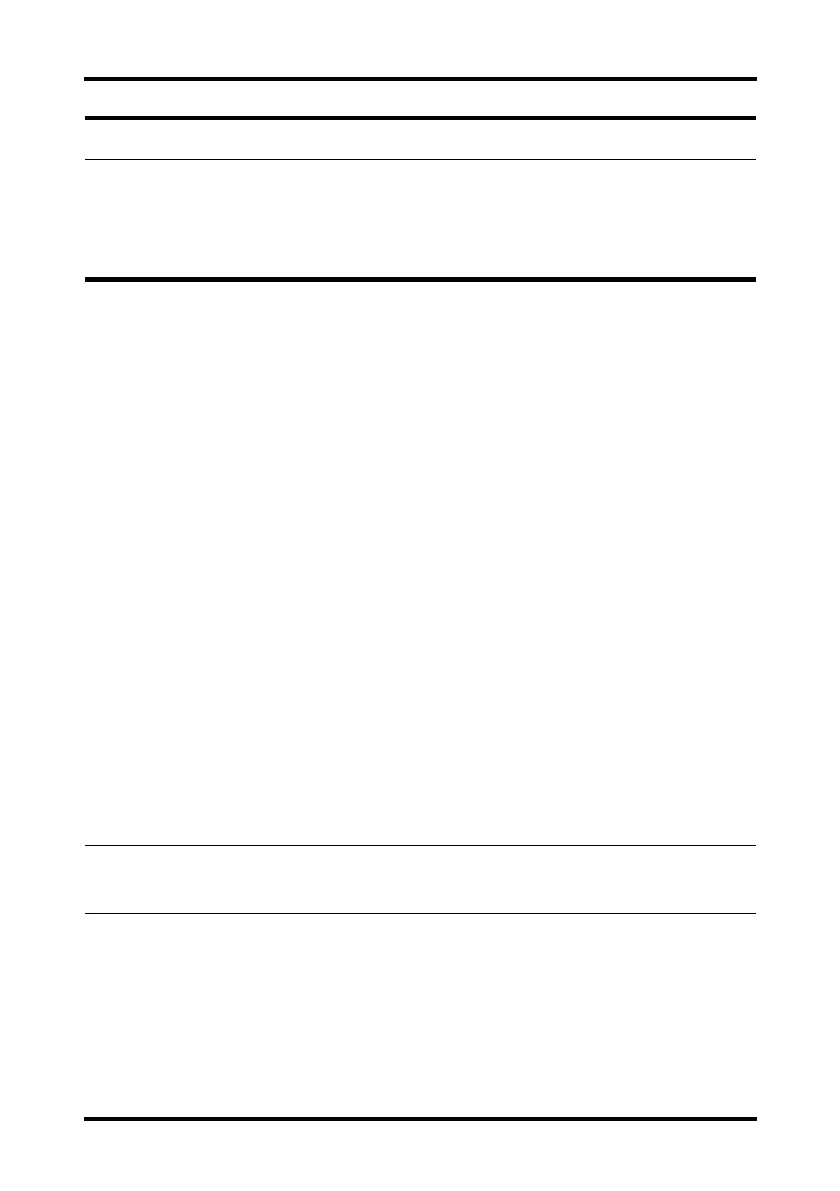Setting the Analysis Leads Monitoring with the TM80 at the CMS
13 - 4 TM80 Telemetry Monitor Operator’s Manual
13.4 Setting the Analysis Leads
By default, the equipment uses the first two ECG waveforms displayed on the screen
(ECG1 and ECG2) as analysis leads for heart rate calculation and arrhythmia detection. To
set the analysis lead, follow this procedure:
1. At the CMS, select System Setup → input the password → select OK.
2. In the System Setup menu, select the Telemetry tab → input the password→
select OK.
3. Select Analysis Leads.
4. Set Analysis Leads:
ǂ On: you can select analysis leads.
ǂ Off: ECG1 and ECG2 are used as analysis leads.
When Analysis Leads is set to On, you can select which leads are used as analysis leads.
To do so, follow this procedure:
1. Select the ECG numeric area or waveform area to enter the ECG menu.
2. Select the Analysis Leads tab.
3. Select the desired leads as analysis leads.
13.5 QT Monitoring
A normal ECG waveform (as shown in the following figure) typically includes a sharp and
well defined QRS complexes with consistent spacing between R waves, and an ECG
baseline that is free of noise and artifact.
CAUTION
• The setting of QRS threshold can affect the sensitivity of arrhythmia, ST,
QT/QTc detection, and heart rate calculation.
• If QRS amplitude is low, the TM80 might not be able to calculate heart
rate and false asystole may occur.
NOTE
• When a 3-lead ECG cable is used, the monitor always uses single lead as
analysis lead and the Analysis Leads option is not available.