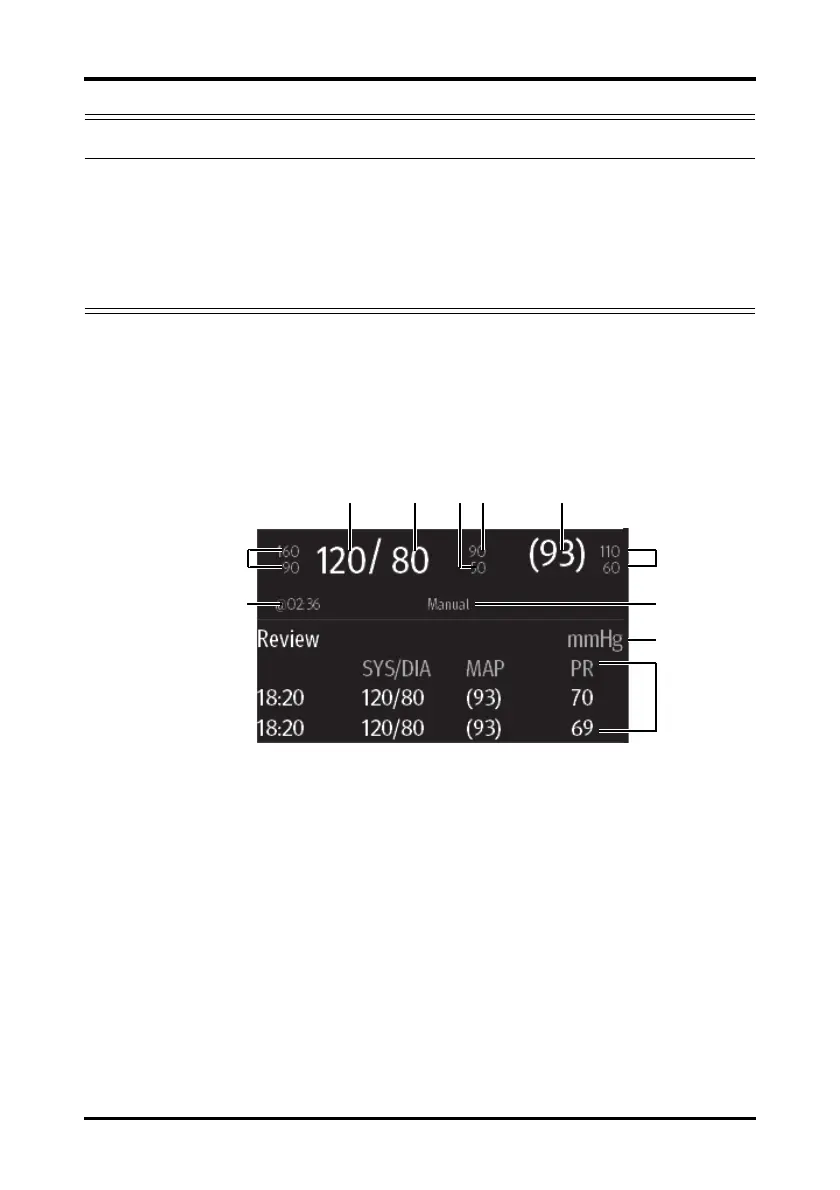Screen Display after Pairing a TM80 with a BP10 Monitoring Noninvasive Blood Pressure (NIBP) (Optional)
10 - 6 TM80 Telemetry Monitor Operator’s Manual
10.4 Screen Display after Pairing a TM80 with a BP10
When a TM80 is paired with a BP10 successfully, measured NIBP values will be displayed
on the main screen of the TM80 as shown in the following figure.
1. The last NIBP measurement time
2. Systolic pressure alarm limits
3. Systolic pressure
4. Diastolic pressure
5. Diastolic pressure low limit
6. Diastolic pressure high limit
7. Mean pressure (displayed after measurement is completed) or cuff pressure (dis-
played during measurement)
8. Mean pressure alarm limit
9. NIBP measurement mode: Manual, Auto, Seq., ABPM.
10. NIBP unit
11. NIBP measurement history area: displays NIBP measurement history information.
CAUTION
• Before moving a TM80 or BP10 to another area, unpair them first.
• Before admitting a new patient at a BP10, you need to unpair it with a
TM80 first.
• When the “MPAN Disconnected” message is displayed, medical staff
should pay close attention to the patient’s status.