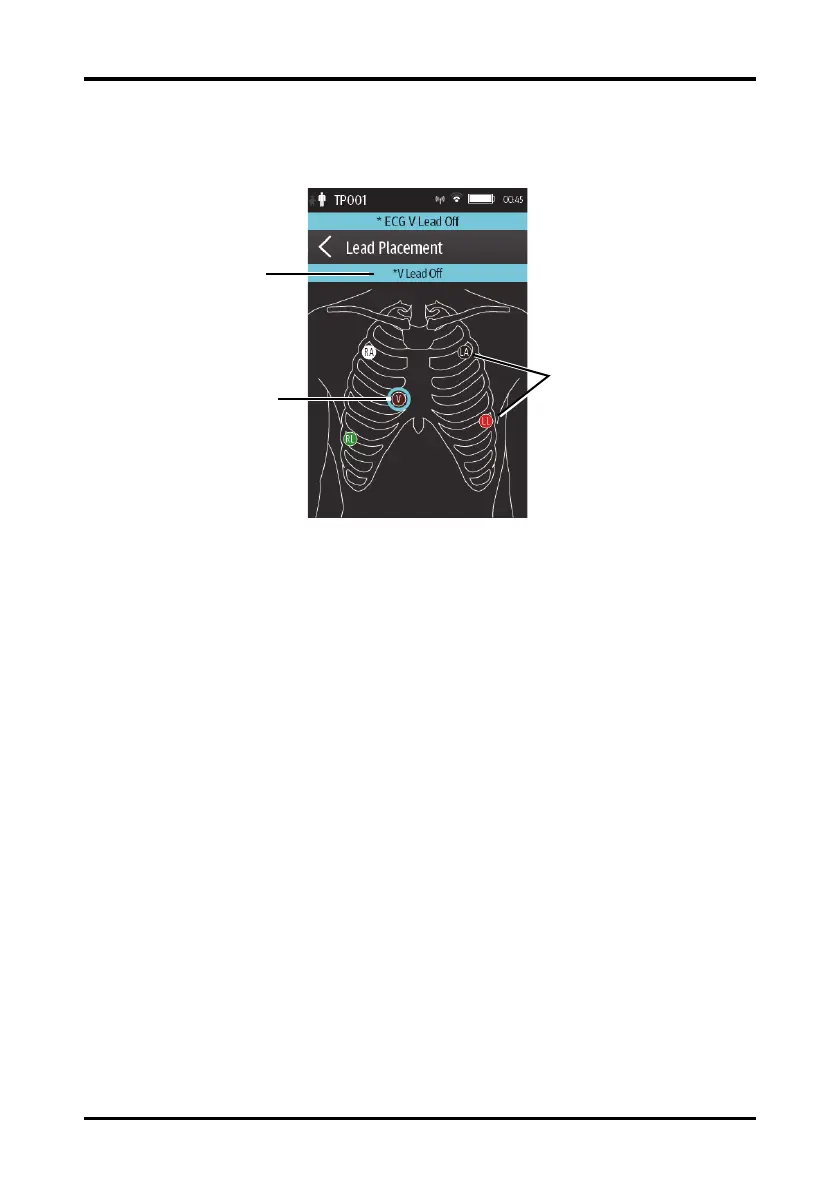Preparation for Monitoring ECG Monitoring ECG, Arrhythmia, ST and QT
7 - 12 TM80 Telemetry Monitor Operator’s Manual
7.3.5.2 Understanding the Lead Placement Instructions
The Lead Placement window indicates the lead status.
When any of the leads are off, the indications are as follows:
■ The lead off message displays on the information bar.
The background color of the information bar corresponds to the alarm priority.
■ A flashing circle indicates the disconnected lead.
The color of the flashing circle is based on the alarm priority.
7.3.6 Checking the Paced Status
To check the paced status, follow this procedure:
1. On the main screen, tap the HR digital area or ECG waveform area to enter the ECG
menu.
2. In the Pacer section, check if Paced is appropriate for the patient.
3. If it is not correct, tap Paced and select the correct paced status. For details about
the options, refer to "Changing the Paced Status" on page 5 - 3.
Example lead placement window
Information bar
Lead off indicator
Lead on indicator