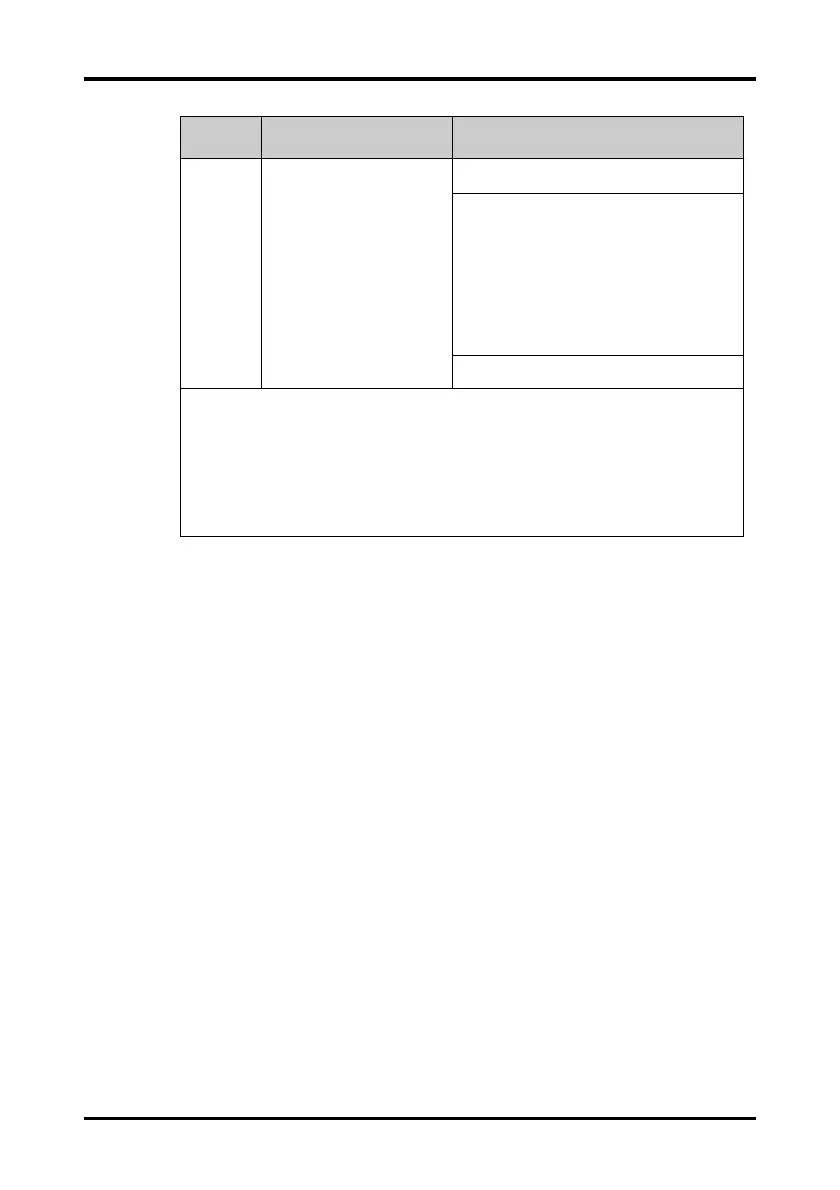Monitoring ECG, Arrhythmia, ST and QT Configuring the HR Alarm Source
TM80 Telemetry Monitor Operator’s Manual 7 - 17
7.4.8 Configuring the Notch Filter
Notch filter filters out AC line noise from the ECG waveform. Refer to "Configuring the
General Menu" on page 12 - 2 for details.
7.5 Configuring the HR Alarm Source
In most cases, the HR and PR numerics are identical. In order to avoid simultaneous
alarms on HR and PR, the TM80 uses either HR or PR as its active alarm source.
To change the alarm source, follow this procedure:
1. In the Parameter Setup section of the ECG menu, tap HR.
2. In the Setup section, select the desired alarm source for Alarm Source. Auto is the
default.
◆ HR: if you want the HR to be the alarm source for HR/PR.
◆ PR: if you want the PR to be the alarm source for HR/PR.
◆ Auto: the TM80 will use the heart rate from the ECG measurements as the
alarm source whenever a valid heart rate is available. If the heart rate
becomes unavailable, for example the ECG module becomes disconnected,
the TM80 will automatically switch to PR as the alarm source.
Options Description Settings*
HR/PR Configures whether to trig-
ger a HR/PR high or low
alarm.
On, Off
Alarm limit range:
16 bpm to 299 bpm; the step is 1bpm.
The default alarm high limit is 120 for adult
and is 160 for pediatric.
The default alarm low limit is 50 for adult and
is 75 for pediatric.
The alarm high limit should be at least 2 bpm
greater than the alarm low limit.
Alarm priority: Med, High
Note:
1. When you change the high limit of HR/PR, the limit of Tachy will be automatically
changed, and vice versa.
2. When you change the low limit of HR/PR, the limit of Brady will be automatically
changed, and vice versa.
3. When you change the alarm priority of HR/PR, the alarm priority of Tachy/Brady will
be automatically changed, and vice versa.
* The factory default settings are in bold.