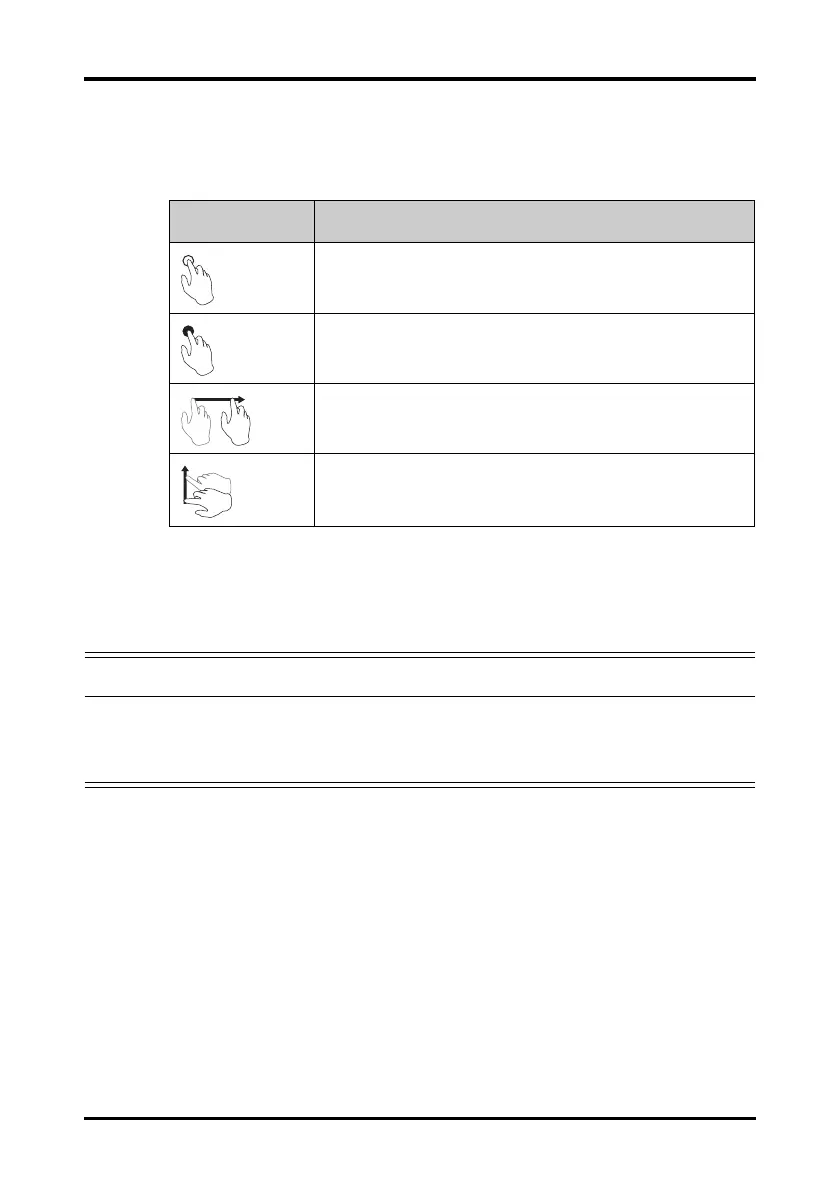Getting Started Understanding Touch Gestures
TM80 Telemetry Monitor Operator’s Manual 3 - 9
3.6 Understanding Touch Gestures
Before using the TM80, understand the supported touch screen gestures:
3.7 Basic Operations
This section describes the basic operations for the TM80.
Gesture Description
Tap
Briefly touch the surface with your fingertip to select a target.
Press and hold
Touch the surface for extended period of time.
Drag
Move your fingertip over the surface without losing contact.
Swipe
Quickly brush the surface with your fingertip.
WARNING
• Patients should be instructed not to interact with the display of the
device and to not open the battery compartment while the TM80 is in
use.
