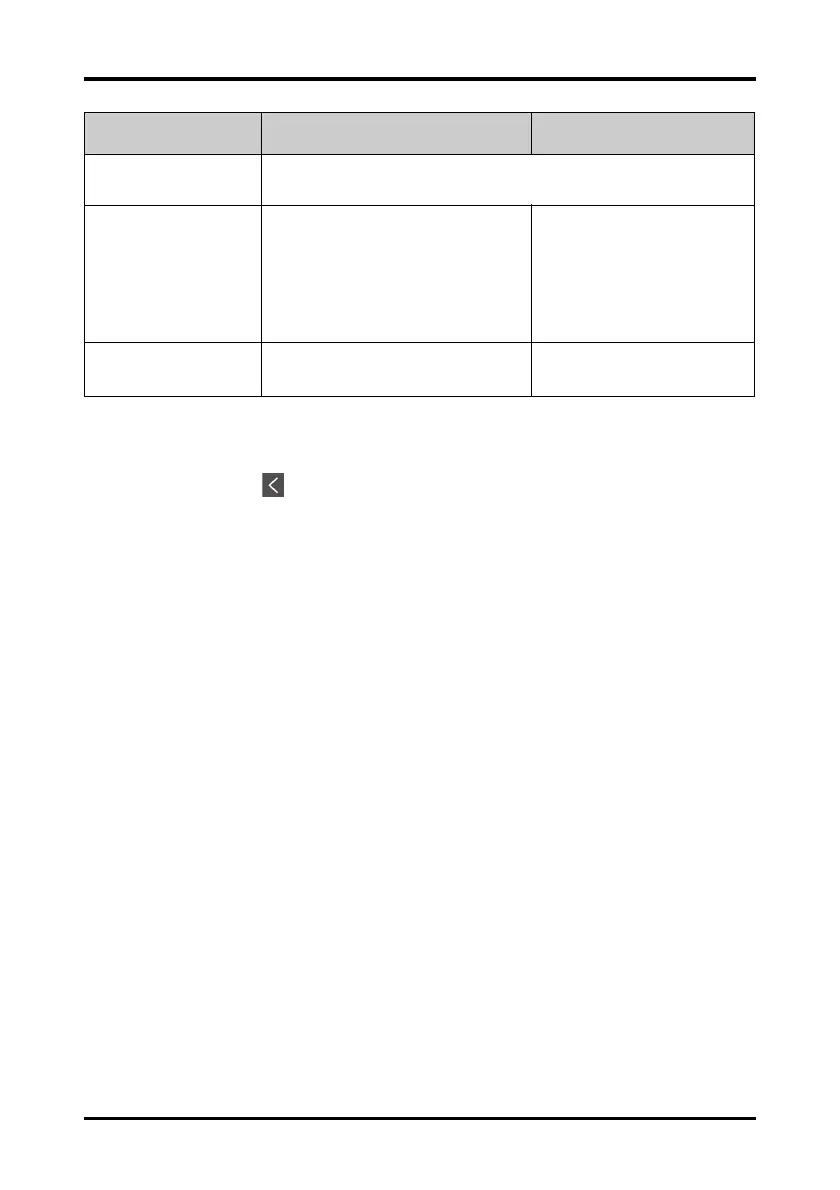Changing ECG Settings Monitoring ECG, Arrhythmia, ST and QT
7 - 14 TM80 Telemetry Monitor Operator’s Manual
2. Tap the icon to exit the ECG menu.
7.4.3 ECG Leadwire Types
ECG leadwire type has three options as follows:
■ Auto: the device automatically sets the leadwire type according to the leads
connected.
■ 3 Lead: the leadwire type is set to 3 lead.
If the leadwire type is set to 3-lead, the Smart Lead option becomes Monitored
Lead. You can select the desired lead from the Monitored Lead option to set the
first ECG waveform displayed on the main screen.
■ 5 Lead: the leadwire types is set to 5 lead. The option displays Smart Lead.
All waveform leads display on the main screen.
Drag the switch to right or left to enable or disable the Smart Lead function.
■ 6 Lead: the leadwire types is set to 6 lead.
If the leadwire type is set to 6 lead, there will be two options Va and Vb displayed
under Cable Type.
◆ Va options: Va, V1, V2, V3, V4, V5, V6. Va is the default.
◆ Vb options: Vb, V1, V2, V3, V4, V5, V6. Vb is the default.
Smart Lead (Monitored
Lead)
Refer to "ECG Leadwire Types" on page 7 - 14 for details.
Filter Selects the ECG filter.
■ Monitor
Used under normal measurement
conditions.
■ ST
Used when ST monitoring is applied.
Monitor, ST
Color Selects the color of ECG numeric data and
waveform.
16 colors
The default color is green.
Options Description Settings*
* The factory default settings are in bold.