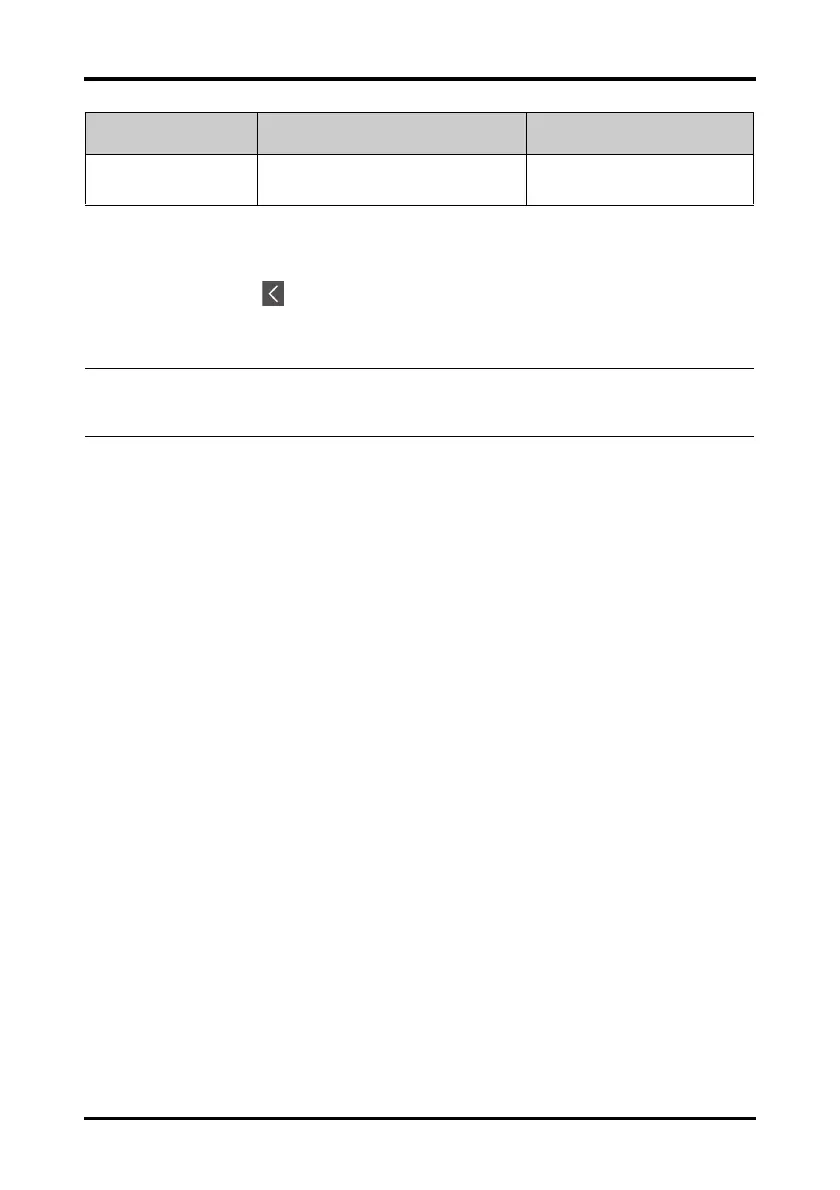Changing ECG Settings Monitoring ECG, Arrhythmia, ST and QT
7 - 16 TM80 Telemetry Monitor Operator’s Manual
2. Tap the icon to exit the ECG menu.
7.4.6 Configuring the ECG Waveform Size
The Waveform Size field of the ECG menu lists all available leads. You can select the
desired ECG lead to set the waveform size. For details about the waveform size setting,
refer to "Configuring ECG Waveforms" on page 7 - 15.
7.4.7 Configuring ECG Alarm Settings
To configure ECG alarm settings, follow this procedure:
1. In the Alarms section of the ECG menu, tap ECG Alarm Setup.The Alarm Limits
menu is displayed.
2. Select the options described in the following table.
Pacer Reject Selects whether or not to reject the pace
pulses.
On, Off
Options Description Settings*
* The factory default settings are in bold.
NOTE
• When Paced is set to Yes, the Markers and Pacer Rejection options can
be available.
