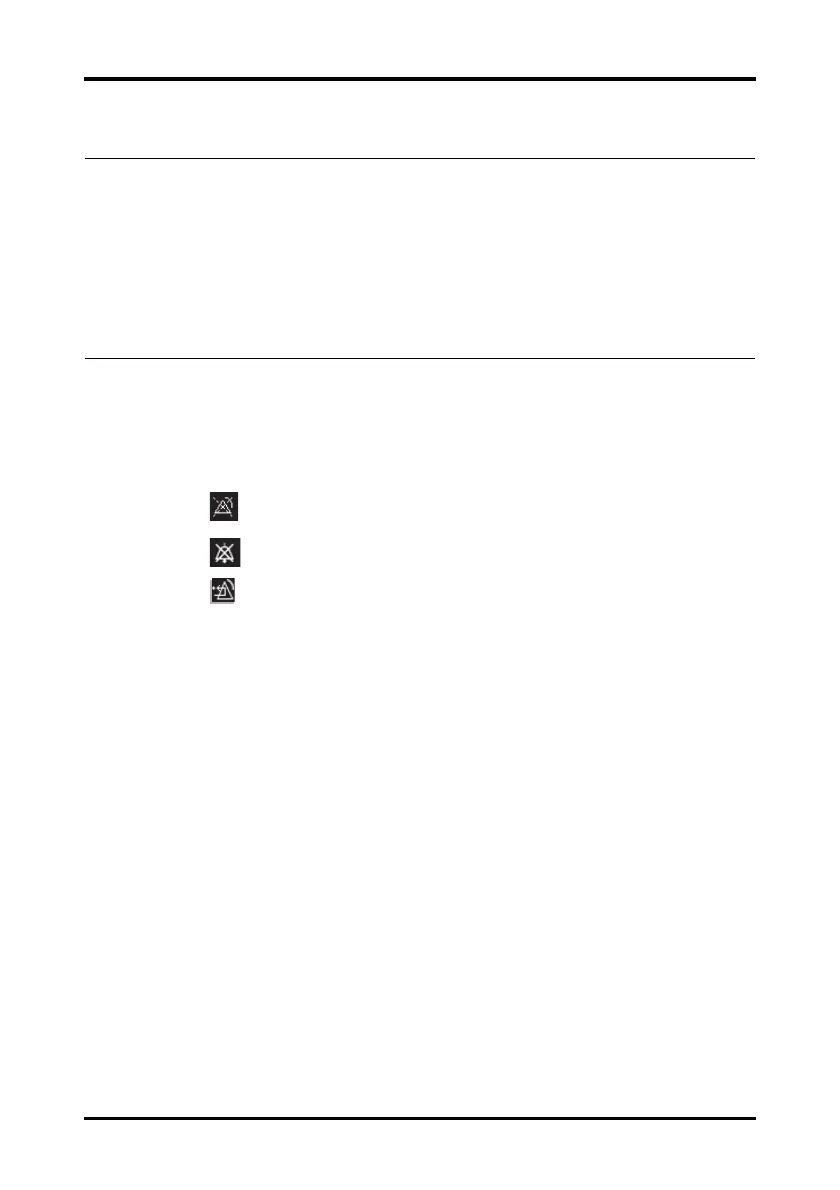Alarms Viewing Alarms
TM80 Telemetry Monitor Operator’s Manual 6 - 5
6.3.4 Alarm Status Symbols
Apart from the alarm indicators as described in "Alarm Indicators" on page 6 - 3. The
TM80 uses the following symbols to indicate the alarm status:
■ : indicates that all the alarms are paused.
■ : indicates the alarm audio is turned off.
■ : indicates that alarms are acknowledged and the alarm system is reset.
6.4 Viewing Alarms
If the TM80 has more than one alarm, you can view all the active alarms in the Alarm List
dialog.
To view alarms, follow this procedure:
1. Tap the prompt message area on the main screen. The Alarm List dialog is
displayed.
2. In the Physiological Alarms section, you can view the number of physiological
alarms and alarm messages.
3. Tap the desired physiological alarm to enter the event review page where you can
view the alarm details.
4. In the Technical Alarms section, you can view the number of technical alarms and
alarm messages.
NOTE
• When multiple alarms of the same priority levels occur simultaneously,
all the alarm messages are displayed cyclically.
• Some physiological alarms, such as Asystole, are exclusive. They have
identical alarm tones and alarm lights with normal high level physiolog-
ical alarms, but their alarm messages are displayed exclusively. That is,
when an exclusive physiological alarm and a normal high level physio-
logical alarm are triggered simultaneously, only exclusive physiological
alarm message will be displayed.