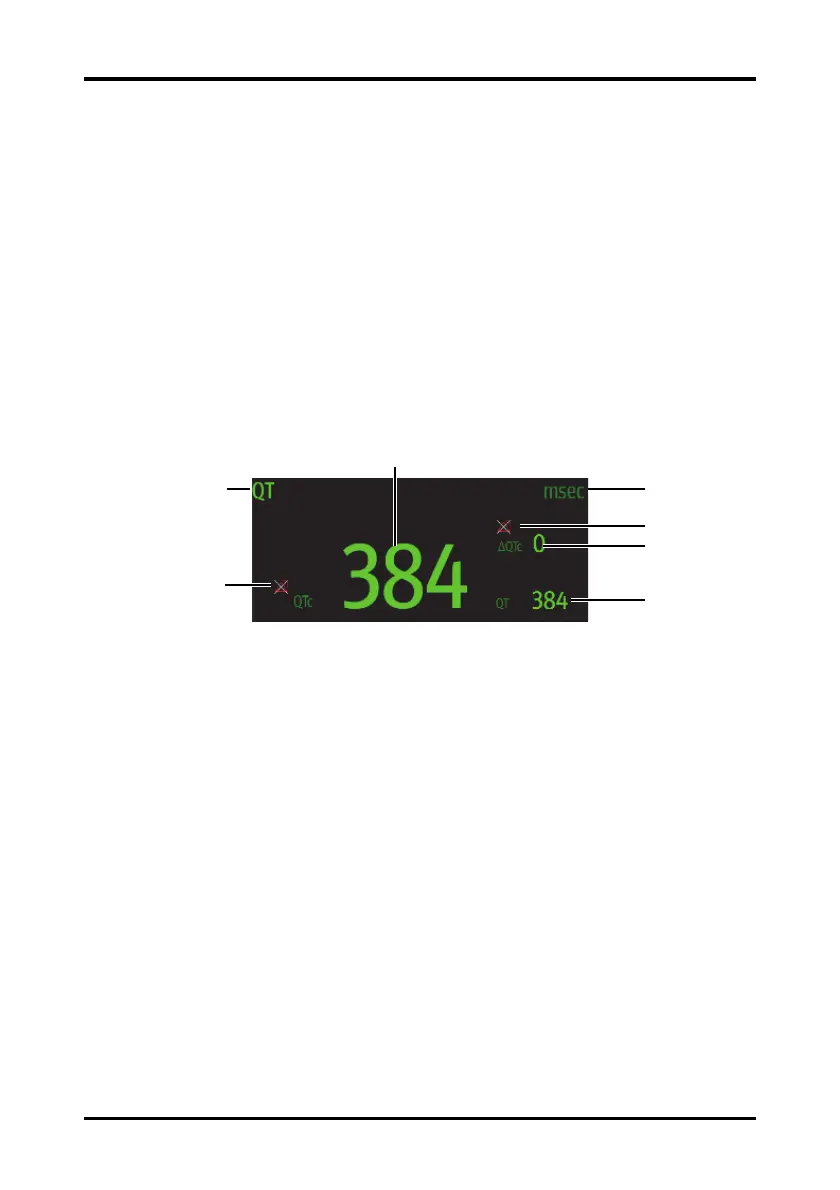QT/QTc Interval Monitoring Monitoring ECG, Arrhythmia, ST and QT
7 - 34 TM80 Telemetry Monitor Operator’s Manual
7.9.2 Enabling QT/QTc Monitoring
The QT monitoring function is disabled by default. Before you start QT monitoring,
enable the QT function. To do so, follow this procedure:
1. On the main screen, tap the HR digital area or ECG waveform area to enter the ECG
menu.
2. In the Parameter Setup section, tap QT/QTc.
3. Switch on QT Analysis.
7.9.3 Displaying QT/QTc Numerics and Segments
After QT Analysis is switched on, QT digital area is displayed on the screen. The location
of the QT digital area is dependent on the display configurations. For how to set the loca-
tion of the QT digital area, refer to "Configuring the Display" on page 4 - 2.
1. Parameter label
2. QT alarm off symbol
3. QTc value
4. Measurement unit
5. QTc alarm off symbol
6. QTc value (the difference between the current and baseline QTc values)
7. QT value
7.9.4 Configuring QT/QTc Alarm Settings
To configure QT/QTc alarm settings:
1. Tap the QT digital area to enter the QT/QTc menu.
2. Tap QT/QTc Alarm Setup.
3. Select the options described in the following table.
