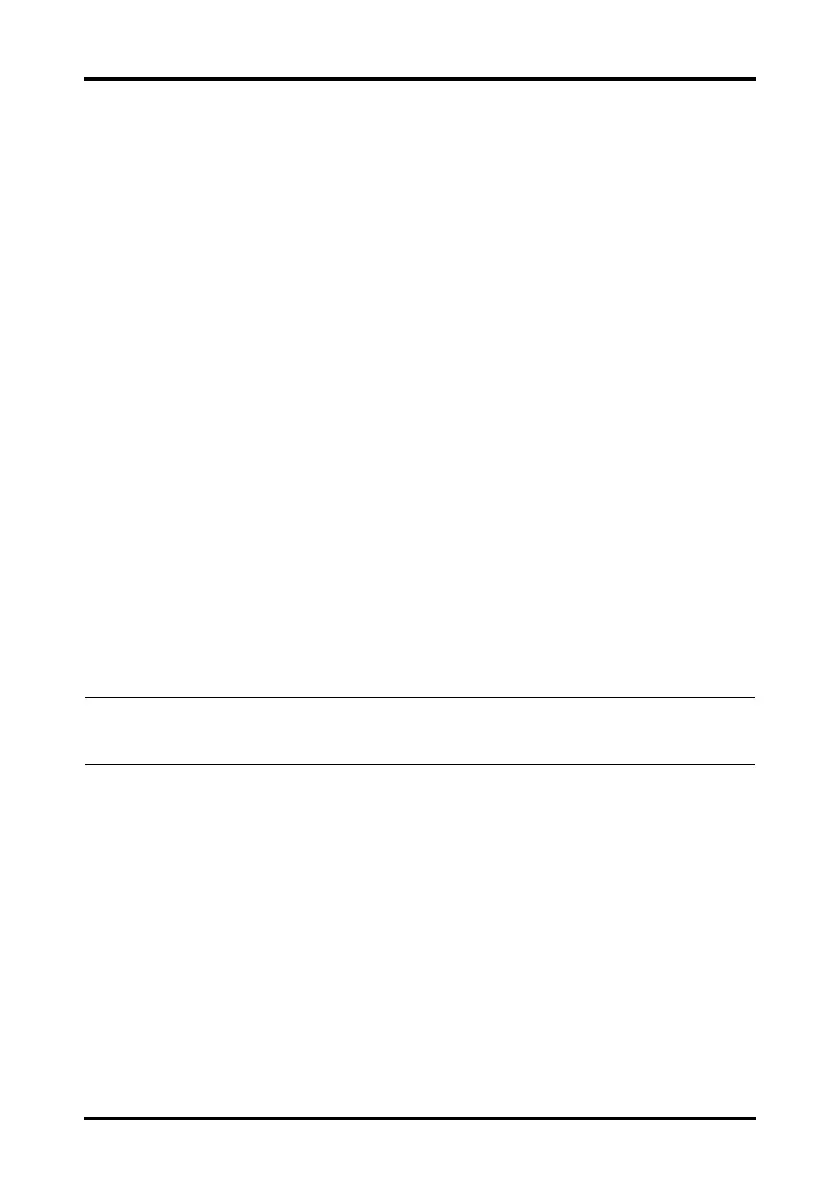Introduction User Configurations
4 - 2 TM80 Telemetry Monitor Operator’s Manual
4.1 Introduction
This chapter gives you an overview of basic operations related to the TM80, such as con-
figuring the Display Setup, and Audio Volume.
4.2 Configuring the Display
You can configure the display by setting the display layout, display orientation, and
screen brightness.
In the main menu, tap Display Setup to enter the Display Setup menu.
4.2.1 Setting the Default Display Orientation
For details about the display orientation, refer to "Understanding the Screen Display
Orientation" on page 3 - 10.
1. In the Setup section of the Display Setup menu, tap Default Orientation.
Two buttons display: Portrait and Landscape.
2. Tap a button to set the default orientation.
The selected orientation displays to the right of Default Orientation.
3. Restart the TM80 to apply the setting.
4.2.2 Understanding Portrait Orientation Display Rules
In portrait orientation, both digital and waveform areas take up the entire width of the
screen. Therefore, these parameters will be displayed in the exact order of the Display
Setup menu, provided the sensor is attached and monitoring data.
NOTE
• The TM80 must be restarted for the default display orientation selected
to be effective.