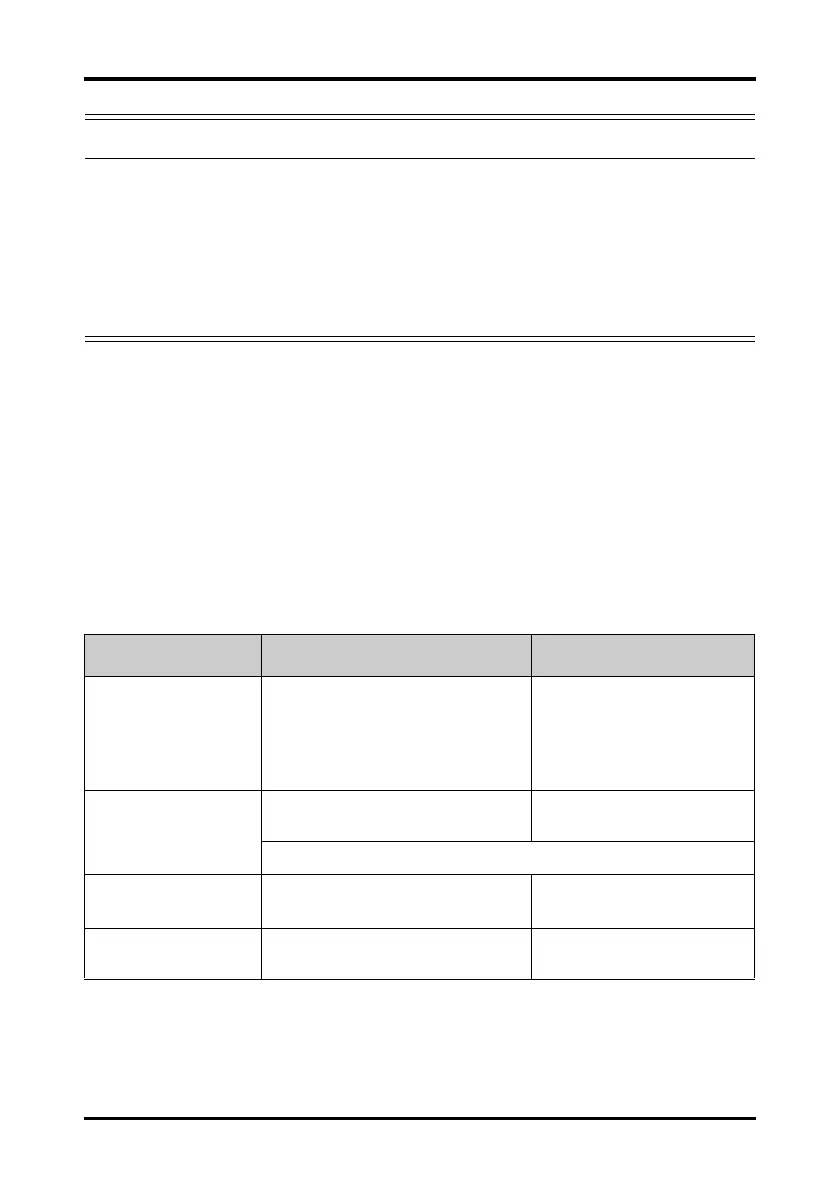Configuring the Network Menu Configuring the TM80
12 - 10 TM80 Telemetry Monitor Operator’s Manual
12.6.3 Configuring Connection to the CMS
You can connect the TM80 to the CMS in multicast or unicast mode.
12.6.3.1 Connecting the CMS in Multicast Mode
1. In the Network menu, tap Connect CMS.
2. Tap Connection Mode.
3. Select Multicast.
4. Configure the desired options.
5. Tap Confirm to apply the settings and exit the Connect CMS menu.
NOTE
• We recommend that the latest WPA2-PSK or WPA2 CCKM security mode
be used when the TM80 is in use. It provides a strong method of security
when used with rotating strong passwords. Besides, it can provide opti-
mal mobility and connectivity performance.
• WPA2 EAP may be used, but should be carefully considered. As WPA2
EAP takes longer time to roam, network offline events may occur during
roaming.
Options Description Settings*
Multicast Address Select to input the multicast address. Range: 1 to 255 for the number
before the first decimal point
0 to 255 for the number after the
first decimal point
Factory default: 225.0.0.8
Port It is a public port to communicate with the
Central Monitoring System.
6678, grayed and unchangeable
This option is not configurable.
Multicast TTL Select to input the Multicast Time to Live
(TTL).
Range: 1 to 255
Factory default: 1
QOS Configure the quality of service mode for
the wireless network.
High, Normal
* The factory default settings are in bold.