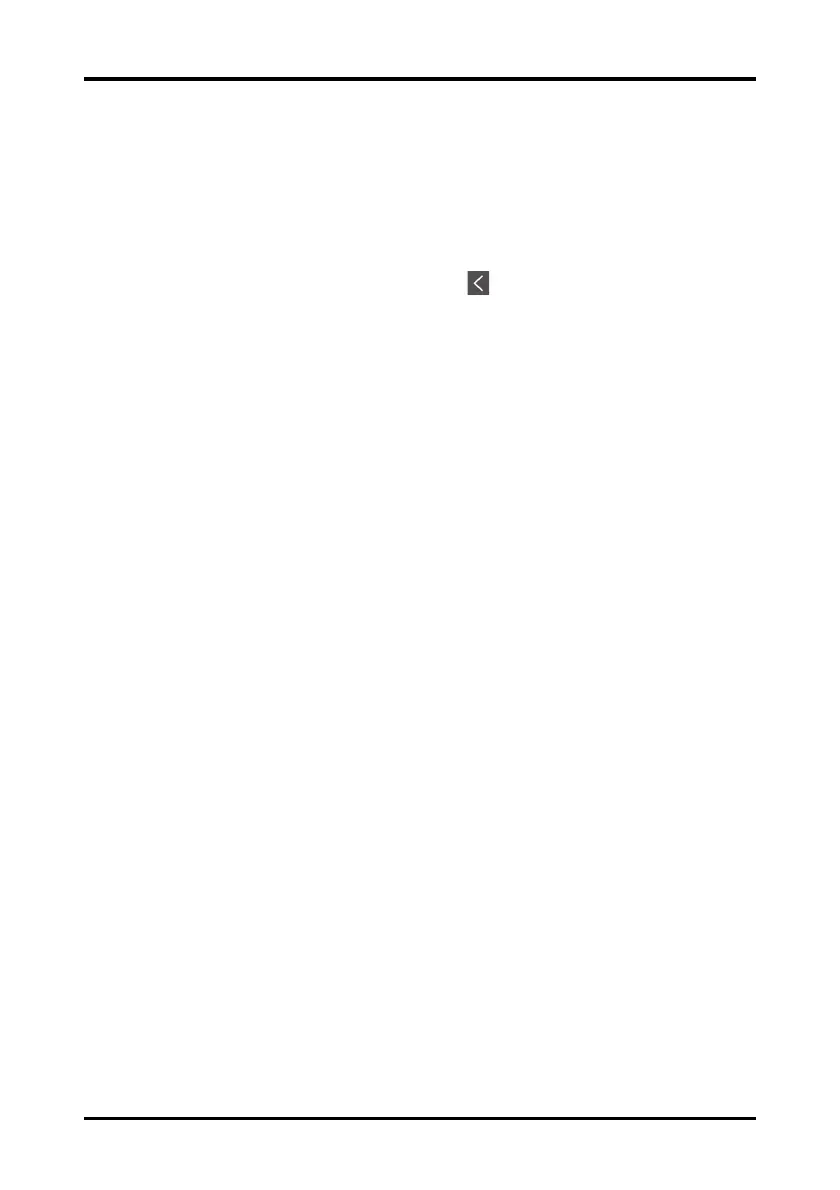Events Review Page Review
11 - 8 TM80 Telemetry Monitor Operator's Manual
All the measurement numerics at the event trigger time are displayed at the bottom of
the event details page. You can view these numerics by swiping your finger at the bot-
tom of the main screen. The background color of numerics indicates the alarm priority.
■ Red: high priority alarm event
■ Yellow: medium priority alarm event
■ Cyan: low priority alarm event
If you wish to return to the event list, tap the icon.