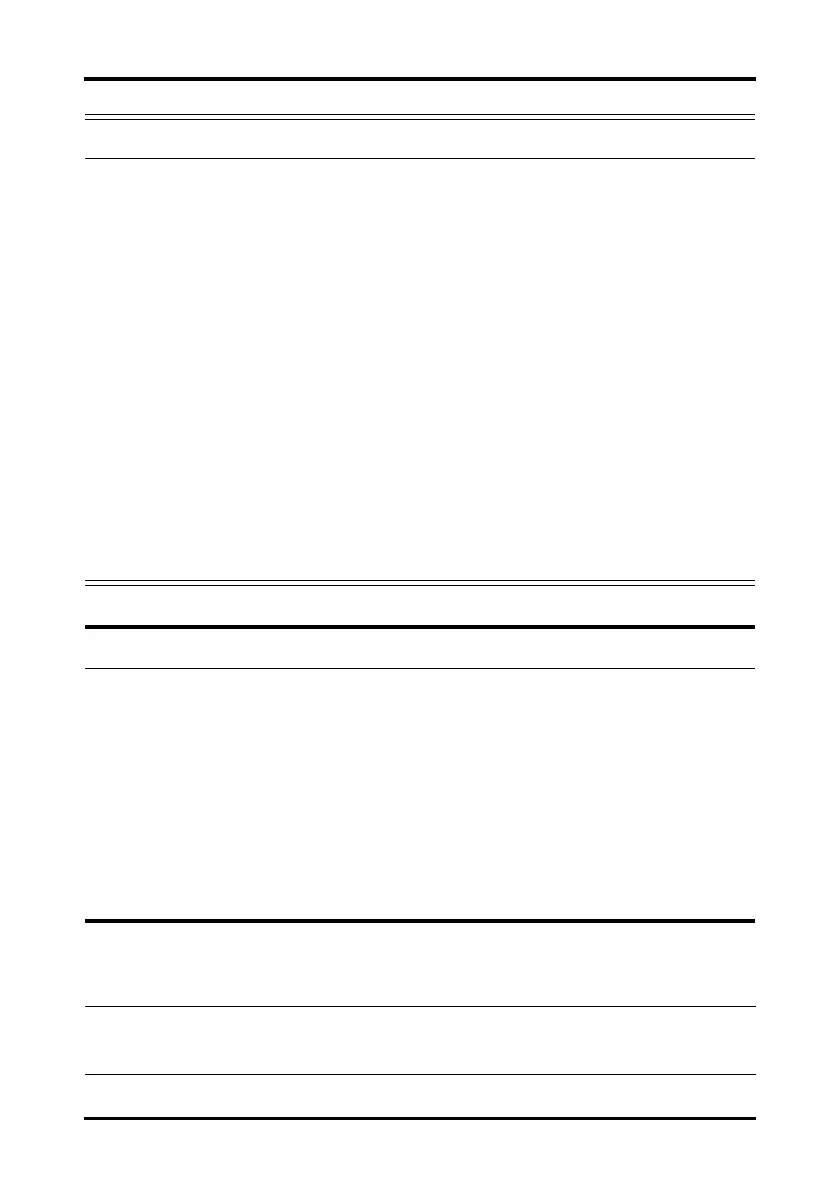Battery Safety
TM80 Telemetry Monitor Operator’s Manual 14 - 3
WARNING
• If a battery shows signs of damage or signs of leakage, replace it imme-
diately. Use caution in removing the battery. Avoid contact with skin.
Refer to qualified service personnel.
• Some failure conditions, such as short circuits, can cause a battery to
overheat during using. High temperature can cause burns to the patient
or user. If the device becomes too hot to the touch, remove it from the
patient and place aside until it cools. Then remove the battery from the
device, and contact your service personnel to identify the cause of over-
heating.
• Replace the battery mmediately once the “Critically Low Battery” alarm
message displays. Replace the battery in time once the “Low Battery”
alarm message displays. If those conditions are not corrected, device
shutdown and cessation of monitoring will result. After replacing the
rechargeable lithium-ion battery, charge it in time. Do not store the
lithium-ion battery whose batter power is depleted but is not charged
yet.
• To eliminate the risk of electrical shock or burn, do not carry loose bat-
teries on your person, such as placing the battery in clothing pockets.
CAUTION
• Remove the battery before transporting the device or if the device is not
in use or is being stored.
• The TM80 cannot be used for monitoring if the battery compartment is
wet. Remove the batteries and wipe the compartment dry before contin-
ued monitoring.
• AA batteries should be removed from the device at the end of the bat-
tery’s useful life to prevent leakage. In case of battery leakage, use cau-
tion to remove the batteries and clean the battery compartment. Install
fresh AA batteries and check if the TM80 can power on properly. If the
TM80 fails to power on, contact your service personnel.
NOTE
• Batteries of different types may give different performance such as bat-
tery runtime and insufficient battery low or critically low warning time.