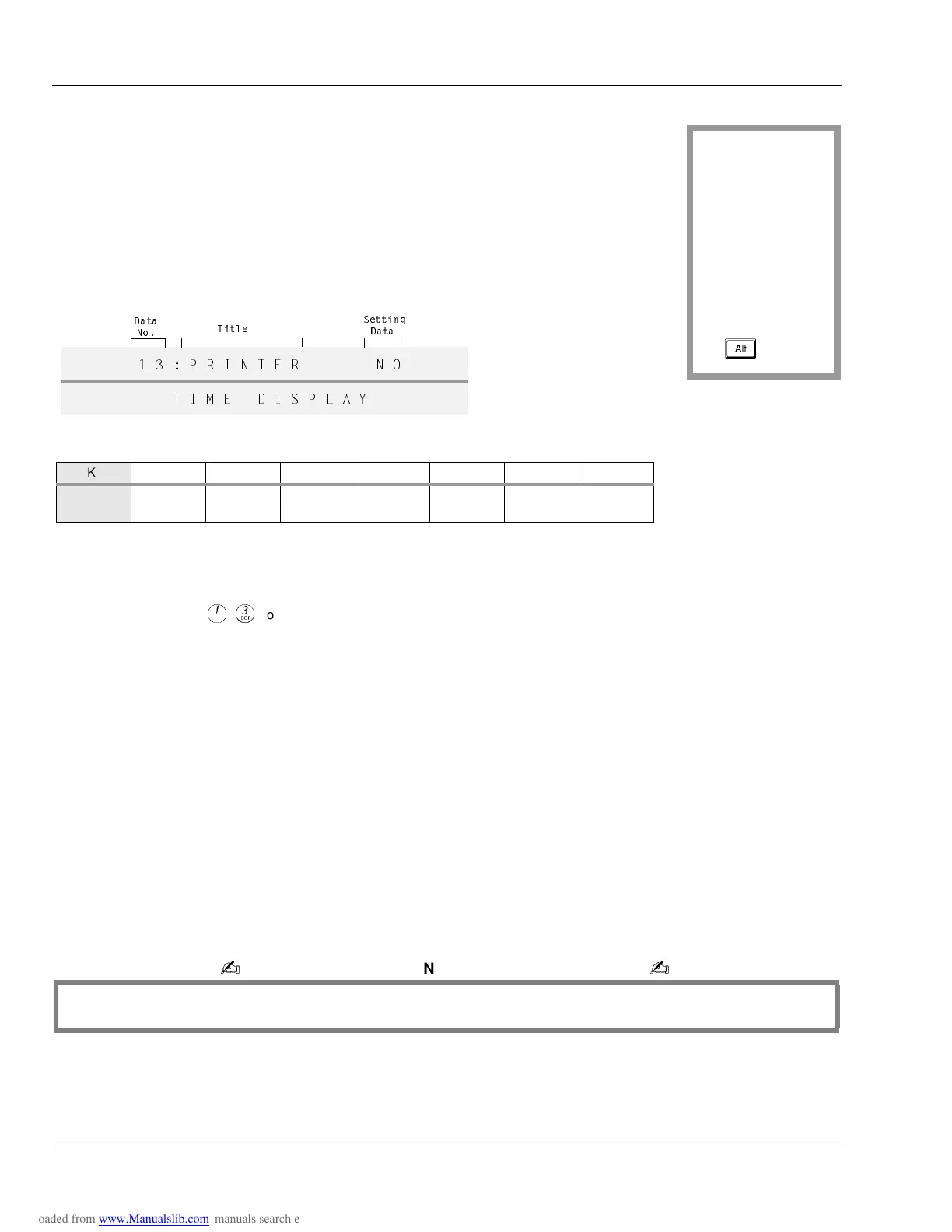2 - 154 Memory Blocks
___________________________________________________________________________________
___________________________________________________________________________________
Document Revison 1 Elite IPK
1-5-13 Printer Connected Selection
General Description
Use this Memory Block to program printer connection. When the printer is not
connected to the system, an alarm sounds at stations connected to Ports 01 and 02.
Display
Settings
Notes
LK 1 LK 2 LK 3 LK 4 LK 5 LK 6 LK 7 LK 8
The shaded
selection is the
default.
NO
SMDR Off
PC
CSV Format
YES
SMDR On
Programming Procedures
1 Go off-line.
2 Press LK1 + LK5 +
AC
to access the Memory Block.
3 Press the corresponding CO/PBX line key to change the data option.
4 Press
G
to write the data. The next Memory Block is displayed.
5 Program the next Memory Block or press
E
to go back on-line.
Related Programming
M.B. Number Memory Block Name
1-5-02
SMDR Print Format
1-5-14
Printer Line Feed Control Selection
1-5-25
SMDR Valid Call Time Assignment
1-8-35
COM Port Baud Rate Setting Assignment
1-8-36
COM Port Parity/Stop Bit Setting Assignment
When PC is assigned, the SMDR output data can be saved in a Comma-Separated Values (CSV) format file on
a PC. The file can then be opened using PC software (i.e., MS Excel) to analyze, filter, and/or sort the data.
System Mode
1
Submode
5
Data No.
13
PC Programming
¦
+AS
1 3 : P R I N T E R N O
T I M E D I S P L A Y
Title
Data
No.
Setting
Data
