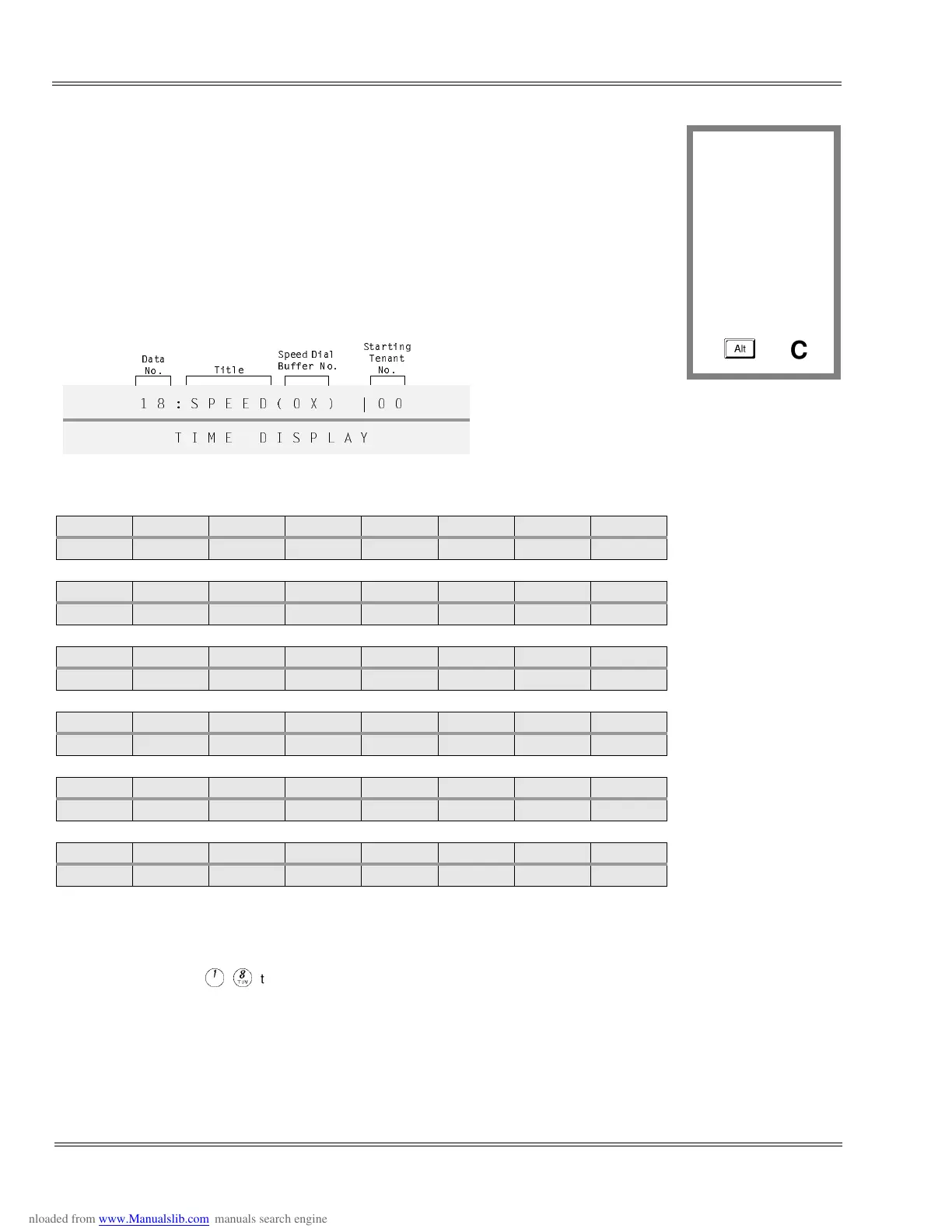2 - 20 Memory Blocks
___________________________________________________________________________________
___________________________________________________________________________________
Document Revison 1 Elite IPK
1-1-18 System Speed Dial Restriction by
Tenant
General Description
Use this Memory Block to specify whether or not System Speed Dial is restricted for
each tenant.
Display
Settings
Page 1 Tenants 00~07
LK 1 LK 2 LK 3 LK 4 LK 5 LK 6 LK 7 LK 8
Six pages
provide access
to the Tenant
Numbers.
Tenant
Numbers 00~47
correspond to
the line keys
listed in the
table to the left.
None are
restricted.
00 01 02 03 04 05 06 07
Page 2 – Tenants 08~15
LK 1 LK 2 LK 3 LK 4 LK 5 LK 6 LK 7 LK 8
08 09 10 11 12 13 14 15
Page 3 – Tenants 16~23
LK 1 LK 2 LK 3 LK 4 LK 5 LK 6 LK 7 LK 8
16 17 18 19 20 21 22 23
Page 4 – Tenants 24~31
LK 1 LK 2 LK 3 LK 4 LK 5 LK 6 LK 7 LK 8
24 25 26 27 28 29 30 31
Page 5 – Tenants 32~39
LK 1 LK 2 LK 3 LK 4 LK 5 LK 6 LK 7 LK 8
32 33 34 35 36 37 38 39
Page 6 – Tenants 40~47
LK 1 LK 2 LK 3 LK 4 LK 5 LK 6 LK 7 LK 8
40 41 42 43 44 45 46 47
Programming Procedures
1
Go off-line.
2
Press LK1 +
LK1 +
AH
to access the Memory Block.
System Mode
1
Submode
1
Data No.
18
PC Programming
¦
+AC
1 8 : S P E E D ( 0 X ) | 0 0
T I M E D I S P L A Y
Title
Data
No.
Speed Dial
Buffer No.
Starting
Tenant
No.
