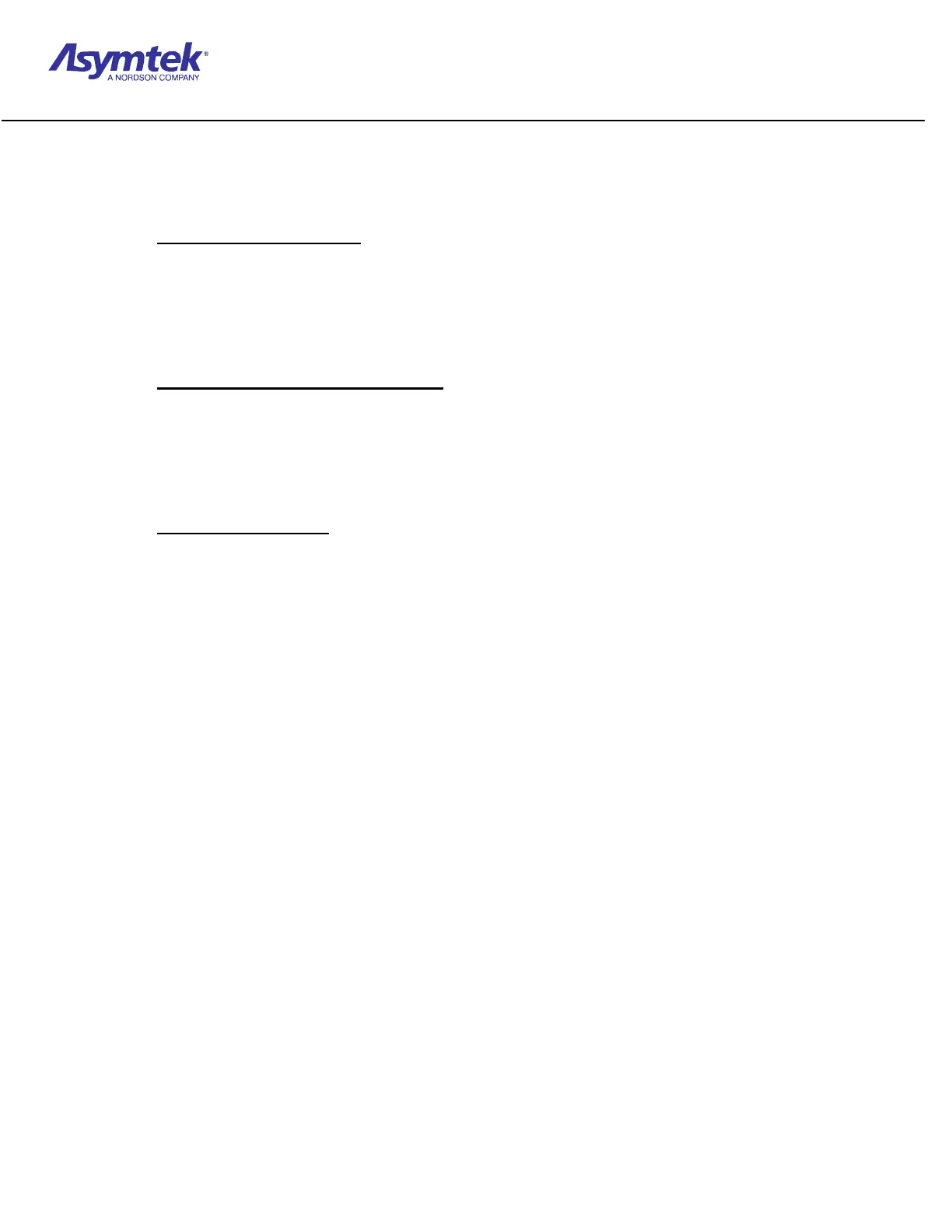Trainee Guide TR-L2-M2000
Level 2 Maintenance Training - M2000 Dispensing Systems 2-2-90 P/N 73-0018-00 (Revision B)
Information Sheet 2-12-1
Conveyor Operations
A. Conveyor Configuration
1. Conveyor configuration varies depending upon the application requirements and the
type of heaters installed.
2. Conveyor width is controlled by moving the rear conveyor towards the front or
towards the rear of the dispensing system.
B. Stop Pins/Clamp Bars/Lift Tables
1. Stop pins and clamp bars are used to index parts in the dispensing area and hold
them in place during dispensing procedures.
2. Lift tables are installed on systems equipped with contact heaters and raise to hold
the part in place during dispensing.
C. Theory of Operation
1. Part is loaded into the pre-dispense zone.
A sensor detects its presence, indexes the part and sends a message to the
Fluidmove software.
A stop pin raises to keep the part in the pre-dispense zone.
2. Part is heated.
For systems with contact or impingement heaters in the pre-dispense zone, a lift
table underneath the heating plate raises up to the part.
Contact heaters have vacuums on the heater plate to help hold the part in
place.
Impingement heaters require custom tooling to hold the part in place.
3. Times are enabled.
Timers can be used to keep the part in the pre-dispense zone for a specified
amount of time.
When the timer expires, the conveyor sends an “Are you ready?” message to
the software.
If the dispense zone is not ready, a part remains in the pre-dispense zone.
If the dispense zone is ready, Fluidmove issues a “Ready” message back to the
conveyor.
The stop pins drop, the lift table lowers and the part is conveyed into the
dispense zone.
