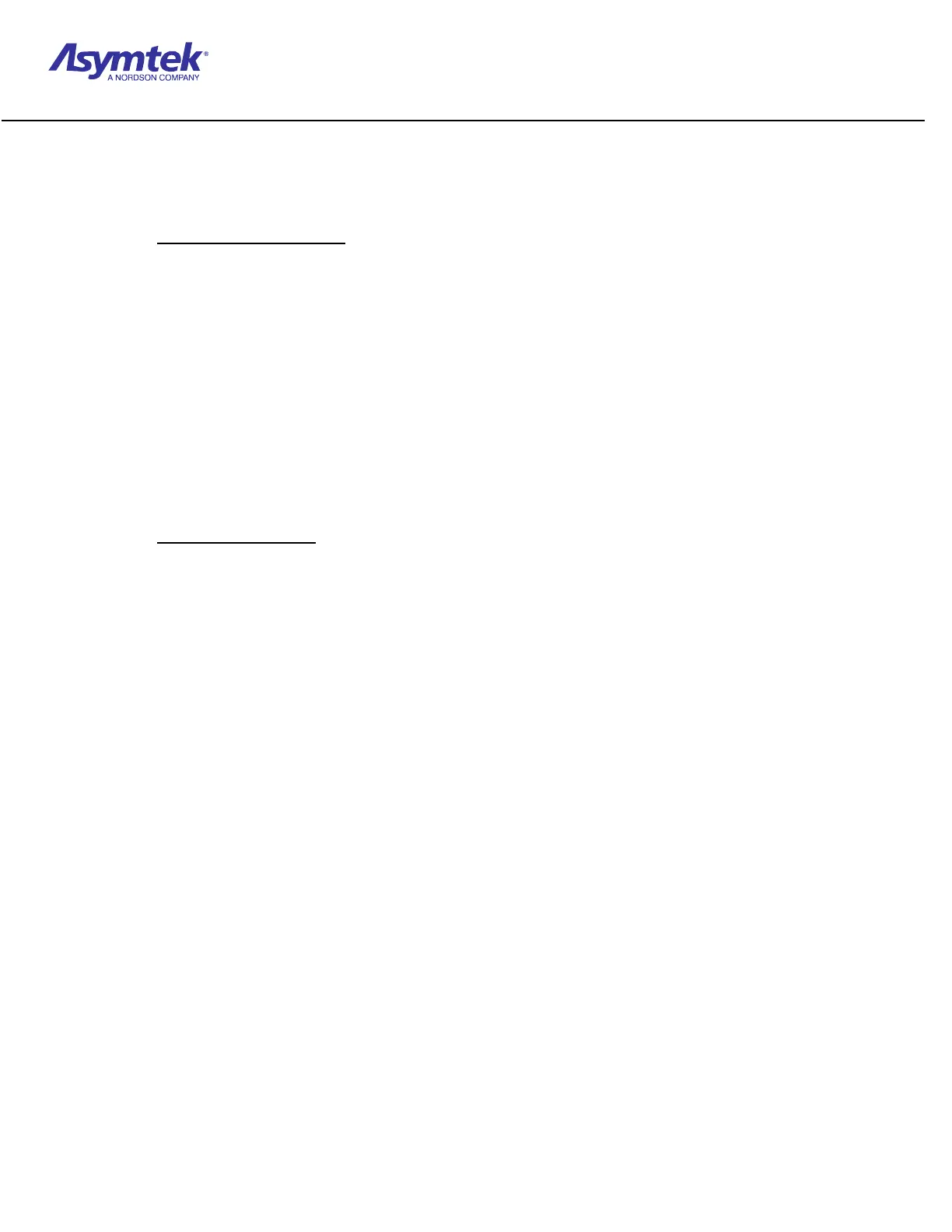Trainee Guide TR-L2-M2000
Level 2 Maintenance Training – M2000 Dispensing Systems 4-2-50 P/N 73-0018-00 (Revision B)
Information Sheet 4-13-1
Testing the I/O Functions of the Dispenser and Conveyor
A. Testing I/O Functions
1. The TS-03 test kit is a device used to test the internal and external communications
(I/O) of the system modules.
It contains a TS-01 test box and TS-03 cables (See Diagram Sheet 4-13-2 on
page 4-2-55).
The box is connected to the system module and is used to verify the integrity of
the I/O bits.
2. The TS-01 Interface Simulator is a small Asymtek device used to simulate conveyor
communication between the dispensing system and neighboring material handling
conveyors.
B. Conveyor I/O Test
1. The Conveyor I/O Test window gives the current state (ON or OFF) of all of the
Conveyor Inputs and Outputs and Auxiliary Inputs and Outputs.
2. This window can be accessed, and these functions performed, from either the I/O
Test on the Setup Conveyor option on the Configuration Menu, or from the I/O Test
button in the Tools Window.
3. Dispensing systems equipped with dual-lane conveyors will have two conveyor
buttons in the I/O test window, one for each conveyor.
4. The Outputs can be turned ON (1) or OFF (0) in this window by clicking on the
ON/OFF button next to the I/O.
5. Test the responsiveness of each Output by turning it ON and OFF, checking the
machine to make sure that it is responding.
6. This dialog box may also include a Control tab containing Position Controls for
moving the conveyor belt and rail.
