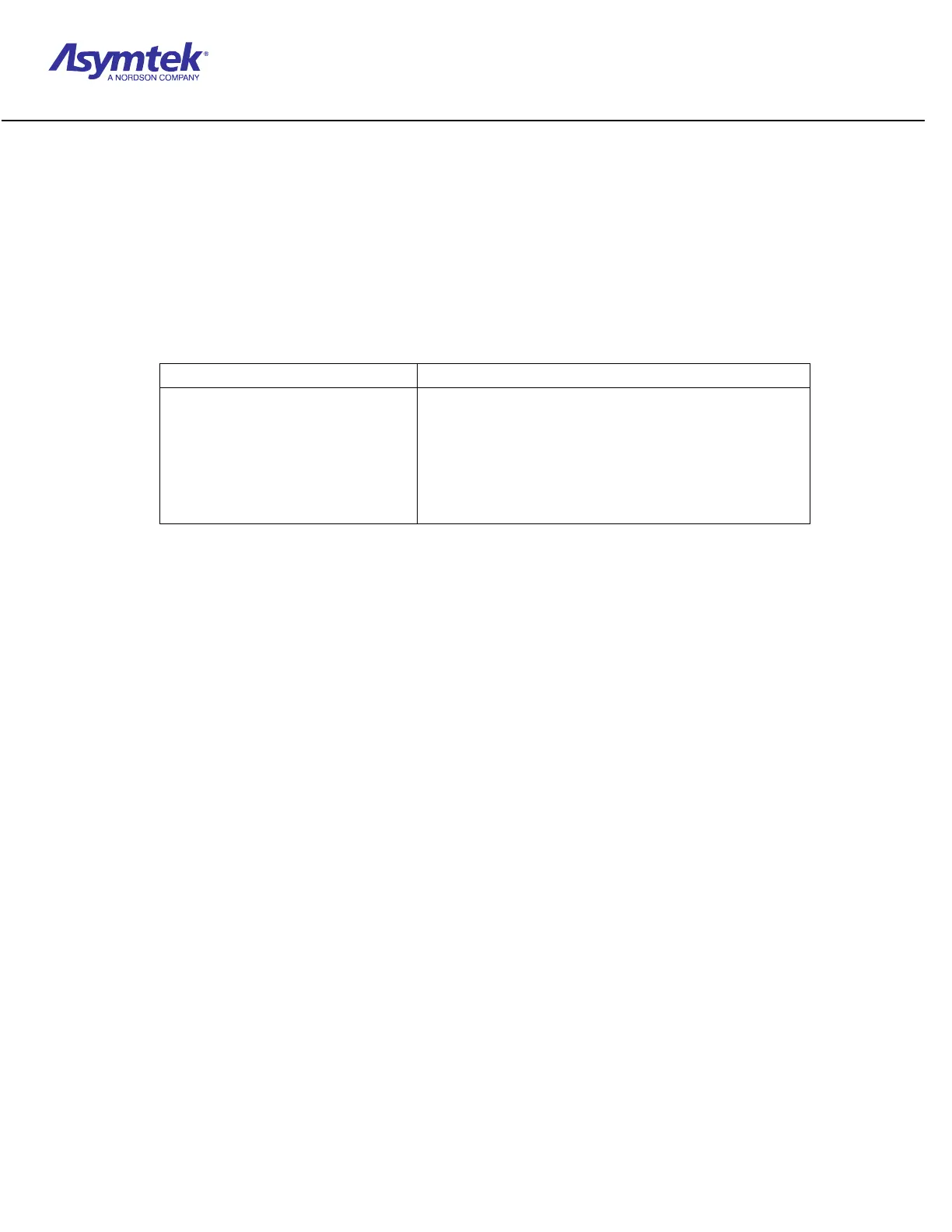Trainee Guide TR-L2-M2000
Level 2 Maintenance Training – M2000 Dispensing Systems 4-2-68 P/N 73-0018-00 (Revision B)
Exercise Sheet 4-15-1
Reinitializing the PMAC
1. Restart the system in Windows NT.
2. Click the Start button, select Programs and PEWIN32.
3. Type the commands in column 1 below in the terminal window to reset the PMAC to
factory defaults. Column 2 explains the commands.
Command Explanation
$$$***
P0. .1023=0
Q0. .1023=0
M0. . 1023->* M0. . 1023=0
UNDEFINE ALL
SAVE
Global Reset
Reset P-variables values
Reset Q-variables values
Reset M-variables definitions and values
Undefine Coordinate Systems
Save this initial, “clean” configuration
4. Select File, Download File and go to the C:\FmNT subdirectory and select
pmacini.pmc.
5. Click Open.
6. Click OK.
7. Verify errors and warnings = 0.
