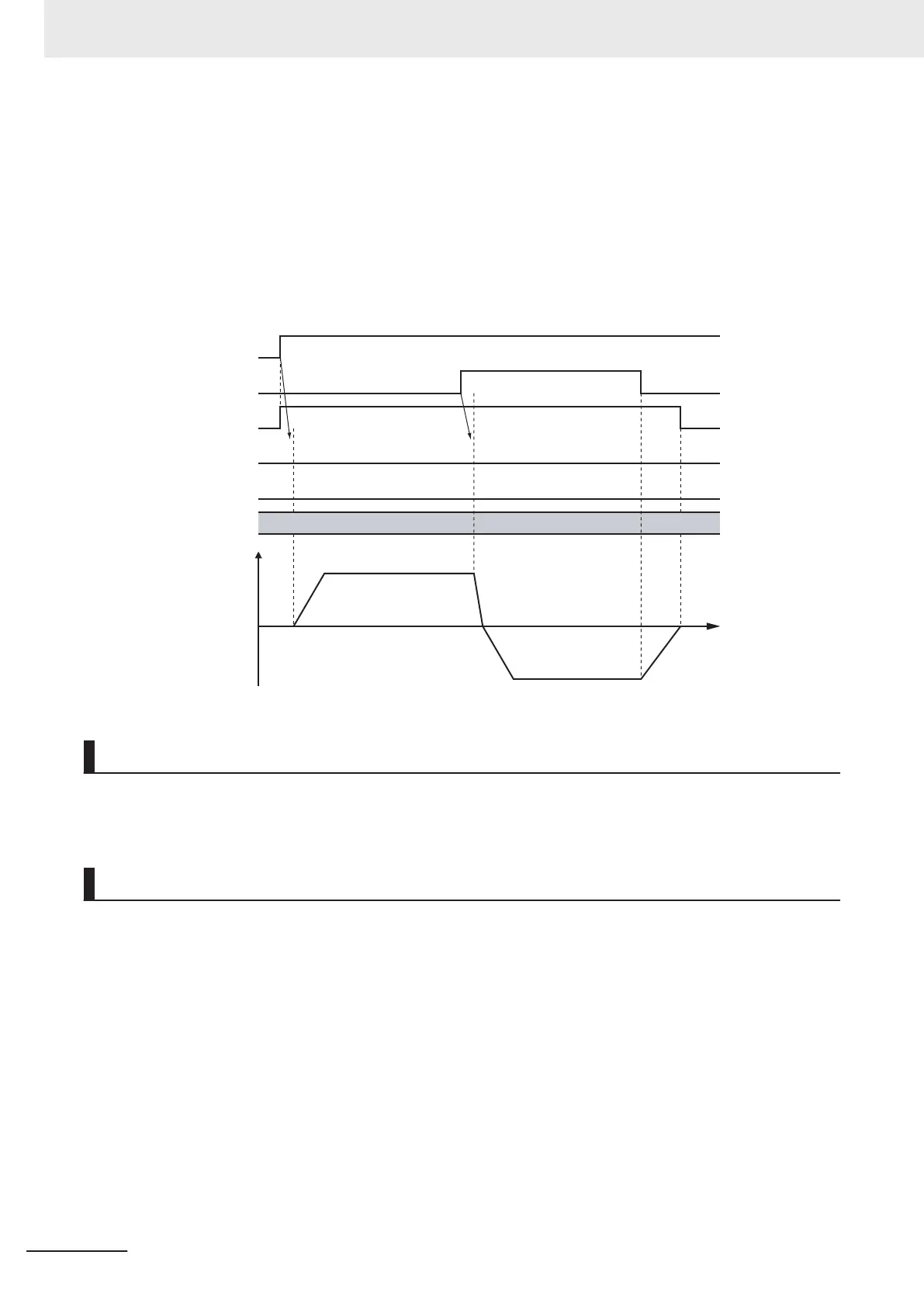If NegativeEnable (Negative Direction Enable) changes to TRUE while PositiveEnable (Positive Direc-
tion Enable) is TRUE, the axis starts jogging in the negative direction. In this case, the axis will not jog
in the positive direction even if NegativeEnable (Negative Direction Enable) changes to F
ALSE.
To jog the axis in the positive direction, change PositiveEnable (Positive Direction Enable) to FALSE,
and then back to TRUE again.
The same operation applies to the opposite case.
The following example shows an operation example when NegativeEnable (Negative Direction Ena-
ble) changes to TRUE after PositiveEnable (Positive Direction Enable) changes to TRUE.
Busy
NegativeEnable
CommandAborted
Error
16#000
0
ErrorID
PositiveEnable
Velocity
Time
Multi-execution of Motion Control Instructions
For details on multi-execution of motion control instructions, refer to the NY
-series Industrial Panel
PC / Industrial Box PC Motion Control User’s Manual (Cat. No. W559).
Errors
If an error occurs during instruction execution, Error
will change to TRUE.
You can find out the cause of the error by referring to the value output by ErrorID (Error Code).
3 Axis Command Instructions
3-16
NY-series Motion Control Instructions Reference Manual (W561)