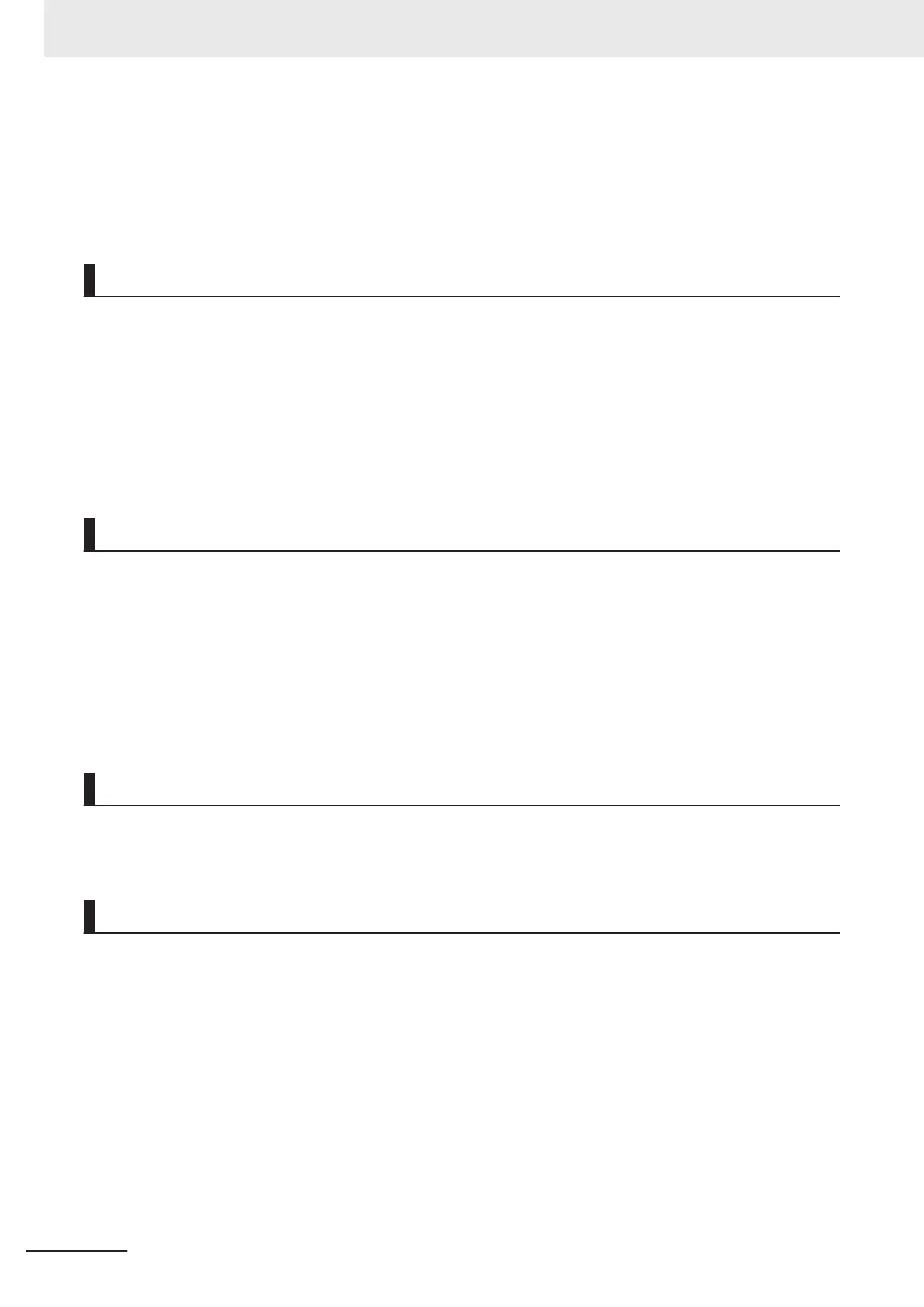For details on mapping data objects, refer to 2-3 PDO Mapping on page
2-37 and to the NY-series
Industrial Panel PC / Industrial Box PC Motion Control User’s Manual (Cat. No. W559).
Refer to I/O Entry Mappings in the NX-series Position Interface Units User’s Manual (Cat. No. W524)
for information on using the NX-series Position Interface Units.
Settings for OMRON 1S-series Servo Drives
Set the input signals, such as the home proximity signal, that are used by the MC_Home instruction in
the OMRON 1S-series Servo Drive.
For details on how to set the input signals, refer to Connecting the Servo Drive in the NY
-series
Industrial Panel PC / Industrial Box PC Motion Control User’s Manual (Cat. No. W559), and to
General-purpose Input Signals in the AC Servomotors/Servo Drives 1S-series with Built-in EtherCAT
Communications User’s Manual (Cat. No. I586) or AC Servomotors/Servo Drives 1S-series with Built-
in EtherCAT Communications and Safety Functionality User’s Manual (Cat. No. I621).
Settings for OMRON G5-series Servo Drives
Set the input signals, such as the home proximity signal, that are used by the MC_Home instruction in
the OMRON G5-series Servo Drive.
For details on how to set the input signals, refer to Connecting to the Servo Drive in the NY
-series
Industrial Panel PC / Industrial Box PC Motion Control User’s Manual (Cat. No. W559), and Sequence
I/O Signals in the AC Servomotors/Servo Drives G5-series with Built-in EtherCAT Communications
User’s Manual (Cat. No. I576) or the AC Servomotors/Servo Drives G5-series with Built-in EtherCAT
Communications Linear Motor Type User’s Manual (Cat. No. I577).
Settings for NX-series Position Interface Units
Refer to the NX-series Position Interface Units User
’s Manual (Cat. No. W524) for information on set-
ting the NX-series Position Interface Units.
Homing Operation Modes
You can select any of the ten operations to define home.
•
Proximity reverse turn/home proximity input OFF
• Proximity reverse turn/home proximity input ON
• Home proximity input OFF
• Home proximity input ON
• Limit input OFF
• Proximity reverse turn/home input mask distance
• Limit inputs only
• Proximity reverse turn/holding time
• No home proximity input/holding home input
• Zero position preset
The following tables shows the homing parameters that are used for each Homing Operation Mode.
3 Axis Command Instructions
3-20
NY-series Motion Control Instructions Reference Manual (W561)