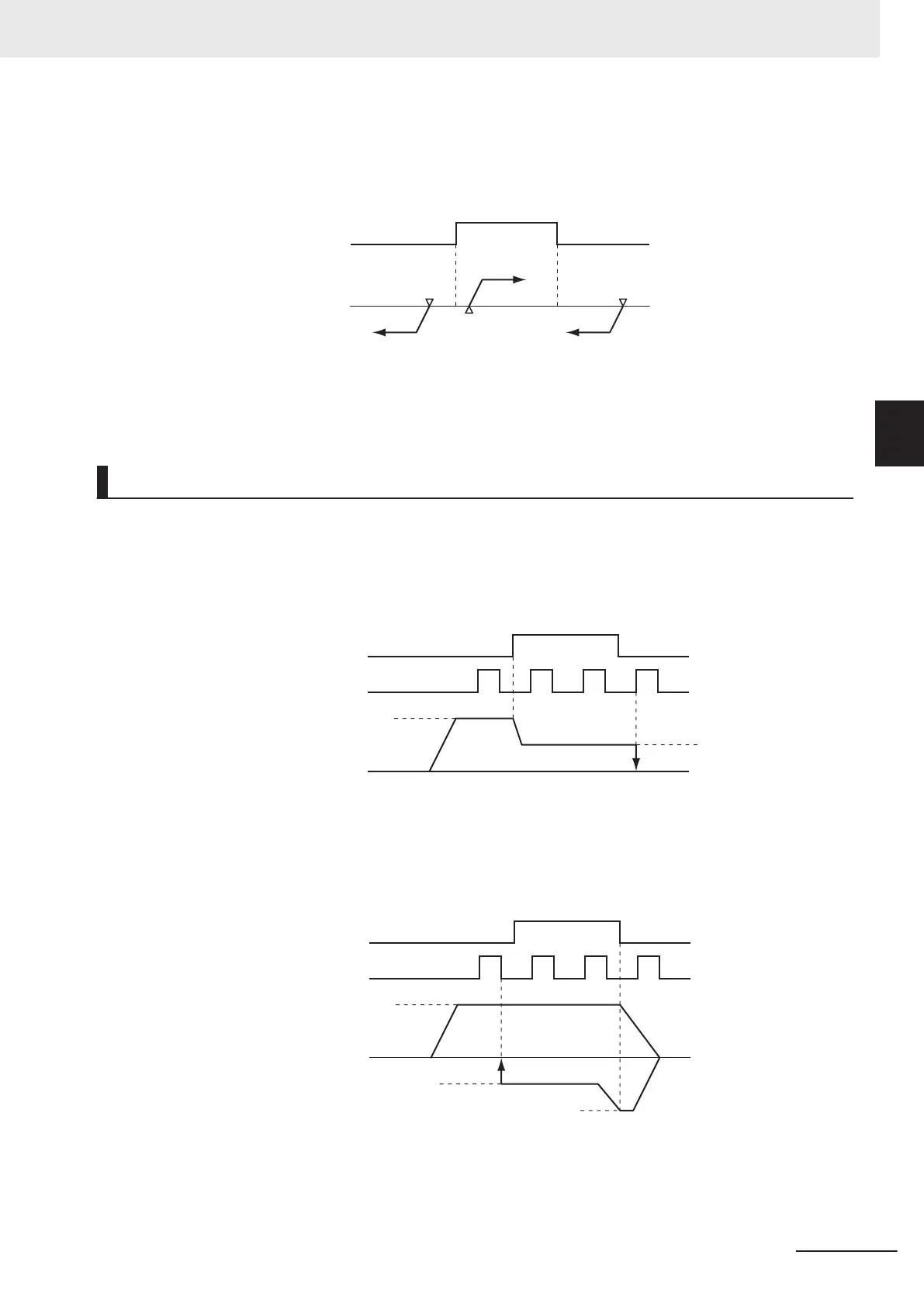(2) : The home proximity signal is ON, so the axis starts moving in the direction opposite to the home
input detection direction.
ON
OFF
Start
Positive direction
Start
Start
Negative direction
Operation command
Home proximity input signal
Homing start direction: Negative
Home input detection direction: Negative
(1) (3)
(2)
(1), (3) : The home proximity signal is OFF, so the axis starts moving in the homing start direction.
(2) : The home proximity signal is ON, so the axis starts moving in the direction opposite to the home
input detection direction.
Home Input Detection Direction
Select the direction when home input is detected.
The following timing chart shows the operation when the home input detection direction is F
ALSE
(positive direction).
OFF
ON
OFF
ON
Pos
itive direction
Stops.
Homing approach velocity
Start
Negative direction
Homing velocity
Operation command
Home input signal
Home proximity input signal
Operation Example: Proximity Reverse Turn/Home Proximity Input OFF
The following timing chart shows the operation when the home input detection direction is TRUE (neg-
ative direction).
OFF
ON
OFF
ON
Hom
ing velocity
Homing approach velocity
Positive direction
Start
Stops.
Negative direction
Homing velocity
Operation command
Home input signal
Home proximity input signal
Operation Example: Proximity Reverse Turn/Home Proximity Input OFF
3 Axis Command Instructions
3-23
NY-series Motion Control Instructions Reference Manual (W561)
MC_Home
3
Function