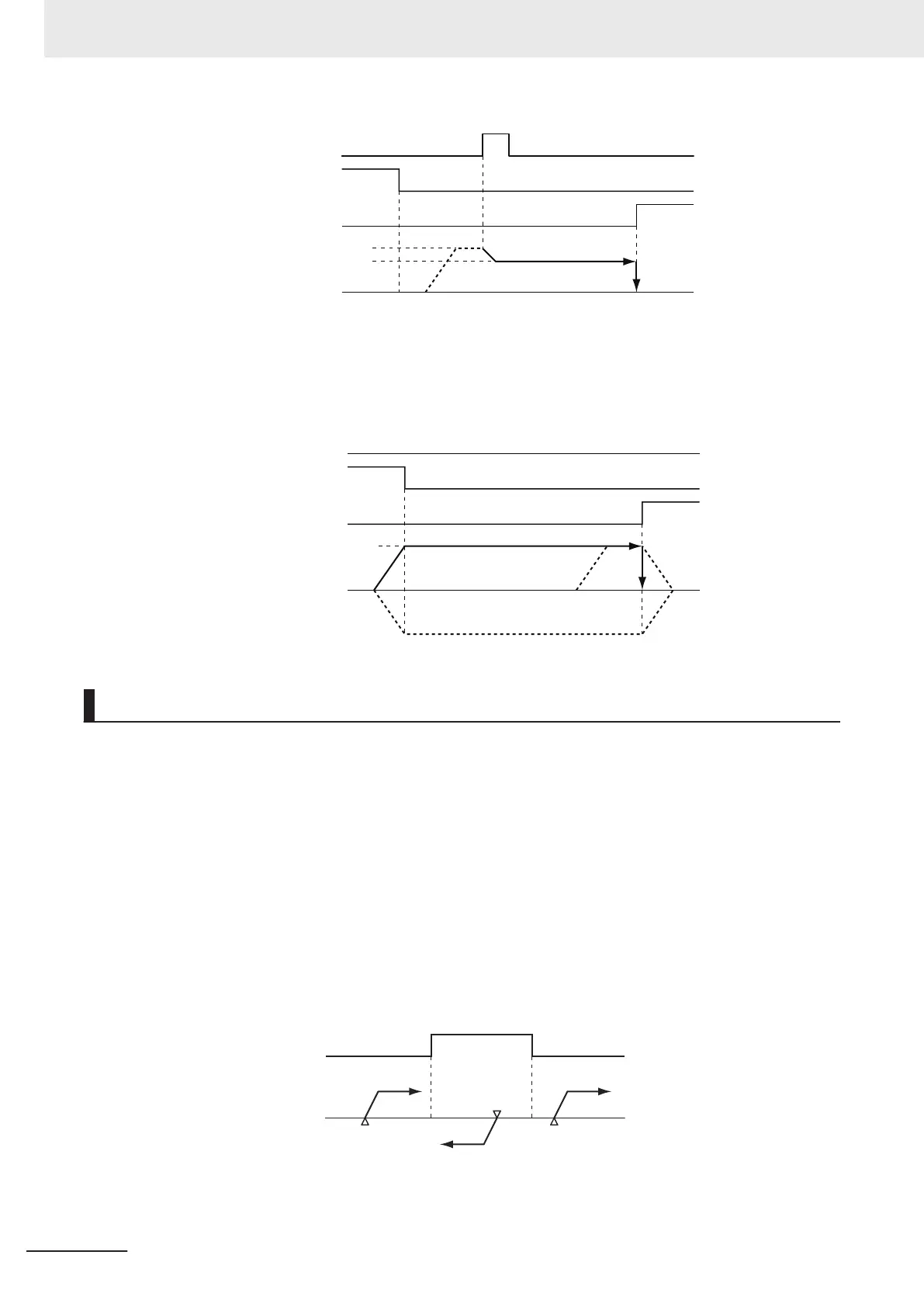ON
OFF
ON
OFF
ON
OFF
Homing velocity
Stops.
Start
Homing approach velocity
MC_Home instruction
Limit in detection direction
Limit in direction opposite
to detection direction
Home proximity input signal
• An error occurs and the axis stops if the axis is set to Reverse turn for the limit input operation in
both directions and home cannot be detected after moving from the limit input opposite to the home
input detection direction to the other limit input.
ON
OFF
ON
OFF
ON
OFF
Stops.
Start
Homing approach velocity
Homing velocity
MC_Home instruction
Limit in detection direction
Limit in direction opposite
to detection direction
Home proximity input signal
Homing Start Direction
Select the direction in which the axis starts moving when homing is started.
If homing starts while the home proximity signal is ON in a Homing Operation Mode that includes re-
versal operation, the axis starts motion in the direction opposite to the home input detection direction
(regardless of the setting of the homing start direction).
There are four Homing Operation Modes that include reversal operation for a reverse turn. These are
listed below
.
• 0: Proximity Reverse Turn/Home Proximity Input OFF
• 1: Proximity Reverse Turn/Home Proximity Input ON
• 9: Proximity Reverse Turn/Home Input Mask Distance
• 12: Proximity Reverse Turn/Holding Time
ON
OFF
Positive direction
Start
Start
Start
Negative direction
Operation command
Home proximity input signal
Homing start direction: Positive
Home input detection direction: Positive
(1) (3)
(2)
(1), (3) : The home proximity signal is OFF, so the axis starts moving in the homing start direction.
3 Axis Command Instructions
3-22
NY-series Motion Control Instructions Reference Manual (W561)