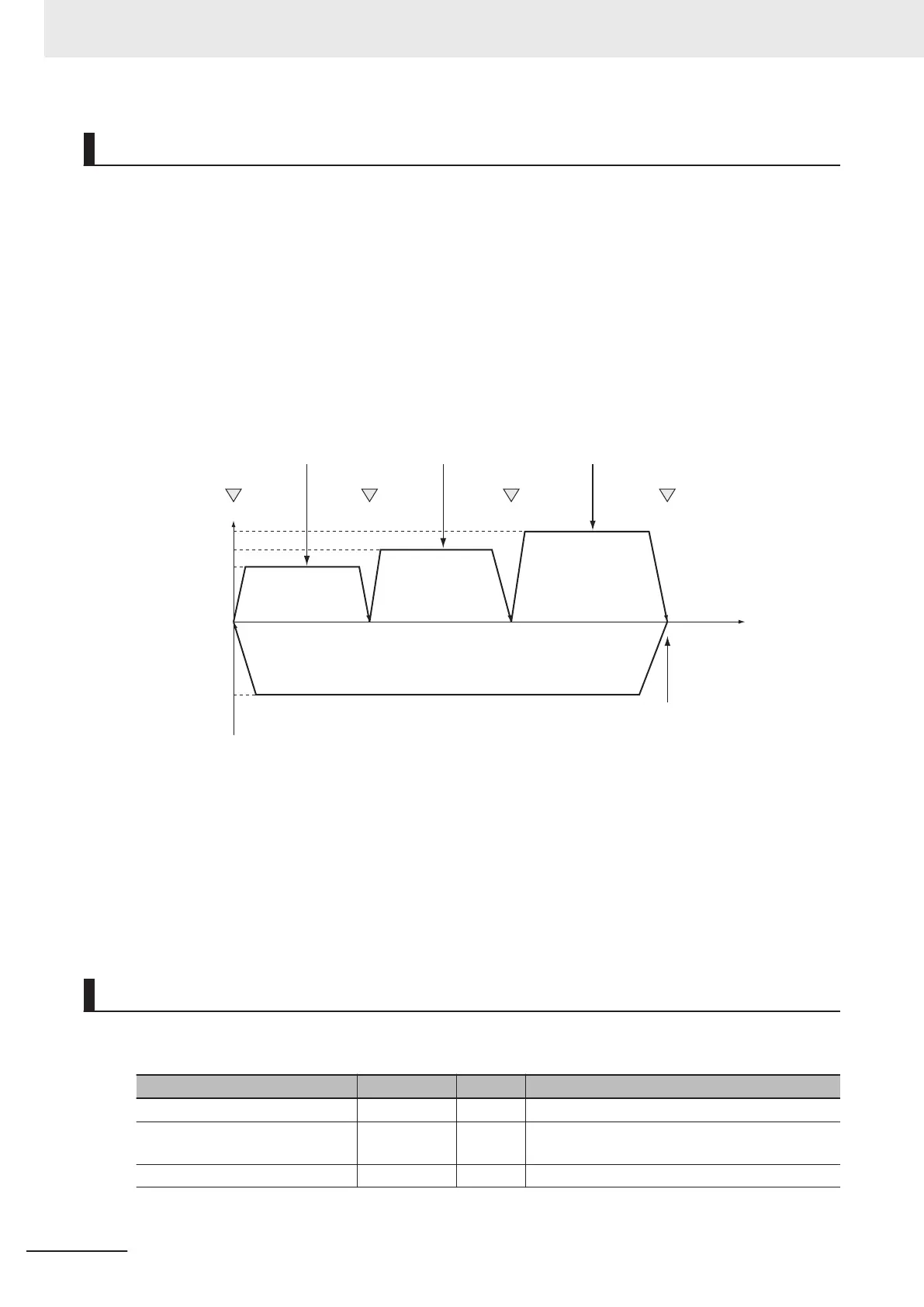Operation Example
In this sample, BufferMode
(Buffer Mode Selection) is set to Buffered for MC_MoveAbsolute (Abso-
lute Positioning) instructions and the axis is moved to the final target position by executing multiple in-
structions.
When the axis reaches the final target position, it is returned to home with the MC_ZeroPosition (High-
speed Home) instruction.
Multi-execution of instructions is performed when the Active (Controlling) output variable from the pre-
vious instruction is TRUE. For single-axis operation, multi-execution is possible for only one instruc-
tion.
Operation Pattern
30.00
20.00
10.00
0
250.00
50.00
100.00 200.00
Axis 1 (mm)
(1)
(2)
(3)
(4)
Positive direction
Velocity (mm/s)
Operation started. Operation started. Operation started. Operation started.
Multi-execution of
instructions
Multi-execution of
instructions
Multi-execution of
instructions
MC_MoveZeroPosition (High-speed Home)
instruction executed.
1 Turning ON the Operation Start Switch
When you turn ON the operation start switch at home, axis 1 is positioned to 50.00 mm in the pos-
itive direction.
2 Turning ON the Operation Start Switch Again
Thereafter, axis 1 is positioned to 100.00 mm and 200.00 mm, and then returns to home and
stops. The operation start switch must be turned ON once for each of these motions.
Ladder Diagram
Main Variables
Name Data type Default Comment
MC_Axis000 _sAXIS_REF --- Axis Variable for axis 1.
MC_Axis000.MFaultLvl.Active BOOL FALSE TRUE while there is a minor fault level error for
axis 1.
MC_Axis000.Details.Homed BOOL FALSE TRUE when home is defined for axis 1.
3 Axis Command Instructions
3-62
NY-series Motion Control Instructions Reference Manual (W561)