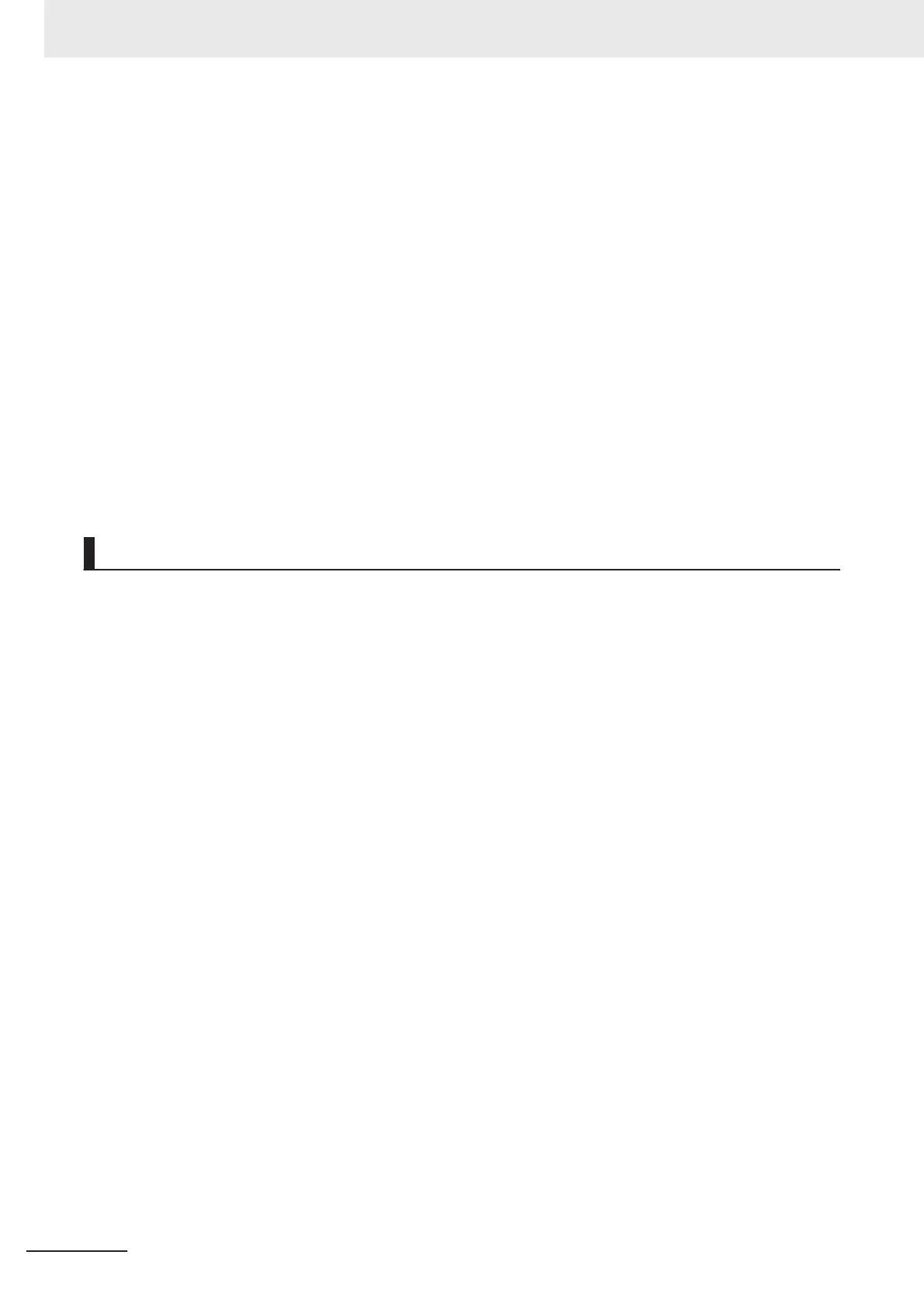Mapping Data Objects
You must map the following object data when the MC_MoveFeed (Interrupt Feeding) instruction is
executed with Mode
set to Drive Mode.
Mapping is performed in the Detailed Settings Area of the Axis Basic Settings Display of the Sysmac
Studio.
• Touch probe function (60B8 hex)
• Touch probe status (60B9 hex)
• Touch probe pos1 pos value (60BA hex)
• Touch probe pos2 pos value (60BC hex)
If even one of the required objects is not set, a Process Data Object Setting Missing error (error code:
3461 hex) occurs.
For details on mapping data objects, refer to 2-3 PDO Mapping on page 2-37 and to the NY-series
Industrial Panel PC / Industrial Box PC Motion Control User’s Manual (Cat. No. W559).
Refer to I/O Entry Mappings in the NX-series Position Interface Units User’s Manual (Cat. No. W524)
for information on using the NX-series Position Interface Units.
Instruction Details
This section describes the instruction in detail.
Specifying Axis
• Specify the axis for which to latch the position to Axis.
Trigger Input Condition
Select the trigger conditions with Mode, LatchID, and InputDrive of the T
riggerInput (Trigger Input Con-
ditions) variable.
Mode
• The Mode can be set to Drive Mode to specify a signal from the Servo Drive or NX-series Pulse
Output Unit as the trigger, or to Controller Mode to specify a trigger with TriggerVariable.
• The trigger occurs on the rising edge of the trigger signal. The axis position is latched on the first
trigger (FALSE to TRUE) after the MC_TouchProbe instruction is executed.
• While this instruction is Busy (Executing), a change in TriggerVariable is taken as a trigger even if
Execute is FALSE.
Drive Mode
For trigger detection and latching of the actual position, the latched actual position is more precise in
Drive Mode (which is a Servo Drive function) than it is in Controller Mode.
3 Axis Command Instructions
3-116
NY-series Motion Control Instructions Reference Manual (W561)