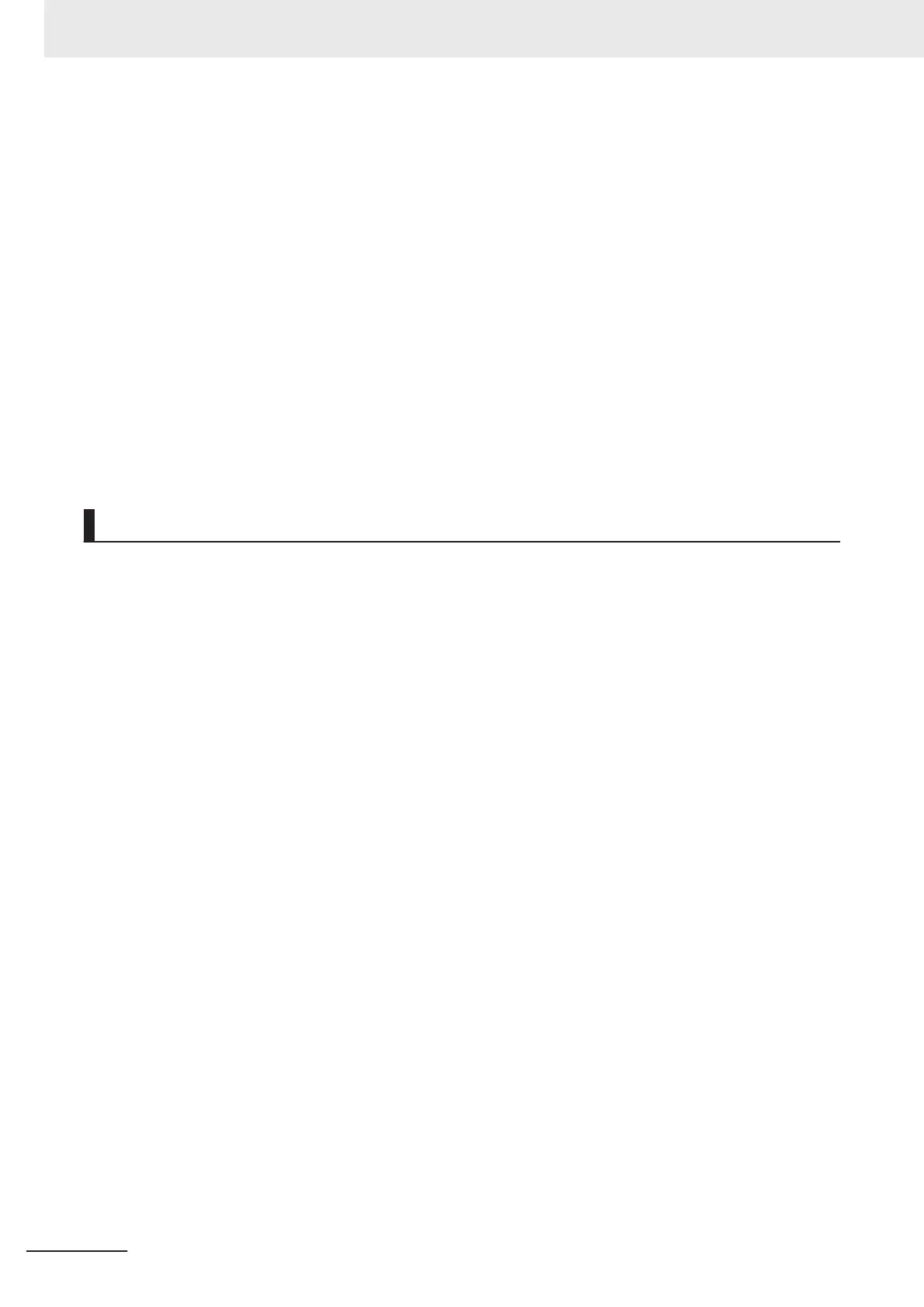• Operation is as follows for an axis for which Status.Stopping (Deceleration Stopping) is TRUE.
a) If single-axis positioning, continuous positioning, synchronized operation, or manual operation is
performed, CommandAborted from the instruction changes to TRUE.
b) If the MC_ResetFollowingError (Reset Following Error Counter) instruction is executed during
MC_Stop instruction execution, Done from the MC_Stop instruction changes to TRUE and the
MC_ResetFollowingError instruction is executed.
c) Multi-execution of more than one MC_Stop Instruction is possible. Done from the first MC_Stop
instruction changes to TRUE.
• Done of the MC_Stop instruction changes to TRUE when one of the following conditions is met after
the MC_Stop instruction is executed.
a) When the Enable input variable for the MC_Power instruction changes to F
ALSE (when the Ser-
vo is turned OFF)
b) When 1: _mcImmediateStop is selected for the StopMode input variable to the MC_TouchP-
robe (Enable External Latch) instruction, the trigger condition is met, and the OMRON 1S-series
Servo Drive or G5-series Servo Drive stops immediately
Errors
Operation will stop if an error (e.g., axis error) occurs during instruction execution.
Specify the stopping method in the axis parameters. The stopping method can be immediate stop, de-
celeration stop, or Servo OFF
.
If you specify a deceleration stop, the axis will continue decelerating until it stops.
For details on setting the Stop Mode in the axis parameters, refer to the NY-series Industrial Panel
PC / Industrial Box PC Motion Control User’s Manual (Cat. No. W559).
Timing Chart When Error Occurs
If an error occurs during instruction execution, Error will change to TRUE.
You can find out the cause of the error by referring to the value output by ErrorID (Error Code).
3 Axis Command Instructions
3-146
NY-series Motion Control Instructions Reference Manual (W561)
