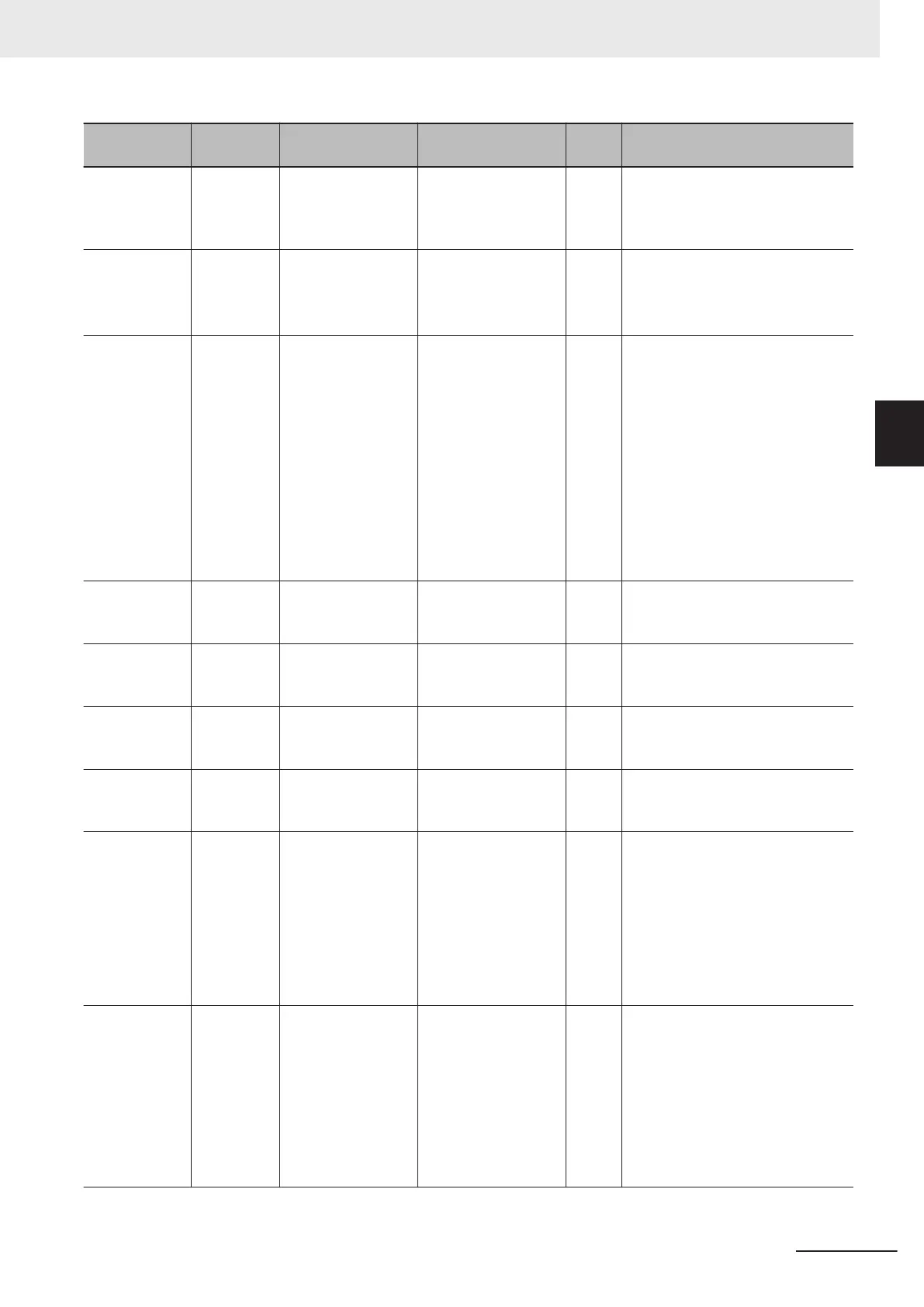Name Meaning Data type Valid range
De-
fault
Description
StartMode Start Mode _eMC_START_MO
DE
0: _mcAbsolutePosi-
tion
1: _mcRelativePosi-
tion
0
*1
Specify the coordinates used by
MasterStartDistance.
0: Absolute position
1: Relative position
StartPosition Cam Table
Start Posi-
tion
LREAL Negative number,
positive number
, or 0
0 Specify the starting point of the
cam table (0 phase) as an absolute
position of the master axis.
The unit is command units.
*2
MasterStart
Distance
Master Fol-
lowing Dis-
tance
LREAL Negative number,
positive number
, or 0
0 Specify the position of the master
axis when the slave axis starts the
cam motion.
When 0: _mcAbsolutePosition is
specified with StartMode, specify
the absolute position of the master
axis. When 1:
_mcRelativePosition is specified,
specify a relative distance from the
StartPosition (Cam Table Start Po-
sition).
The unit is command units.
*2
MasterScaling Master Co-
ef
ficient
LREAL Positive value (> 0.0) 1.0 The phase of the master axis is ex-
tended or contracted by using the
specified scale.
SlaveScaling Slave Axis
Coef
ficient
LREAL Positive value (> 0.0) 1.0 The displacement of the slave axis
is extended or contracted by using
the specified scale.
MasterOffset Master Off-
set
LREAL Negative number,
positive number
, or 0
0 The phase of the master axis is
shifted by using the specified offset
value.
SlaveOffset Slave Off-
set
LREAL Negative number,
positive number
, or 0
0 The displacement of the slave axis
is shifted by using the specified off-
set value.
ReferecneType Position
T
ype Selec-
tion
_eMC_REFER-
ENCE_TYPE
0: _mcCommand
1: _mcFeedback
2: _mcLatestCom-
mand
0
*1
Specify the position type of the
master axis.
0: Command position (value calcu-
lated in the previous task period
*3
)
1: Actual position (value obtained
in the same task period
*3
)
2: Command position (value calcu-
lated in the same task period
*3
)
Direction Direction _eMC_DIRECTION 0: _mcPositiveDirec-
tion
2: _mcNegativeDirec-
tion
4: _mcNoDirection
4
*1
The slave axis cam moves when
the master axis moves in the
specified direction only
. If the mas-
ter axis is moving opposite to the
direction specified, the slave axis
cam is stopped.
0: Positive direction
2: Negative direction
4: No direction specified
3 Axis Command Instructions
3-175
NY-series Motion Control Instructions Reference Manual (W561)
MC_CamIn
3
Variables