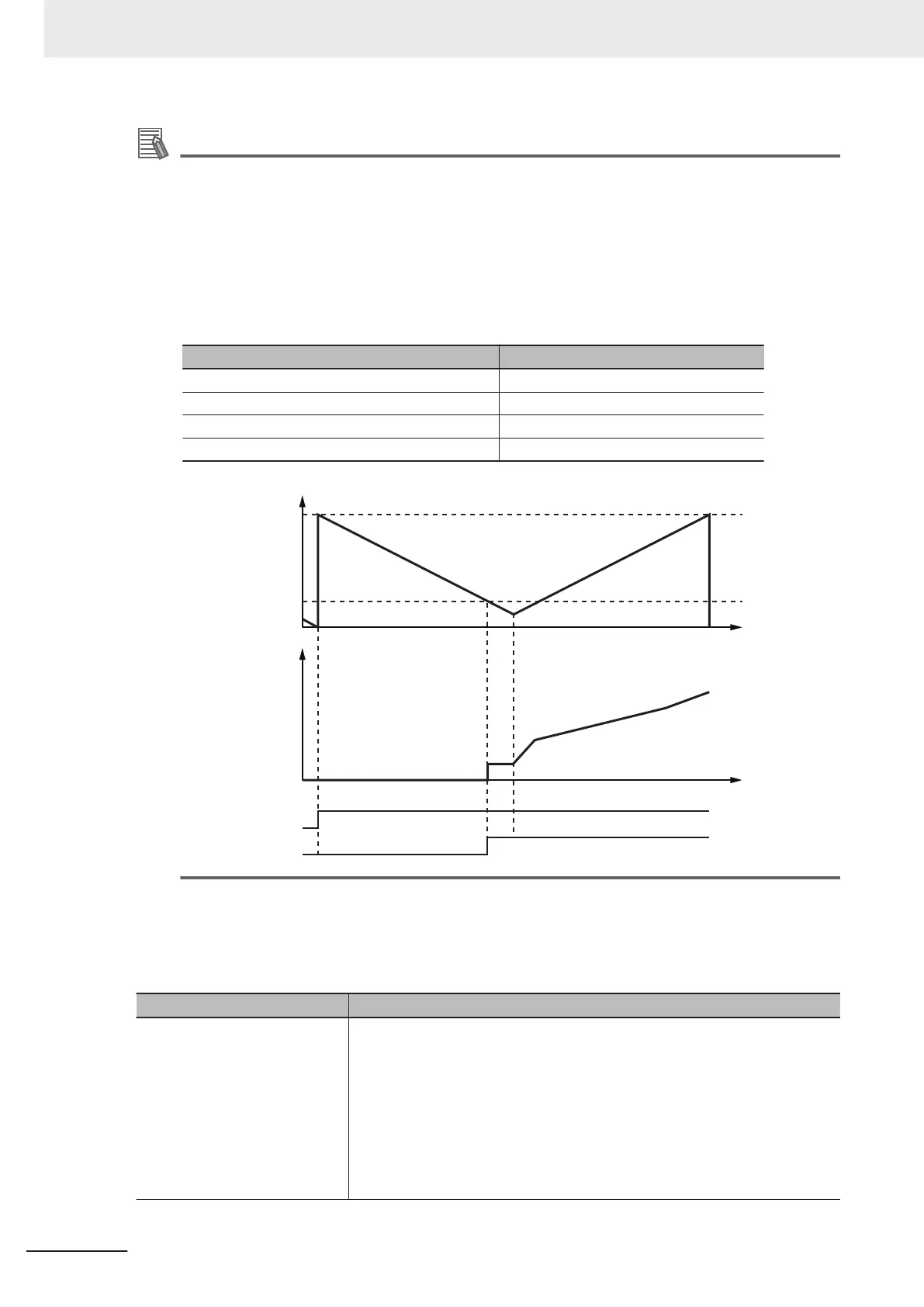Additional Information
If MasterStartDistance (Master Following Distance) is exceeded while the master axis is moving
in the opposite direction from Direction (Direction) and InSync
(In Sync) changes to TRUE, the
operation will be as follows:
• When InSync (In Sync) changes to TRUE, the slave axis moves to the displacement accord-
ing to the phase in the cam table. If the master axis then moves in the direction specified in
Direction (Direction), the slave axis starts cam operation.
An example is given below. The cam table settings are the same as in the previous example.
The conditions for starting cam operation are given in the following table.
Input variable Condition
StartMode (Start Mode) _mcAbsolutePosition (Absolute Position)
Direction (Direction) _mcPositiveDirection (Positive Direction)
StartPosition (Cam Table Start Position) 0
MasterStartDistance (Master Following Distance) 80
InCam
InSync
0
8
0°
Time
0°
360°
Time
Master axis
command position
Slave axis
command position
BufferMode (Buffer Mode Selection)
This variable specifies how to join the axis motions for this instruction and the previous instruction.
There are the following six settings.
Buffer Mode Selection Description
Aborting Cancels the instruction being executed and switches to this instruction.
When the master axis passes StartPosition (Cam T
able Start Position) and
then passes MasterStartDistance (Master Following Distance), the cam oper-
ation of the slave axis starts and the InSync output variable changes to
TRUE.
The slave axis remains stopped until the InSync output variable to the buf-
fered instruction changes to TRUE.
The starting point in the cam table is specified by StartPosition (Cam Table
Start Position).
3 Axis Command Instructions
3-192
NY-series Motion Control Instructions Reference Manual (W561)
