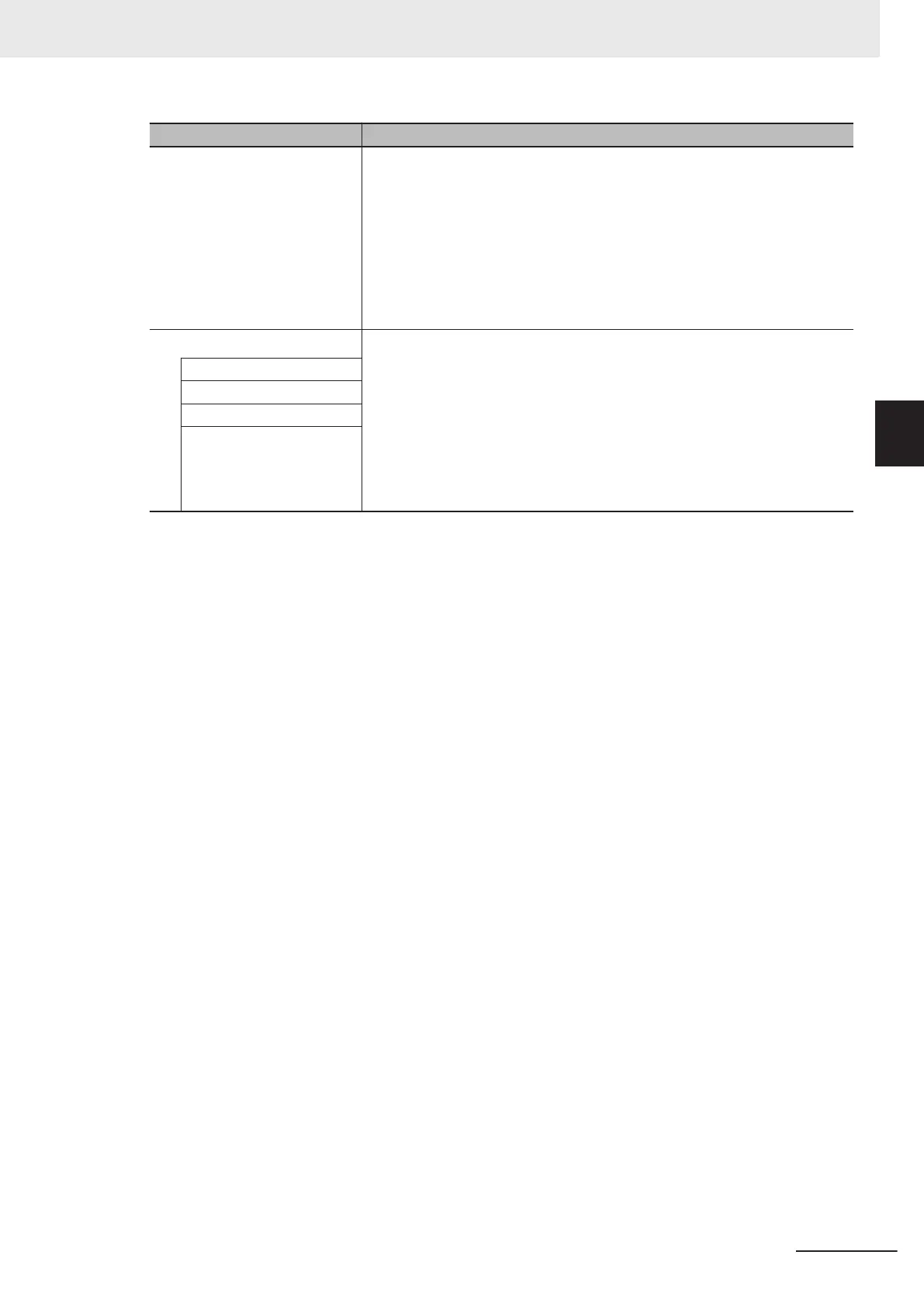Buffer Mode Selection Description
Buffered The buffered instruction is executed automatically starting from the period in
which the current instruction is completed normally
. When the master axis
passes StartPosition (Cam Table Start Position) and then passes
MasterStartDistance (Master Following Distance), the cam operation of the
slave axis starts and the InSync output variable changes to TRUE.
The slave axis remains stopped until the InSync output variable to the buf-
fered instruction changes to TRUE.
The starting point in the cam table is specified by StartPosition (Cam Table
Start Position).
Blending
*1
The InSync output variable from the buf
fered instruction changes to TRUE in
the period in which the current instruction is completed normally, and cam op-
eration starts without the slave axis ever stopping.
Even if StartPosition (Cam Table Start Position) and MasterStartDistance
(Master Following Distance) are specified for the buffered instruction, the
slave axis starts cam operation as soon as instruction execution starts re-
gardless of the values that are specified.
The starting point in the cam table is the final position for the current instruc-
tion.
Blending low
Blending previous
Blending next
Blending high
*1. The operation is the same regardless of which of the four types of blending is specified.
For details on BufferMode (Buf
fer Mode Selection), refer to the NY-series Industrial Panel PC /
Industrial Box PC Motion Control User’s Manual (Cat. No. W559).
Multi-execution of Instructions with Buffer Mode in Buffered
Consider the case of multi-execution of instructions where MC_CamIn2 is executed with the Buffer
Mode set to Buffered during execution of MC_CamIn1. After execution of MC_CamIn1 is completed
and Active (Controlling) to MC_CamIn2 changes to TRUE, InSync changes to TRUE at the next
StartPosition (Cam Table Start Position) and cam operation starts.
3 Axis Command Instructions
3-193
NY-series Motion Control Instructions Reference Manual (W561)
MC_CamIn
3
Function
